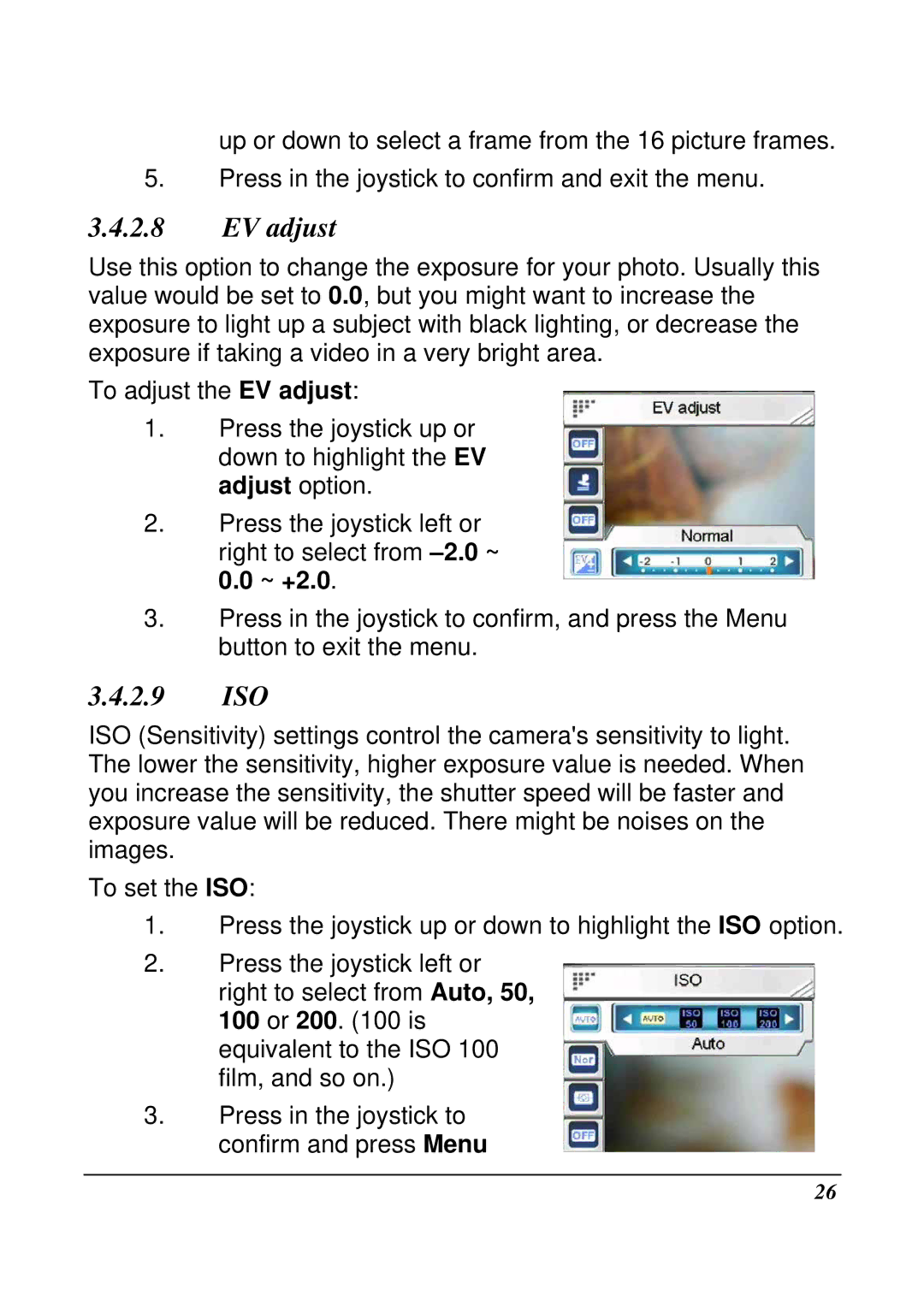up or down to select a frame from the 16 picture frames.
5.Press in the joystick to confirm and exit the menu.
3.4.2.8EV adjust
Use this option to change the exposure for your photo. Usually this value would be set to 0.0, but you might want to increase the exposure to light up a subject with black lighting, or decrease the exposure if taking a video in a very bright area.
To adjust the EV adjust:
1.Press the joystick up or down to highlight the EV adjust option.
2.Press the joystick left or right to select from
3.Press in the joystick to confirm, and press the Menu button to exit the menu.
3.4.2.9ISO
ISO (Sensitivity) settings control the camera's sensitivity to light. The lower the sensitivity, higher exposure value is needed. When you increase the sensitivity, the shutter speed will be faster and exposure value will be reduced. There might be noises on the images.
To set the ISO:
1.Press the joystick up or down to highlight the ISO option.
2.Press the joystick left or right to select from Auto, 50, 100 or 200. (100 is equivalent to the ISO 100 film, and so on.)
3.Press in the joystick to confirm and press Menu
26