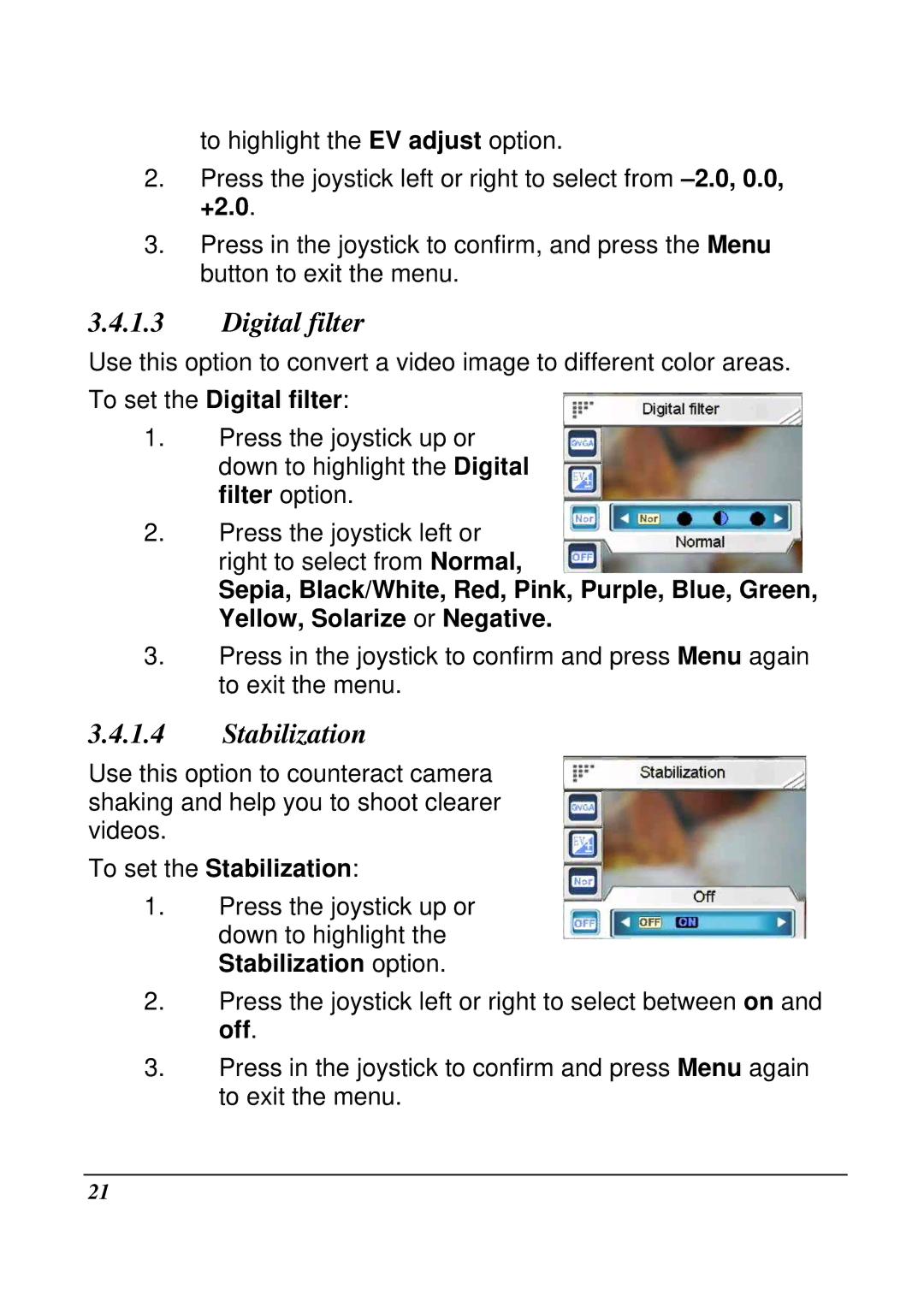to highlight the EV adjust option.
2.Press the joystick left or right to select from
3.Press in the joystick to confirm, and press the Menu button to exit the menu.
3.4.1.3Digital filter
Use this option to convert a video image to different color areas.
To set the Digital filter:
1.Press the joystick up or down to highlight the Digital filter option.
2.Press the joystick left or right to select from Normal,
Sepia, Black/White, Red, Pink, Purple, Blue, Green, Yellow, Solarize or Negative.
3.Press in the joystick to confirm and press Menu again to exit the menu.
3.4.1.4Stabilization
Use this option to counteract camera shaking and help you to shoot clearer videos.
To set the Stabilization:
1.Press the joystick up or down to highlight the Stabilization option.
2.Press the joystick left or right to select between on and off.
3.Press in the joystick to confirm and press Menu again to exit the menu.
21