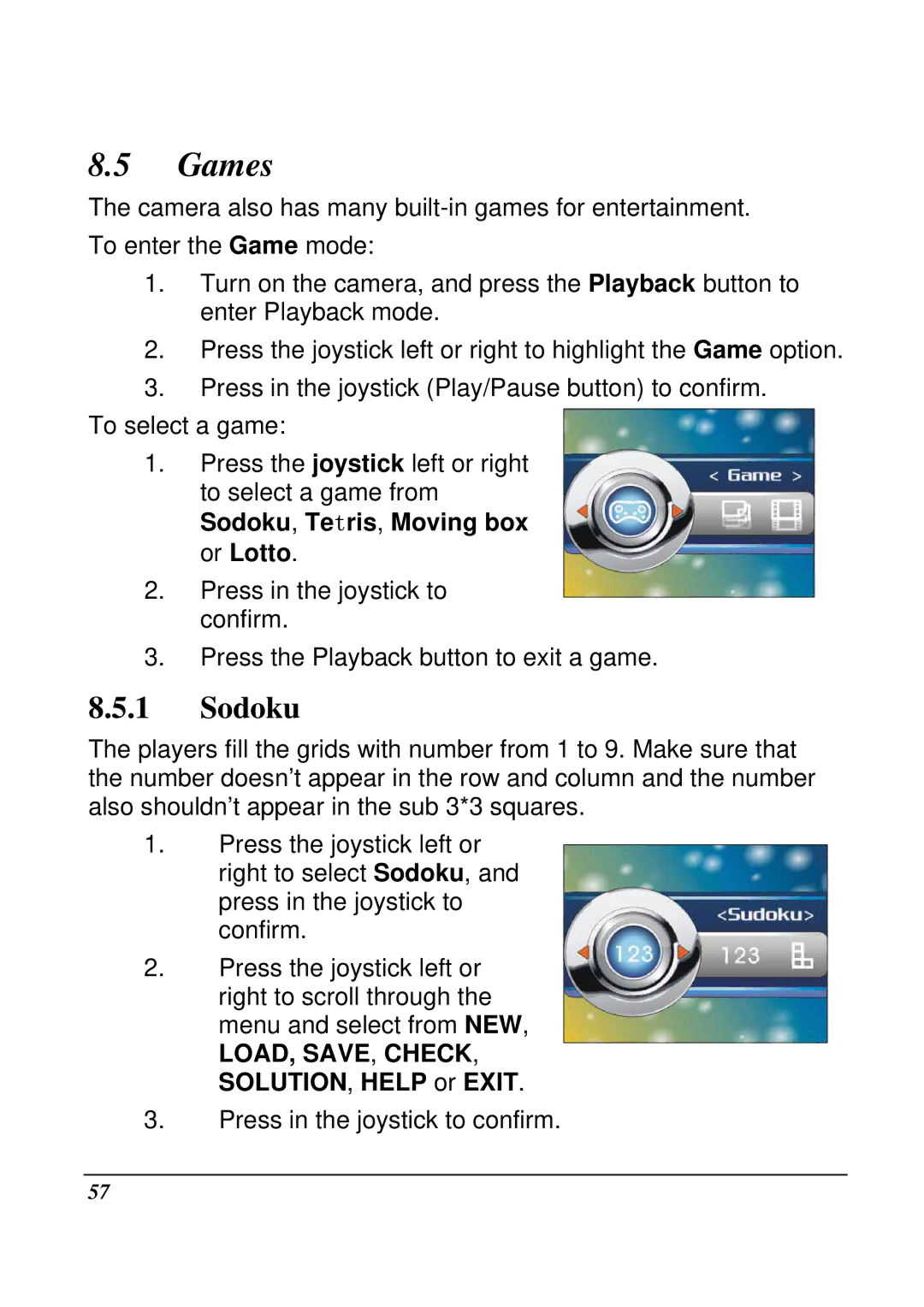8.5Games
The camera also has many
1.Turn on the camera, and press the Playback button to enter Playback mode.
2.Press the joystick left or right to highlight the Game option.
3.Press in the joystick (Play/Pause button) to confirm.
To select a game:
1.Press the joystick left or right to select a game from Sodoku, Tetris, Moving box or Lotto.
2.Press in the joystick to confirm.
3.Press the Playback button to exit a game.
8.5.1Sodoku
The players fill the grids with number from 1 to 9. Make sure that the number doesn’t appear in the row and column and the number also shouldn’t appear in the sub 3*3 squares.
1.Press the joystick left or right to select Sodoku, and press in the joystick to confirm.
2.Press the joystick left or right to scroll through the menu and select from NEW,
LOAD, SAVE, CHECK, SOLUTION, HELP or EXIT.
3.Press in the joystick to confirm.
57