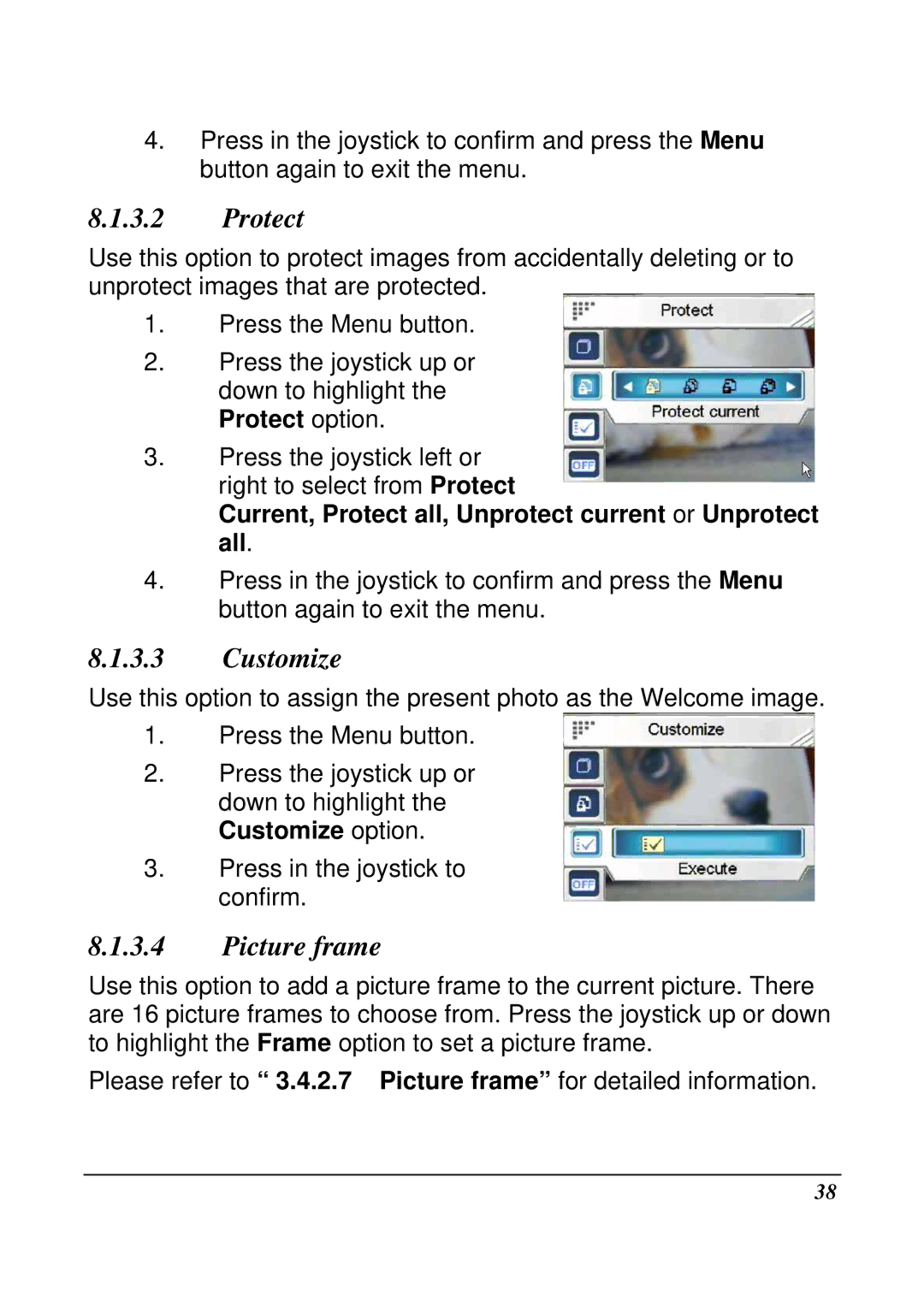4.Press in the joystick to confirm and press the Menu button again to exit the menu.
8.1.3.2Protect
Use this option to protect images from accidentally deleting or to unprotect images that are protected.
1.Press the Menu button.
2.Press the joystick up or down to highlight the Protect option.
3.Press the joystick left or right to select from Protect
Current, Protect all, Unprotect current or Unprotect all.
4.Press in the joystick to confirm and press the Menu button again to exit the menu.
8.1.3.3Customize
Use this option to assign the present photo as the Welcome image.
1.Press the Menu button.
2.Press the joystick up or down to highlight the Customize option.
3.Press in the joystick to confirm.
8.1.3.4Picture frame
Use this option to add a picture frame to the current picture. There are 16 picture frames to choose from. Press the joystick up or down to highlight the Frame option to set a picture frame.
Please refer to “ 3.4.2.7 Picture frame” for detailed information.
38