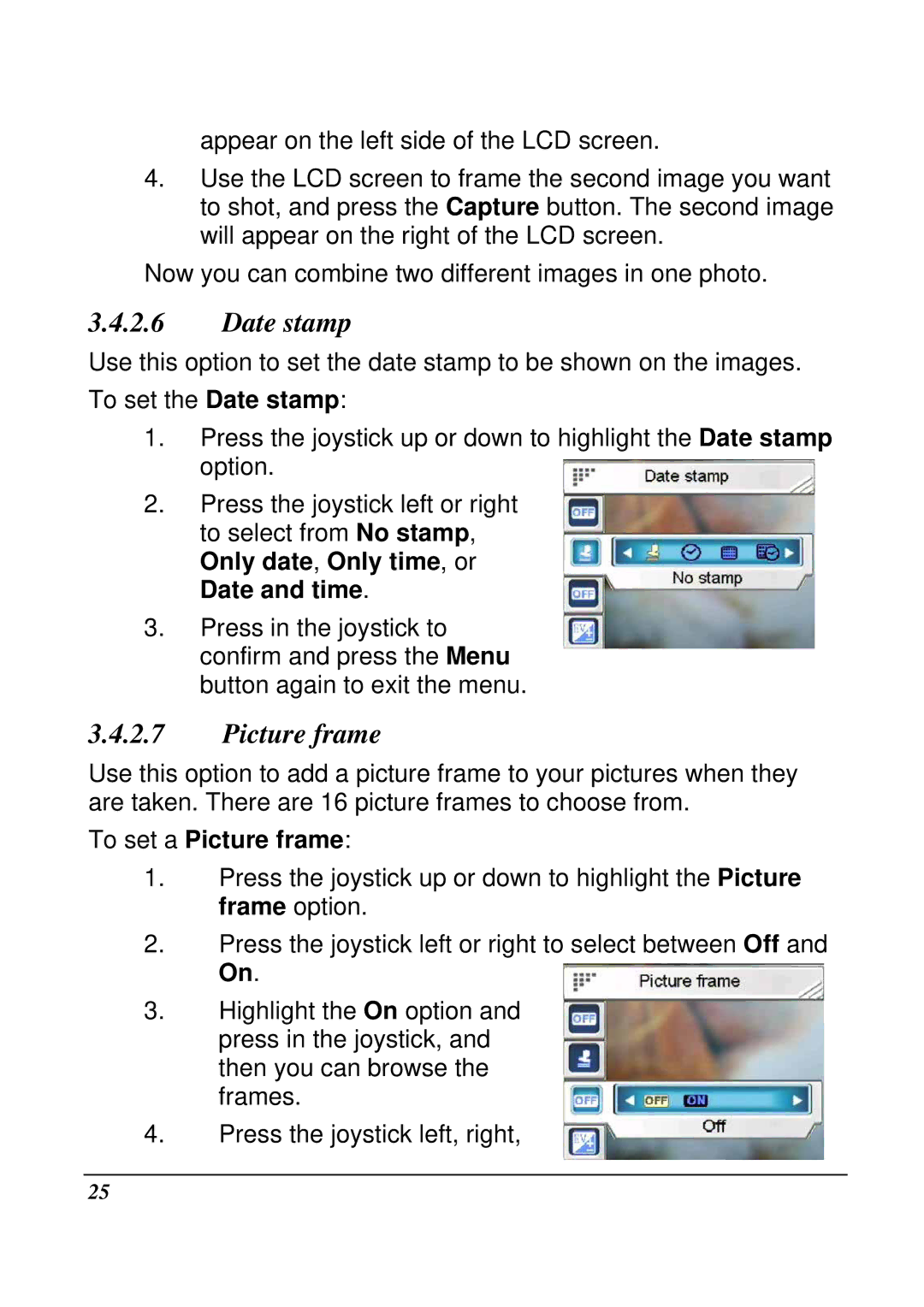appear on the left side of the LCD screen.
4.Use the LCD screen to frame the second image you want to shot, and press the Capture button. The second image will appear on the right of the LCD screen.
Now you can combine two different images in one photo.
3.4.2.6Date stamp
Use this option to set the date stamp to be shown on the images. To set the Date stamp:
1.Press the joystick up or down to highlight the Date stamp option.
2.Press the joystick left or right to select from No stamp, Only date, Only time, or Date and time.
3.Press in the joystick to confirm and press the Menu button again to exit the menu.
3.4.2.7Picture frame
Use this option to add a picture frame to your pictures when they are taken. There are 16 picture frames to choose from.
To set a Picture frame:
1.Press the joystick up or down to highlight the Picture frame option.
2.Press the joystick left or right to select between Off and On.
3.Highlight the On option and press in the joystick, and then you can browse the frames.
4.Press the joystick left, right,
25