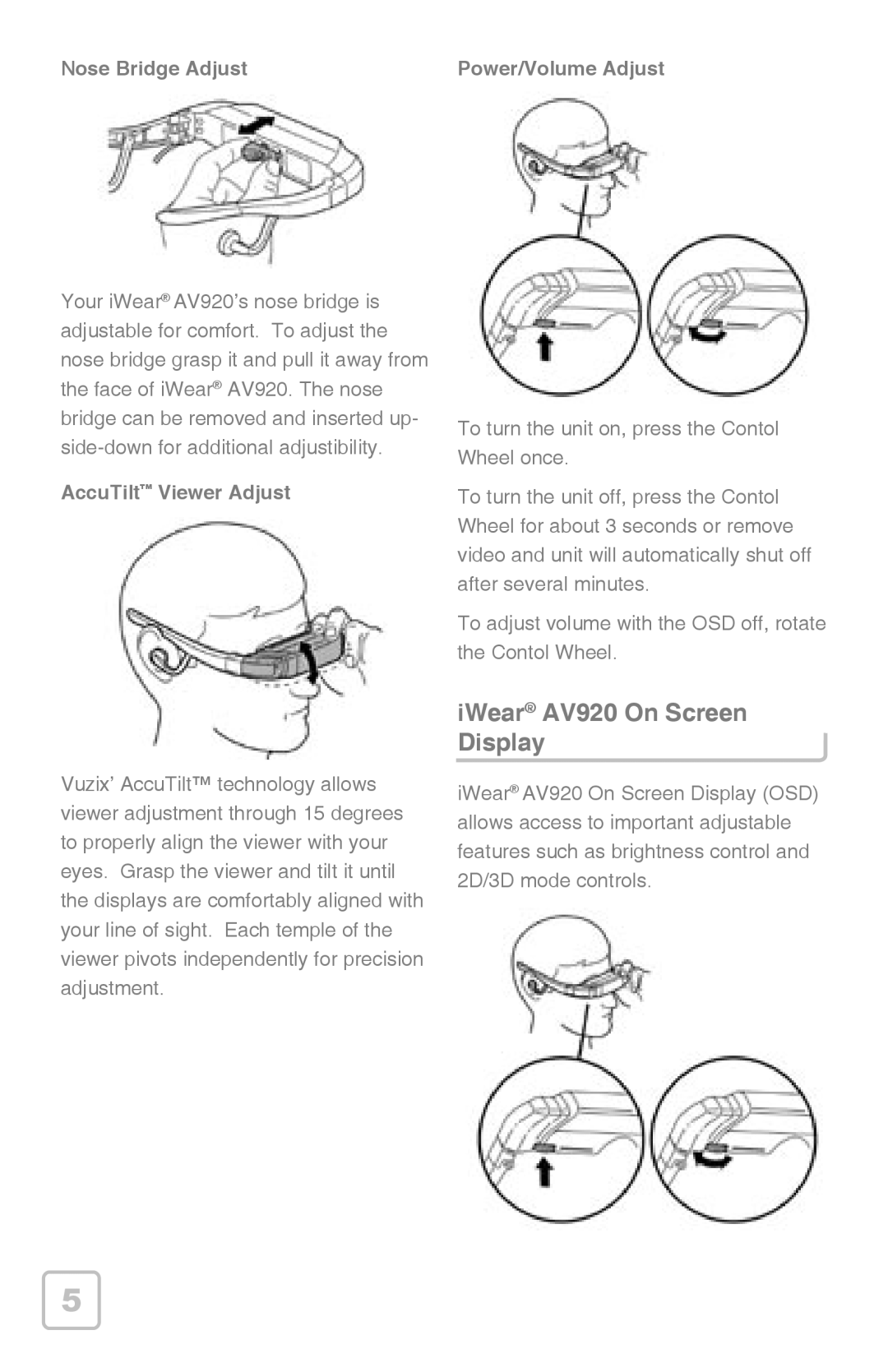iWear AV920 specifications
The Vuzix iWear AV920 is a cutting-edge augmented reality headset that caters to a diverse range of uses, including gaming, media consumption, and mobile computing. Designed to deliver an immersive experience, the AV920 stands out with its advanced features and technologies that enhance user interaction and enjoyment.One of the most notable aspects of the AV920 is its display technology. The headset boasts dual high-resolution screens that provide an expansive virtual display experience equivalent to a 100-inch screen viewed from 10 feet away. The impressive resolution ensures sharp images and vibrant colors, making it ideal for watching movies, playing video games, or engaging in virtual reality environments.
Comfort is another critical feature of the Vuzix iWear AV920. The headset is designed with user comfort in mind, featuring an adjustable head strap and cushioned ear pads. This ergonomic design allows for extended use without discomfort, making it perfect for long gaming sessions or movie marathons. The lightweight construction also minimizes strain, ensuring that users can wear the device for hours on end.
The AV920 is engineered for versatility, incorporating connectivity options that allow it to pair effortlessly with various devices. Compatibility with smartphones, tablets, and gaming consoles ensures that users can enjoy their favorite content across multiple platforms. The headset also includes built-in speakers that deliver high-quality audio for an immersive auditory experience, which complements the stunning visuals.
An advanced sensor suite within the iWear AV920 adds to its innovative technology, enabling motion tracking and user interaction. This capability enhances gaming experiences and allows users to engage with augmented reality applications seamlessly. Additionally, the device supports video playback in a range of formats, allowing users to enjoy their favorite videos without compatibility issues.
The Vuzix iWear AV920 also emphasizes user control, integrating intuitive controls for ease of navigation. The simplified interface empowers users to adjust settings, switch between apps, and refine image quality quickly, delivering a truly user-friendly experience.
In summary, the Vuzix iWear AV920 is a remarkable augmented reality headset that combines high-quality display technology, ergonomic design, versatile connectivity, and user-friendly controls. Whether for gaming, media consumption, or augmented reality applications, the AV920 offers a comprehensive and immersive experience that keeps users engaged, making it a standout device in the realm of wearable technology.