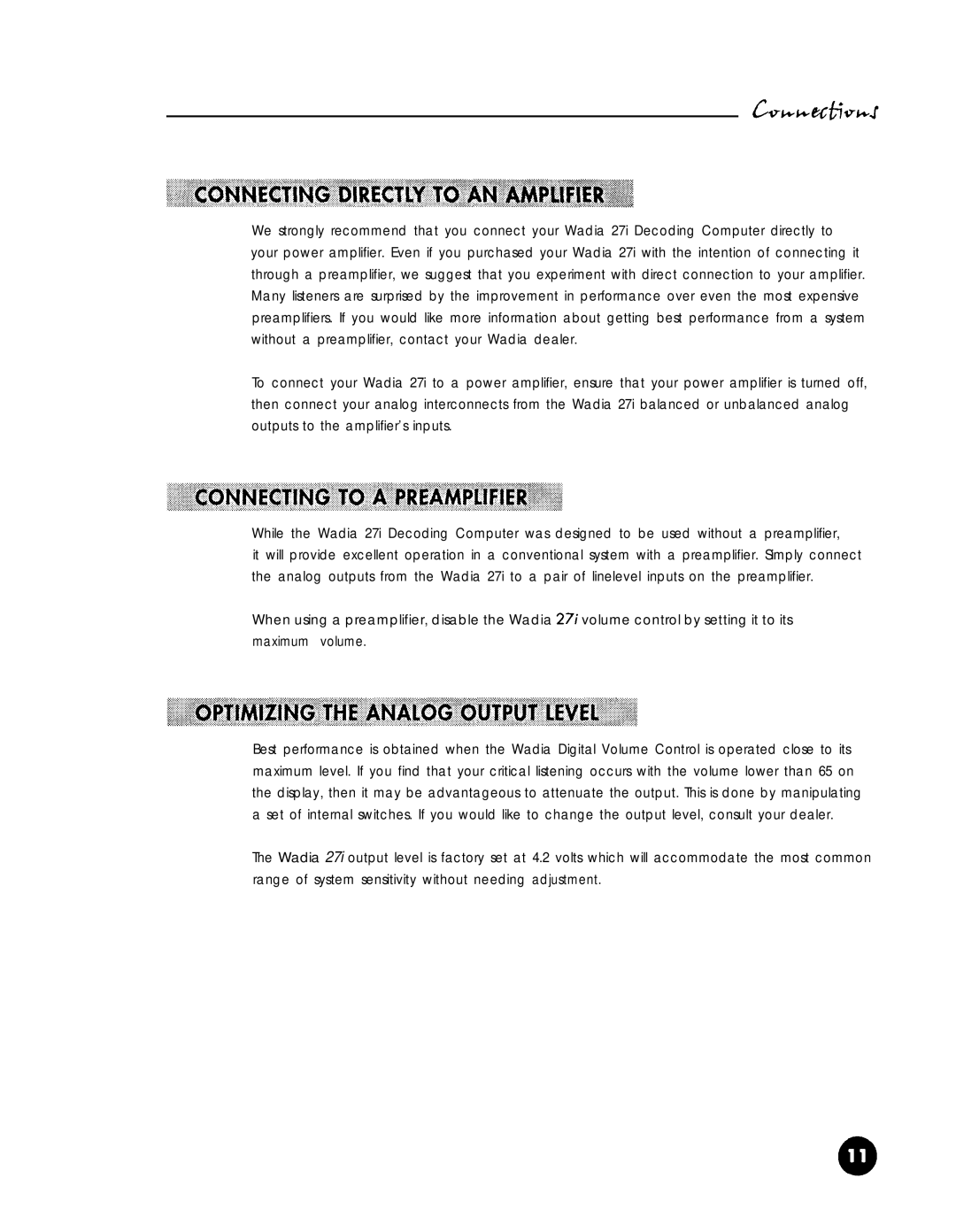We strongly recommend that you connect your Wadia 27i Decoding Computer directly to your power amplifier. Even if you purchased your Wadia 27i with the intention of connecting it through a preamplifier, we suggest that you experiment with direct connection to your amplifier. Many listeners are surprised by the improvement in performance over even the most expensive preamplifiers. If you would like more information about getting best performance from a system without a preamplifier, contact your Wadia dealer.
To connect your Wadia 27i to a power amplifier, ensure that your power amplifier is turned off, then connect your analog interconnects from the Wadia 27i balanced or unbalanced analog outputs to the amplifier’s inputs.
While the Wadia 27i Decoding Computer was designed to be used without a preamplifier,
it will provide excellent operation in a conventional system with a preamplifier. Simply connect the analog outputs from the Wadia 27i to a pair of linelevel inputs on the preamplifier.
When using a preamplifier, disable the Wadia 27i volume control by setting it to its maximum volume.
Best performance is obtained when the Wadia Digital Volume Control is operated close to its maximum level. If you find that your critical listening occurs with the volume lower than 65 on the display, then it may be advantageous to attenuate the output. This is done by manipulating a set of internal switches. If you would like to change the output level, consult your dealer.
The Wadia 27i output level is factory set at 4.2 volts which will accommodate the most common range of system sensitivity without needing adjustment.