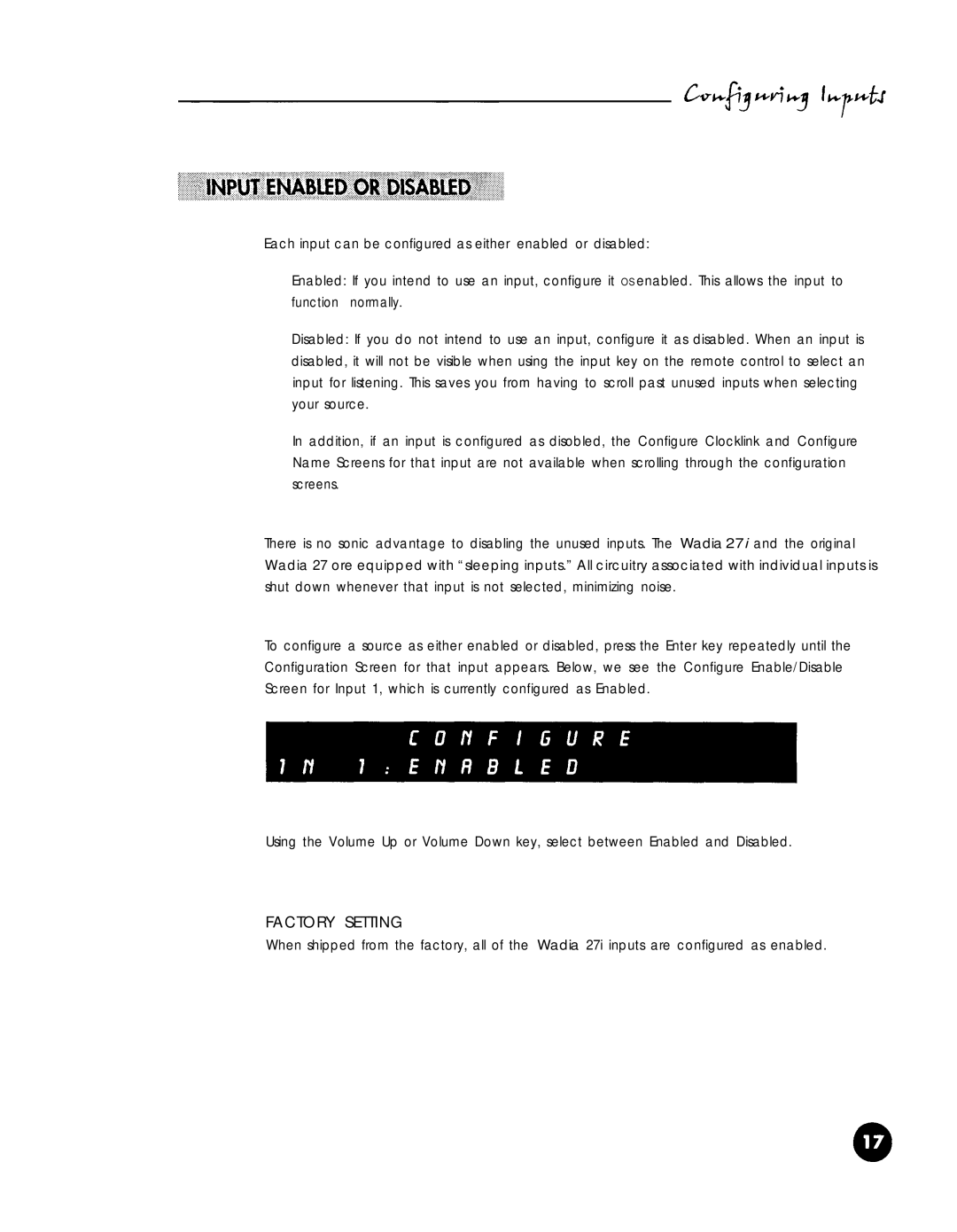Each input can be configured as either enabled or disabled:
Enabled: If you intend to use an input, configure it OS enabled. This allows the input to function normally.
Disabled: If you do not intend to use an input, configure it as disabled. When an input is disabled, it will not be visible when using the input key on the remote control to select an input for listening. This saves you from having to scroll past unused inputs when selecting your source.
In addition, if an input is configured as disobled, the Configure Clocklink and Configure Name Screens for that input are not available when scrolling through the configuration screens.
There is no sonic advantage to disabling the unused inputs. The Wadia 27i and the original Wadia 27 ore equipped with “sleeping inputs.” All circuitry associated with individual inputs is shut down whenever that input is not selected, minimizing noise.
To configure a source as either enabled or disabled, press the Enter key repeatedly until the Configuration Screen for that input appears. Below, we see the Configure Enable/Disable Screen for Input 1, which is currently configured as Enabled.
Using the Volume Up or Volume Down key, select between Enabled and Disabled.
FACTORY SETTING
When shipped from the factory, all of the Wadia 27i inputs are configured as enabled.