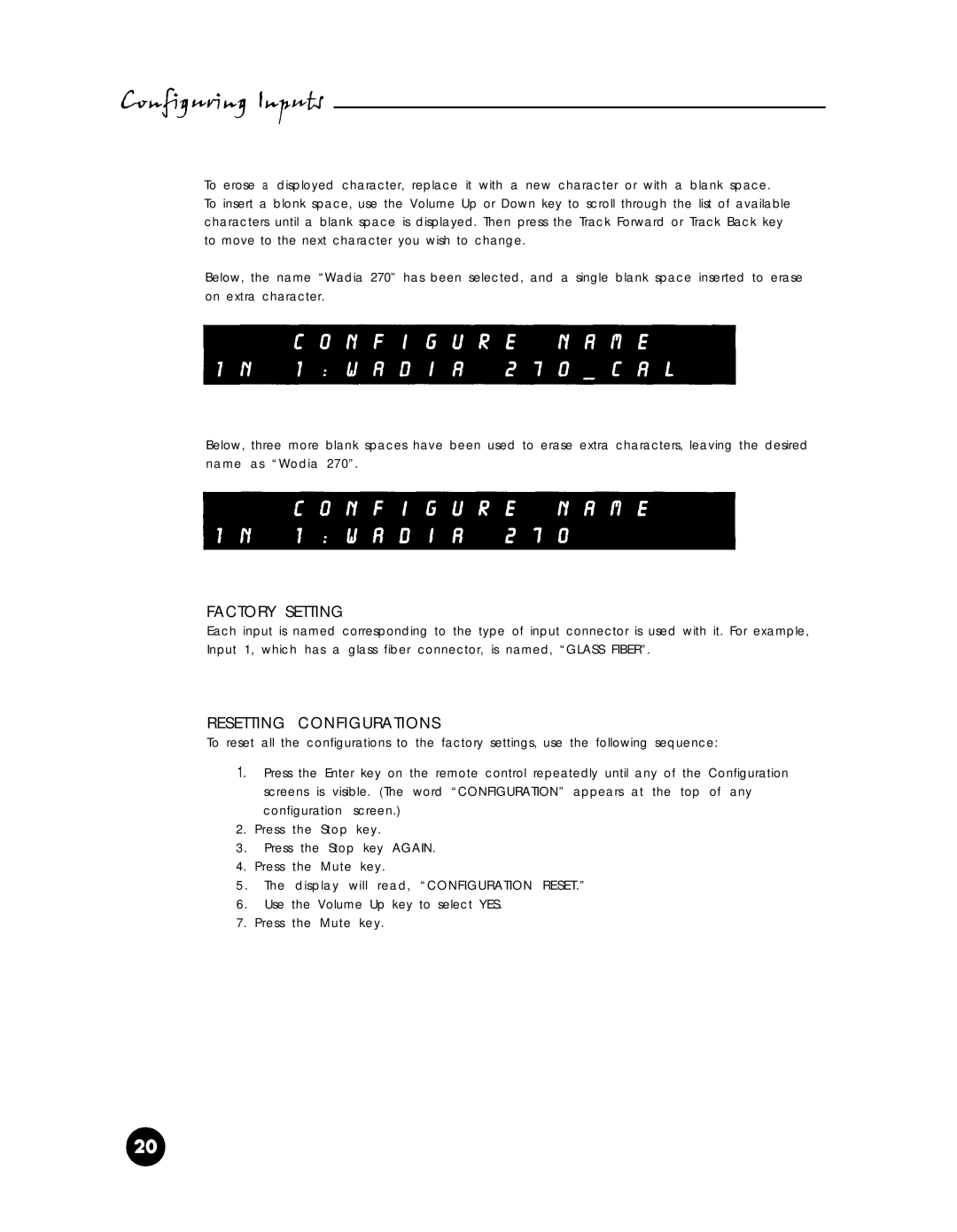To erose a disployed character, replace it with a new character or with a blank space.
To insert a blonk space, use the Volume Up or Down key to scroll through the list of available characters until a blank space is displayed. Then press the Track Forward or Track Back key to move to the next character you wish to change.
Below, the name “Wadia 270” has been selected, and a single blank space inserted to erase on extra character.
Below, three more blank spaces have been used to erase extra characters, leaving the desired name as “Wodia 270”.
FACTORY SETTING
Each input is named corresponding to the type of input connector is used with it. For example, Input 1, which has a glass fiber connector, is named, “GLASS FIBER”.
RESETTING CONFIGURATIONS
To reset all the configurations to the factory settings, use the following sequence:
1.Press the Enter key on the remote control repeatedly until any of the Configuration screens is visible. (The word “CONFIGURATION” appears at the top of any configuration screen.)
2.Press the Stop key.
3. Press the Stop key AGAIN.
4. | Press | the Mute key. |
5 . | The | display will read, “CONFIGURATION RESET.” |
6. Use the Volume Up key to select YES. | ||
7. | Press | the Mute key. |