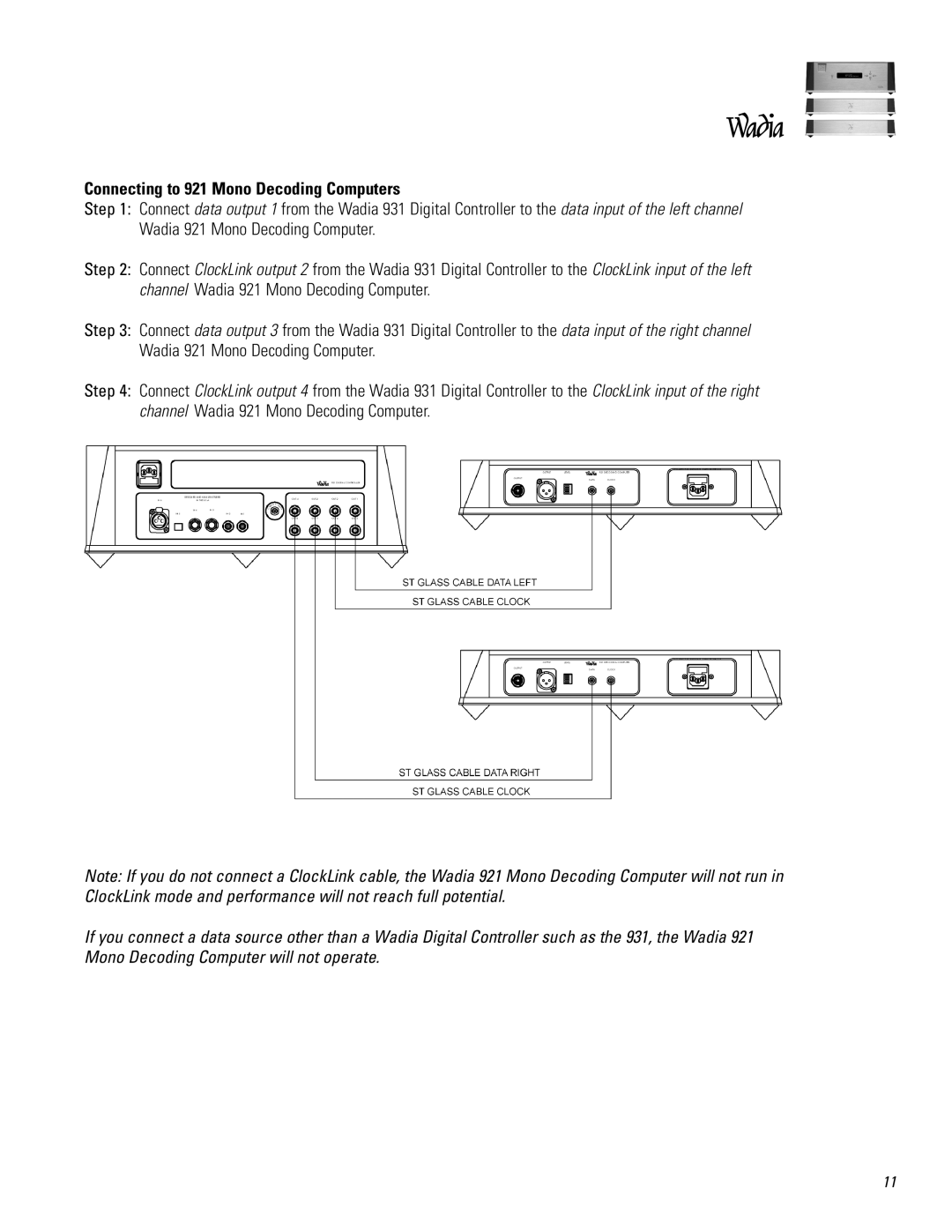Connecting to 921 Mono Decoding Computers
Step 1: Connect data output 1 from the Wadia 931 Digital Controller to the data input of the left channel Wadia 921 Mono Decoding Computer.
Step 2: Connect ClockLink output 2 from the Wadia 931 Digital Controller to the ClockLink input of the left channel Wadia 921 Mono Decoding Computer.
Step 3: Connect data output 3 from the Wadia 931 Digital Controller to the data input of the right channel Wadia 921 Mono Decoding Computer.
Step 4: Connect ClockLink output 4 from the Wadia 931 Digital Controller to the ClockLink input of the right channel Wadia 921 Mono Decoding Computer.
Note: If you do not connect a ClockLink cable, the Wadia 921 Mono Decoding Computer will not run in ClockLink mode and performance will not reach full potential.
If you connect a data source other than a Wadia Digital Controller such as the 931, the Wadia 921 Mono Decoding Computer will not operate.
11