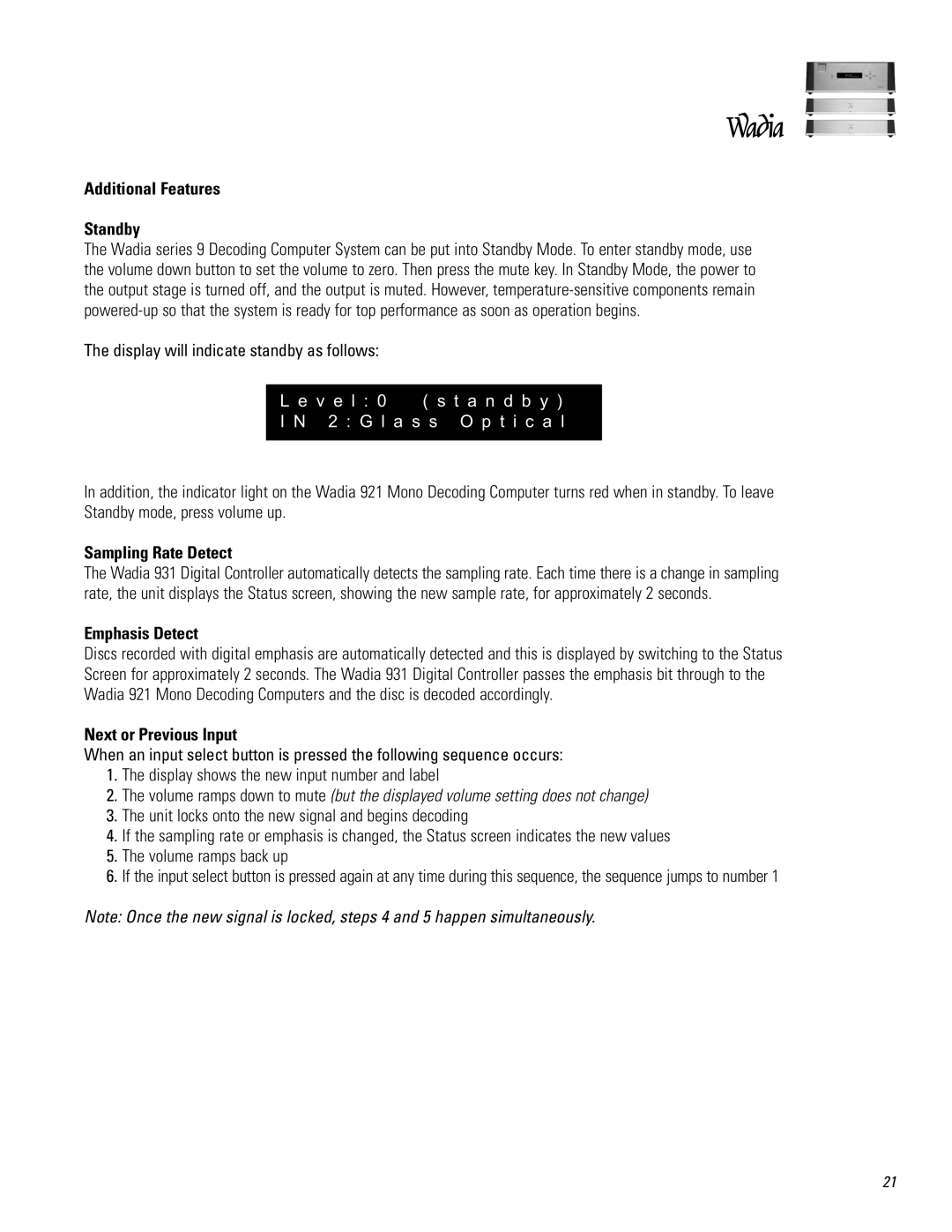Additional Features
Standby
The Wadia series 9 Decoding Computer System can be put into Standby Mode. To enter standby mode, use the volume down button to set the volume to zero. Then press the mute key. In Standby Mode, the power to the output stage is turned off, and the output is muted. However,
The display will indicate standby as follows:
|
|
|
|
|
|
|
Le | ve | l : 0 | ass | (st andby | al | ) |
IN | 2: | Gl | O pt ic |
|
In addition, the indicator light on the Wadia 921 Mono Decoding Computer turns red when in standby. To leave Standby mode, press volume up.
Sampling Rate Detect
The Wadia 931 Digital Controller automatically detects the sampling rate. Each time there is a change in sampling rate, the unit displays the Status screen, showing the new sample rate, for approximately 2 seconds.
Emphasis Detect
Discs recorded with digital emphasis are automatically detected and this is displayed by switching to the Status Screen for approximately 2 seconds. The Wadia 931 Digital Controller passes the emphasis bit through to the Wadia 921 Mono Decoding Computers and the disc is decoded accordingly.
Next or Previous Input
When an input select button is pressed the following sequence occurs:
1.The display shows the new input number and label
2.The volume ramps down to mute (but the displayed volume setting does not change)
3.The unit locks onto the new signal and begins decoding
4.If the sampling rate or emphasis is changed, the Status screen indicates the new values
5.The volume ramps back up
6.If the input select button is pressed again at any time during this sequence, the sequence jumps to number 1
Note: Once the new signal is locked, steps 4 and 5 happen simultaneously.
21