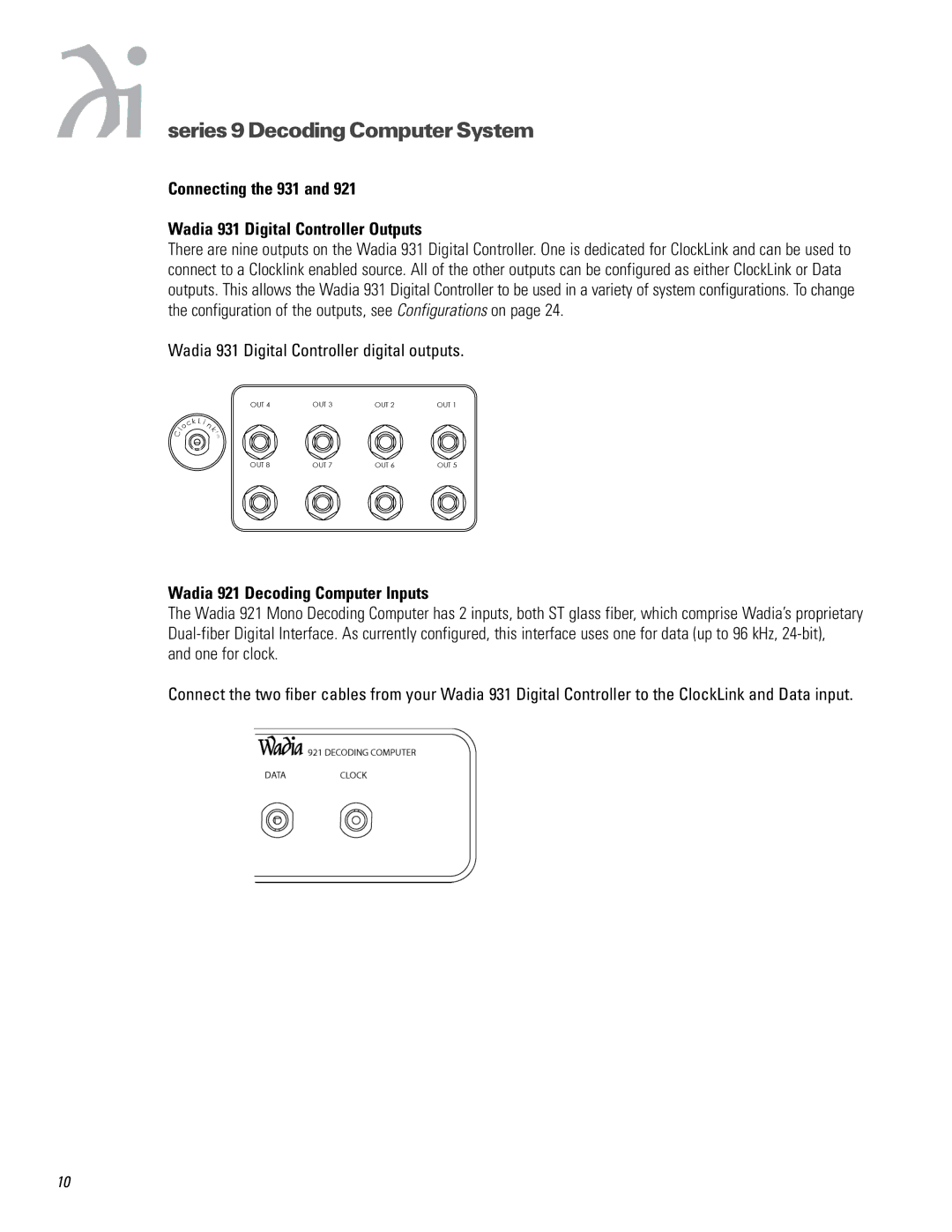series 9 DecodingComputer System
Connecting the 931 and 921
Wadia 931 Digital Controller Outputs
There are nine outputs on the Wadia 931 Digital Controller. One is dedicated for ClockLink and can be used to connect to a Clocklink enabled source. All of the other outputs can be configured as either ClockLink or Data outputs. This allows the Wadia 931 Digital Controller to be used in a variety of system configurations. To change the configuration of the outputs, see Configurations on page 24.
Wadia 931 Digital Controller digital outputs.
Wadia 921 Decoding Computer Inputs
The Wadia 921 Mono Decoding Computer has 2 inputs, both ST glass fiber, which comprise Wadia’s proprietary
Connect the two fiber cables from your Wadia 931 Digital Controller to the ClockLink and Data input.
10