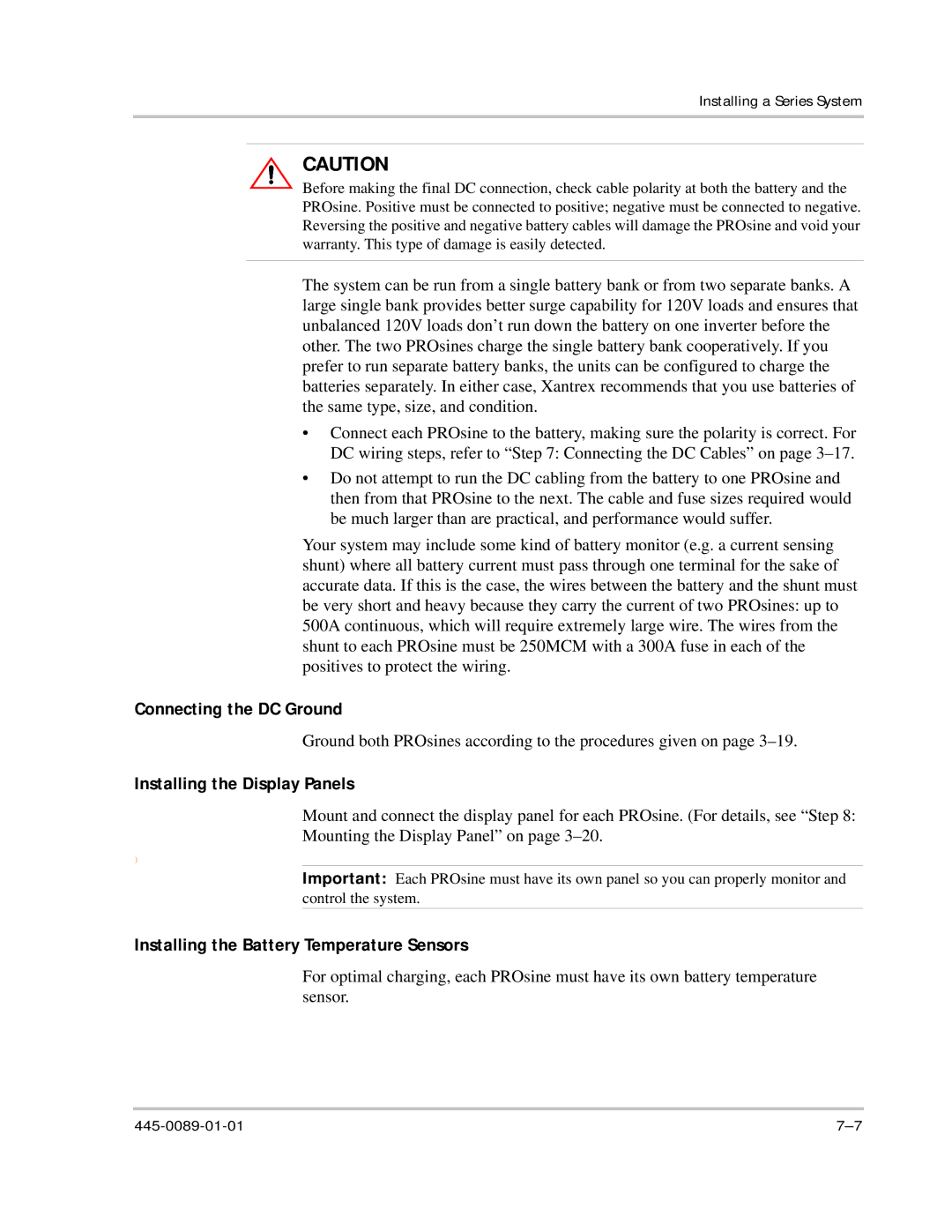Installing a Series System
CAUTION
Before making the final DC connection, check cable polarity at both the battery and the PROsine. Positive must be connected to positive; negative must be connected to negative. Reversing the positive and negative battery cables will damage the PROsine and void your warranty. This type of damage is easily detected.
The system can be run from a single battery bank or from two separate banks. A large single bank provides better surge capability for 120V loads and ensures that unbalanced 120V loads don’t run down the battery on one inverter before the other. The two PROsines charge the single battery bank cooperatively. If you prefer to run separate battery banks, the units can be configured to charge the batteries separately. In either case, Xantrex recommends that you use batteries of the same type, size, and condition.
•Connect each PROsine to the battery, making sure the polarity is correct. For DC wiring steps, refer to “Step 7: Connecting the DC Cables” on page
•Do not attempt to run the DC cabling from the battery to one PROsine and then from that PROsine to the next. The cable and fuse sizes required would be much larger than are practical, and performance would suffer.
Your system may include some kind of battery monitor (e.g. a current sensing shunt) where all battery current must pass through one terminal for the sake of accurate data. If this is the case, the wires between the battery and the shunt must be very short and heavy because they carry the current of two PROsines: up to 500A continuous, which will require extremely large wire. The wires from the shunt to each PROsine must be 250MCM with a 300A fuse in each of the positives to protect the wiring.
Connecting the DC Ground
Ground both PROsines according to the procedures given on page
Installing the Display Panels
Mount and connect the display panel for each PROsine. (For details, see “Step 8: Mounting the Display Panel” on page
)
Important: Each PROsine must have its own panel so you can properly monitor and control the system.
Installing the Battery Temperature Sensors
For optimal charging, each PROsine must have its own battery temperature sensor.