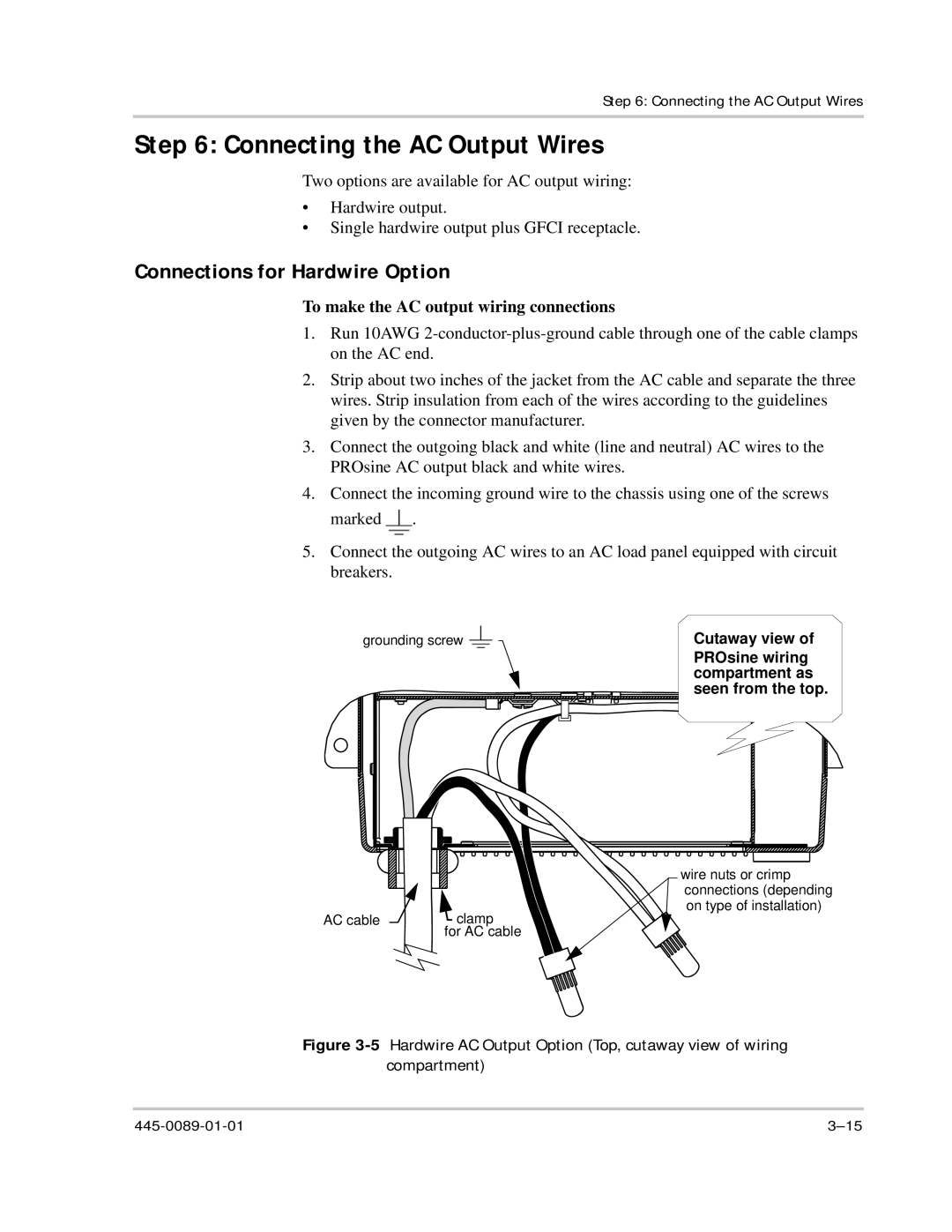Step 6: Connecting the AC Output Wires
Step 6: Connecting the AC Output Wires
Two options are available for AC output wiring:
•Hardwire output.
•Single hardwire output plus GFCI receptacle.
Connections for Hardwire Option
To make the AC output wiring connections
1.Run 10AWG
2.Strip about two inches of the jacket from the AC cable and separate the three wires. Strip insulation from each of the wires according to the guidelines given by the connector manufacturer.
3.Connect the outgoing black and white (line and neutral) AC wires to the PROsine AC output black and white wires.
4.Connect the incoming ground wire to the chassis using one of the screws marked ![]() .
.
5.Connect the outgoing AC wires to an AC load panel equipped with circuit breakers.
grounding screw | Cutaway view of |
PROsine wiring compartment as seen from the top.
wire nuts or crimp connections (depending on type of installation)
AC cable | clamp |
| for AC cable |