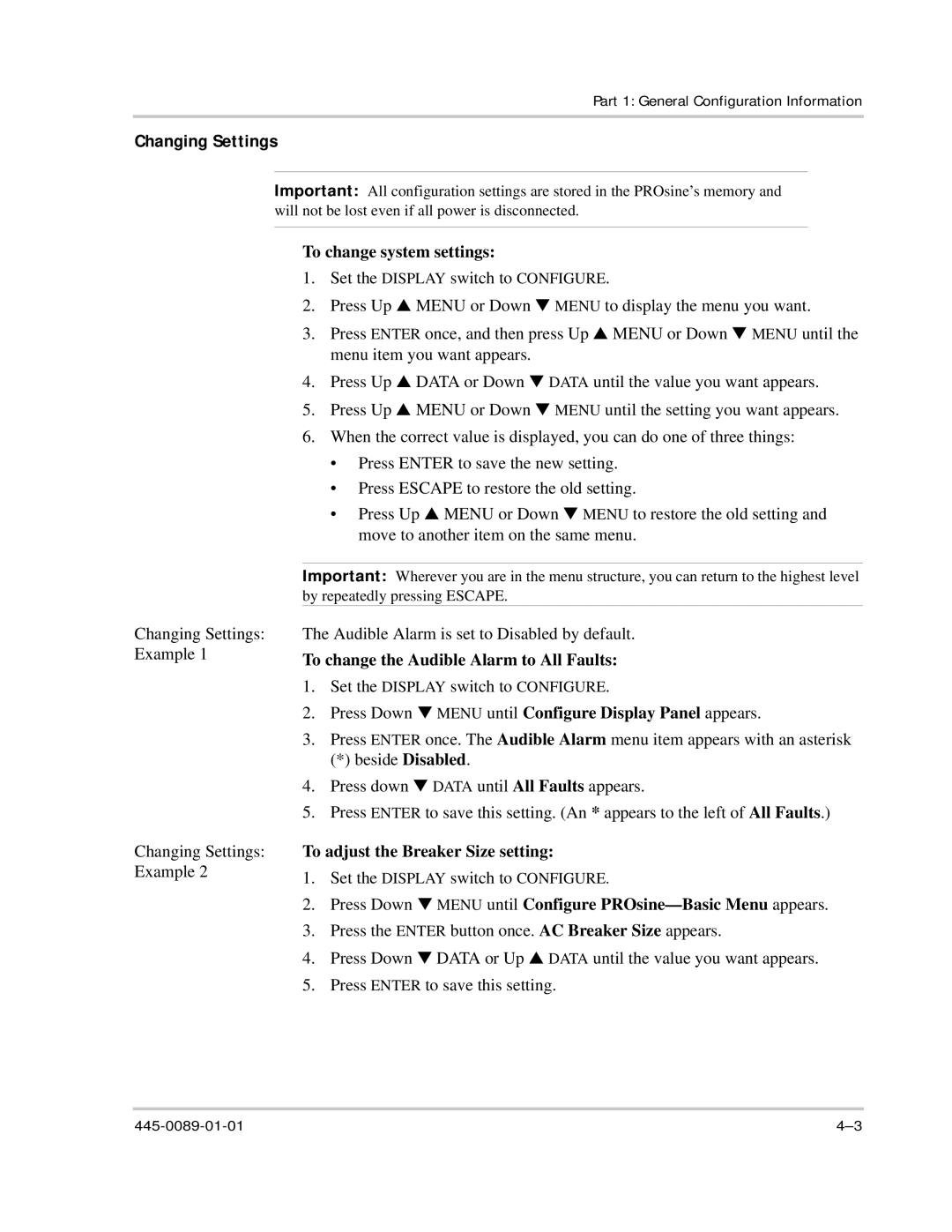Part 1: General Configuration Information
Changing Settings
Important: All configuration settings are stored in the PROsine’s memory and will not be lost even if all power is disconnected.
To change system settings:
1.Set the DISPLAY switch to CONFIGURE.
2.Press Up s MENU or Down t MENU to display the menu you want.
3.Press ENTER once, and then press Up s MENU or Down t MENU until the menu item you want appears.
4.Press Up s DATA or Down t DATA until the value you want appears.
5.Press Up s MENU or Down t MENU until the setting you want appears.
6.When the correct value is displayed, you can do one of three things:
•Press ENTER to save the new setting.
•Press ESCAPE to restore the old setting.
•Press Up s MENU or Down t MENU to restore the old setting and move to another item on the same menu.
Important: Wherever you are in the menu structure, you can return to the highest level by repeatedly pressing ESCAPE.
Changing Settings: Example 1
Changing Settings: Example 2
The Audible Alarm is set to Disabled by default.
To change the Audible Alarm to All Faults:
1.Set the DISPLAY switch to CONFIGURE.
2.Press Down t MENU until Configure Display Panel appears.
3.Press ENTER once. The Audible Alarm menu item appears with an asterisk
(*) beside Disabled.
4.Press down t DATA until All Faults appears.
5.Press ENTER to save this setting. (An * appears to the left of All Faults.)
To adjust the Breaker Size setting:
1.Set the DISPLAY switch to CONFIGURE.
2.Press Down t MENU until Configure
3.Press the ENTER button once. AC Breaker Size appears.
4.Press Down t DATA or Up s DATA until the value you want appears.
5.Press ENTER to save this setting.