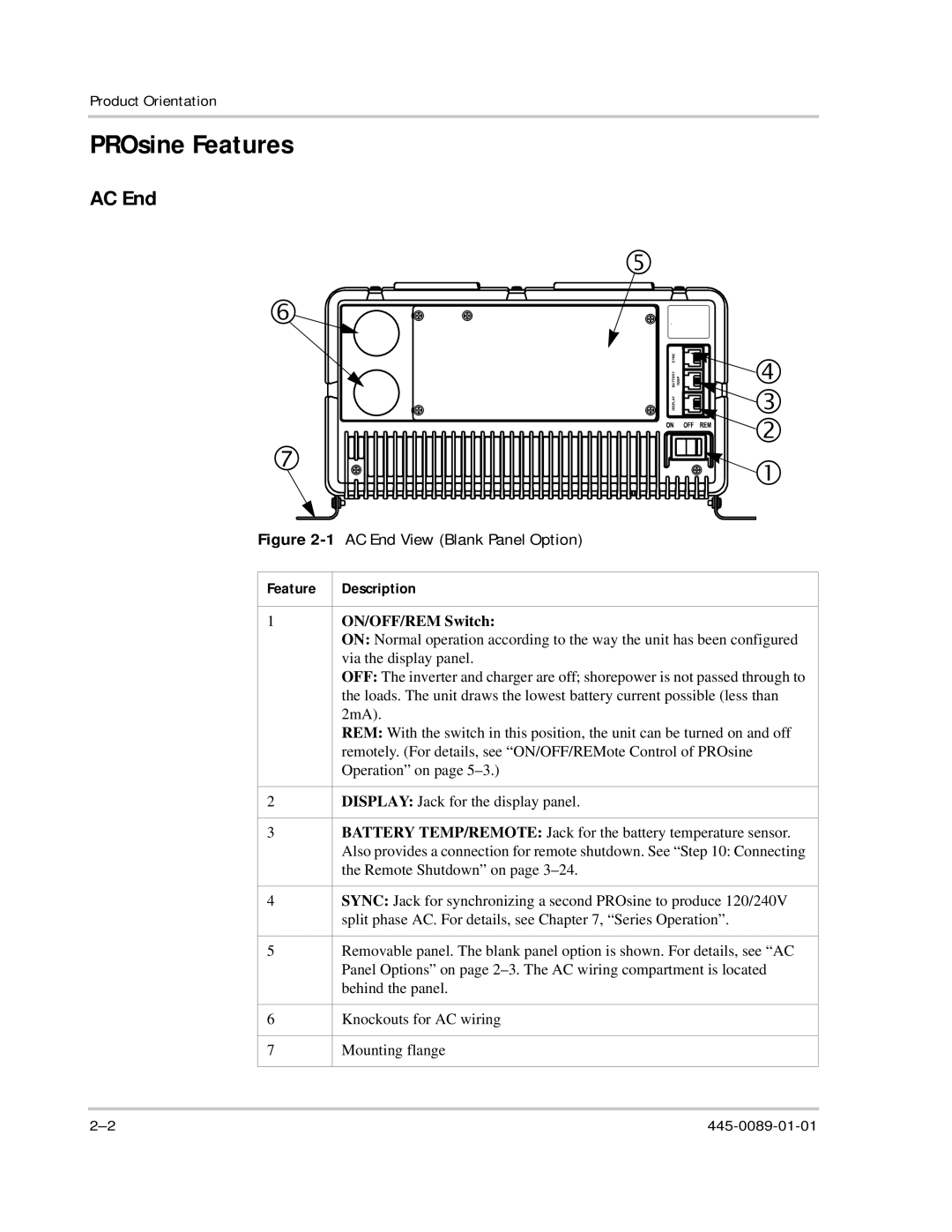Product Orientation
PROsine Features
AC End
g |
|
|
h |
| Temperature |
|
| |
BATTERY SYNC | TEMP | f |
DISPLAY |
| e |
|
| |
i |
| d |
| c | |
|
|
Figure | AC End View (Blank Panel Option) | |
|
|
|
Feature |
| Description |
|
|
|
1 |
| ON/OFF/REM Switch: |
|
| ON: Normal operation according to the way the unit has been configured |
|
| via the display panel. |
|
| OFF: The inverter and charger are off; shorepower is not passed through to |
|
| the loads. The unit draws the lowest battery current possible (less than |
|
| 2mA). |
|
| REM: With the switch in this position, the unit can be turned on and off |
|
| remotely. (For details, see “ON/OFF/REMote Control of PROsine |
|
| Operation” on page |
|
|
|
2 |
| DISPLAY: Jack for the display panel. |
|
|
|
3 |
| BATTERY TEMP/REMOTE: Jack for the battery temperature sensor. |
|
| Also provides a connection for remote shutdown. See “Step 10: Connecting |
|
| the Remote Shutdown” on page |
|
|
|
4 |
| SYNC: Jack for synchronizing a second PROsine to produce 120/240V |
|
| split phase AC. For details, see Chapter 7, “Series Operation”. |
|
|
|
5 |
| Removable panel. The blank panel option is shown. For details, see “AC |
|
| Panel Options” on page |
|
| behind the panel. |
|
|
|
6 |
| Knockouts for AC wiring |
|
|
|
7 |
| Mounting flange |
|
|
|