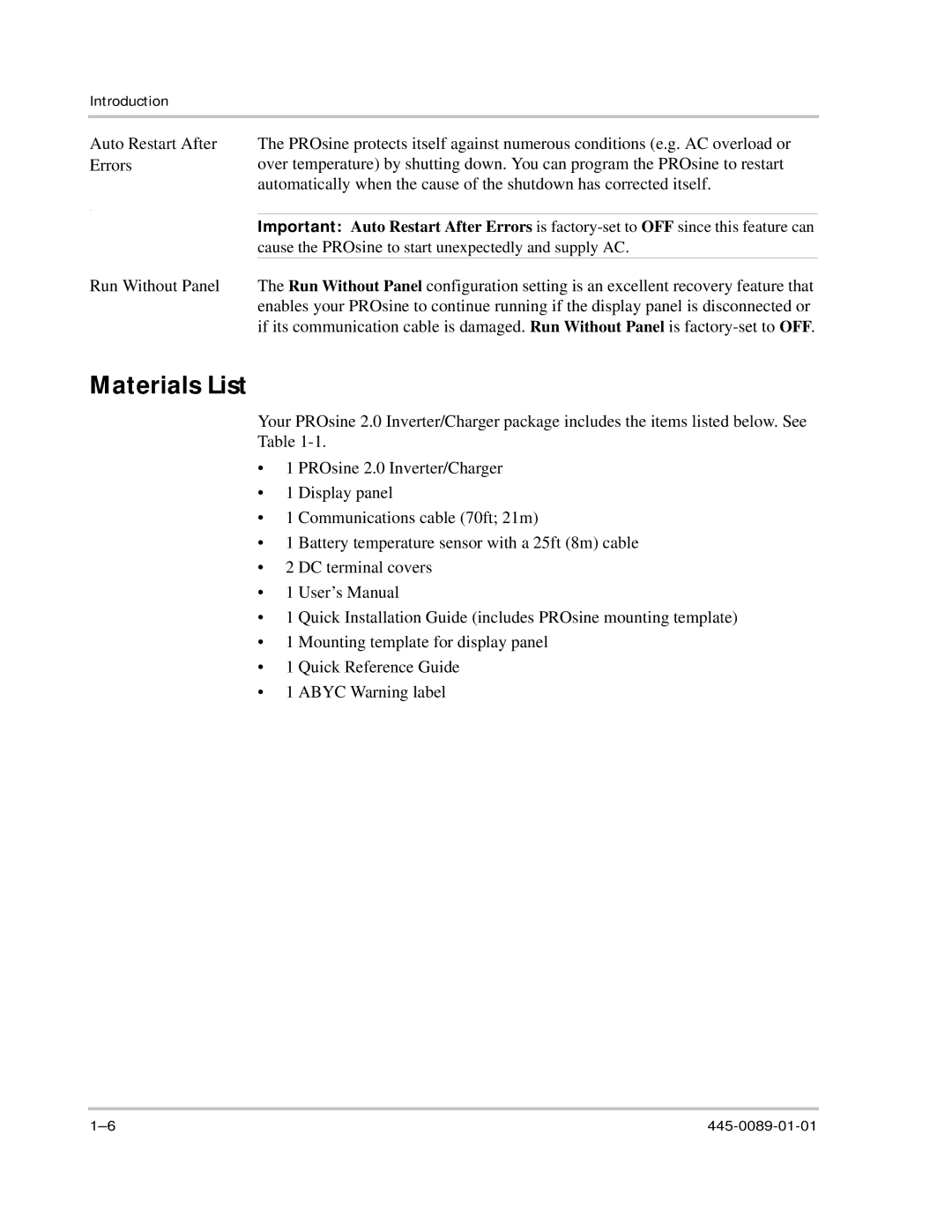Introduction
Auto Restart After Errors
.
The PROsine protects itself against numerous conditions (e.g. AC overload or over temperature) by shutting down. You can program the PROsine to restart automatically when the cause of the shutdown has corrected itself.
| Important: Auto Restart After Errors is |
| cause the PROsine to start unexpectedly and supply AC. |
Run Without Panel | The Run Without Panel configuration setting is an excellent recovery feature that |
| enables your PROsine to continue running if the display panel is disconnected or |
| if its communication cable is damaged. Run Without Panel is |
Materials List
Your PROsine 2.0 Inverter/Charger package includes the items listed below. See Table
•1 PROsine 2.0 Inverter/Charger
•1 Display panel
•1 Communications cable (70ft; 21m)
•1 Battery temperature sensor with a 25ft (8m) cable
•2 DC terminal covers
•1 User’s Manual
•1 Quick Installation Guide (includes PROsine mounting template)
•1 Mounting template for display panel
•1 Quick Reference Guide
•1 ABYC Warning label