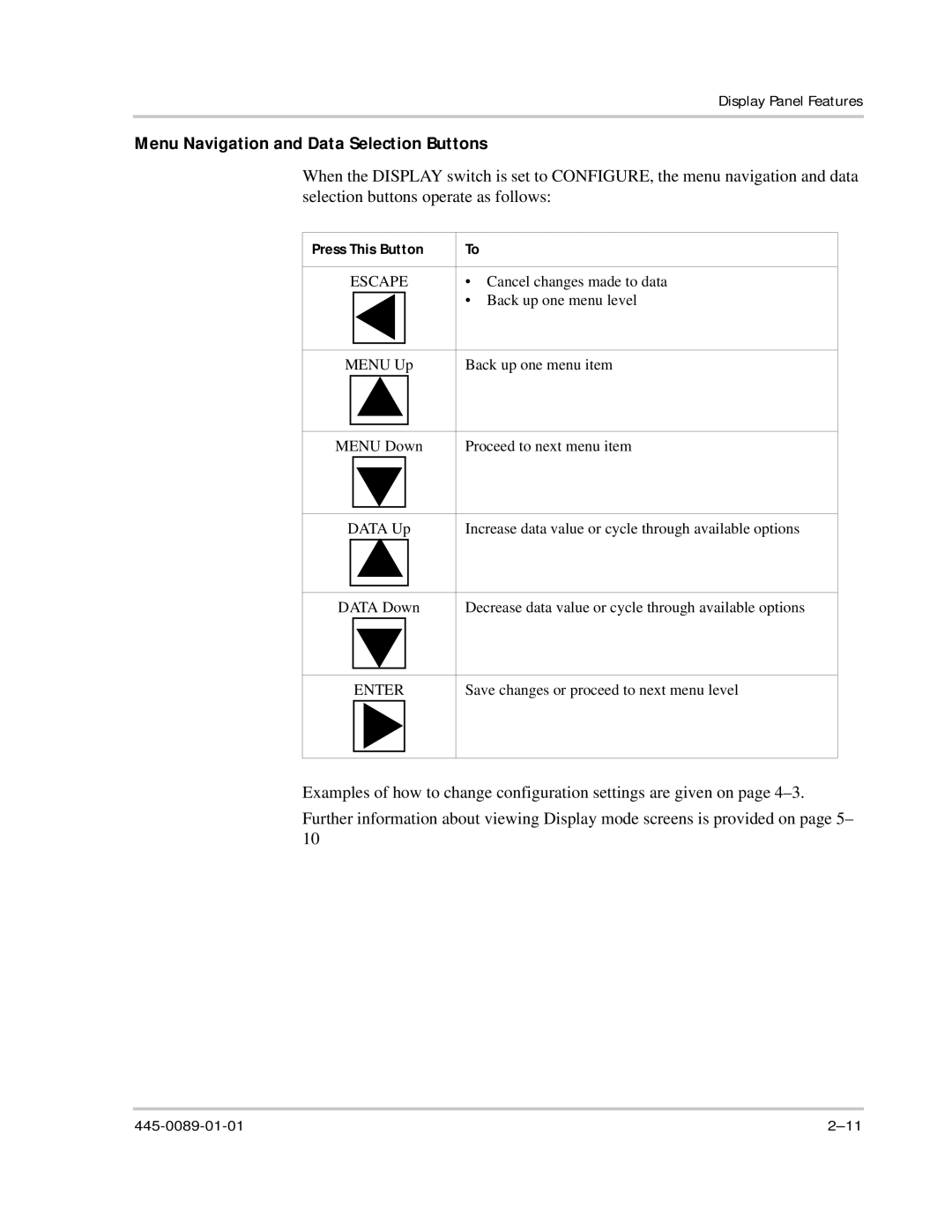Display Panel Features
Menu Navigation and Data Selection Buttons
When the DISPLAY switch is set to CONFIGURE, the menu navigation and data selection buttons operate as follows:
Press This Button | To | ||||
|
|
|
|
|
|
| ESCAPE | • Cancel changes made to data | |||
| s |
|
| • Back up one menu level | |
|
|
|
| ||
|
|
|
|
|
|
MENU Up | Back up one menu item | ||||
| s |
|
| ||
|
|
|
|
|
|
MENU Down | Proceed to next menu item | ||||
| s |
|
|
| |
|
|
|
|
|
|
DATA Up | Increase data value or cycle through available options | ||||
| s |
|
| ||
|
|
|
|
|
|
DATA Down | Decrease data value or cycle through available options | ||||
| s |
|
| ||
|
|
|
|
| |
| ENTER | Save changes or proceed to next menu level | |||
| s |
|
|
| |
|
|
|
|
|
|
Examples of how to change configuration settings are given on page
Further information about viewing Display mode screens is provided on page 5– 10