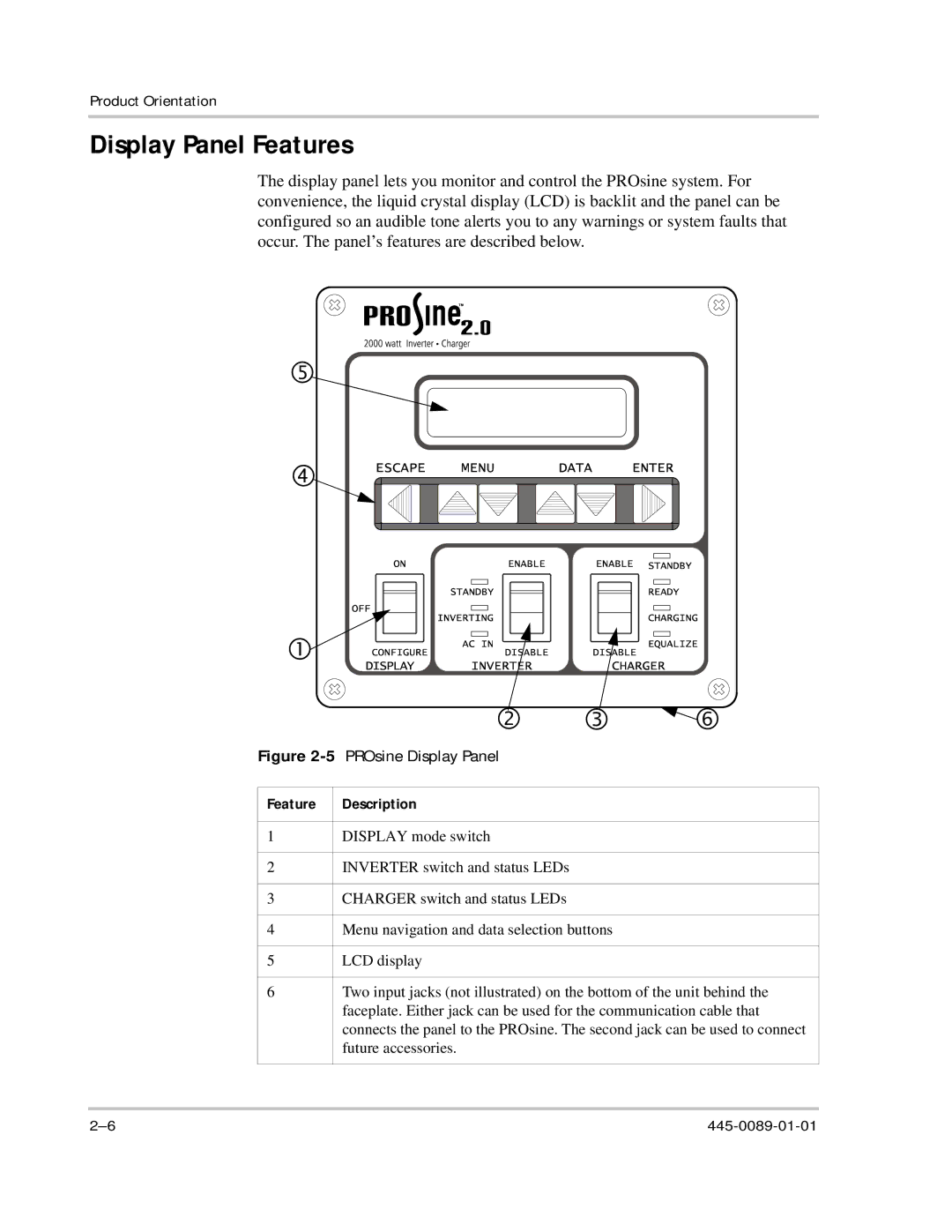Product Orientation
Display Panel Features
The display panel lets you monitor and control the PROsine system. For convenience, the liquid crystal display (LCD) is backlit and the panel can be configured so an audible tone alerts you to any warnings or system faults that occur. The panel’s features are described below.
g
f
c |
|
|
|
| d | e | h |
Figure | PROsine Display Panel |
|
|
Feature | Description |
|
|
1 | DISPLAY mode switch |
|
|
2 | INVERTER switch and status LEDs |
|
|
3 | CHARGER switch and status LEDs |
|
|
4 | Menu navigation and data selection buttons |
| |
5 | LCD display |
|
|
6 | Two input jacks (not illustrated) on the bottom of the unit behind the | ||
| faceplate. Either jack can be used for the communication cable that | ||
| connects the panel to the PROsine. The second jack can be used to connect | ||
| future accessories. |
|
|