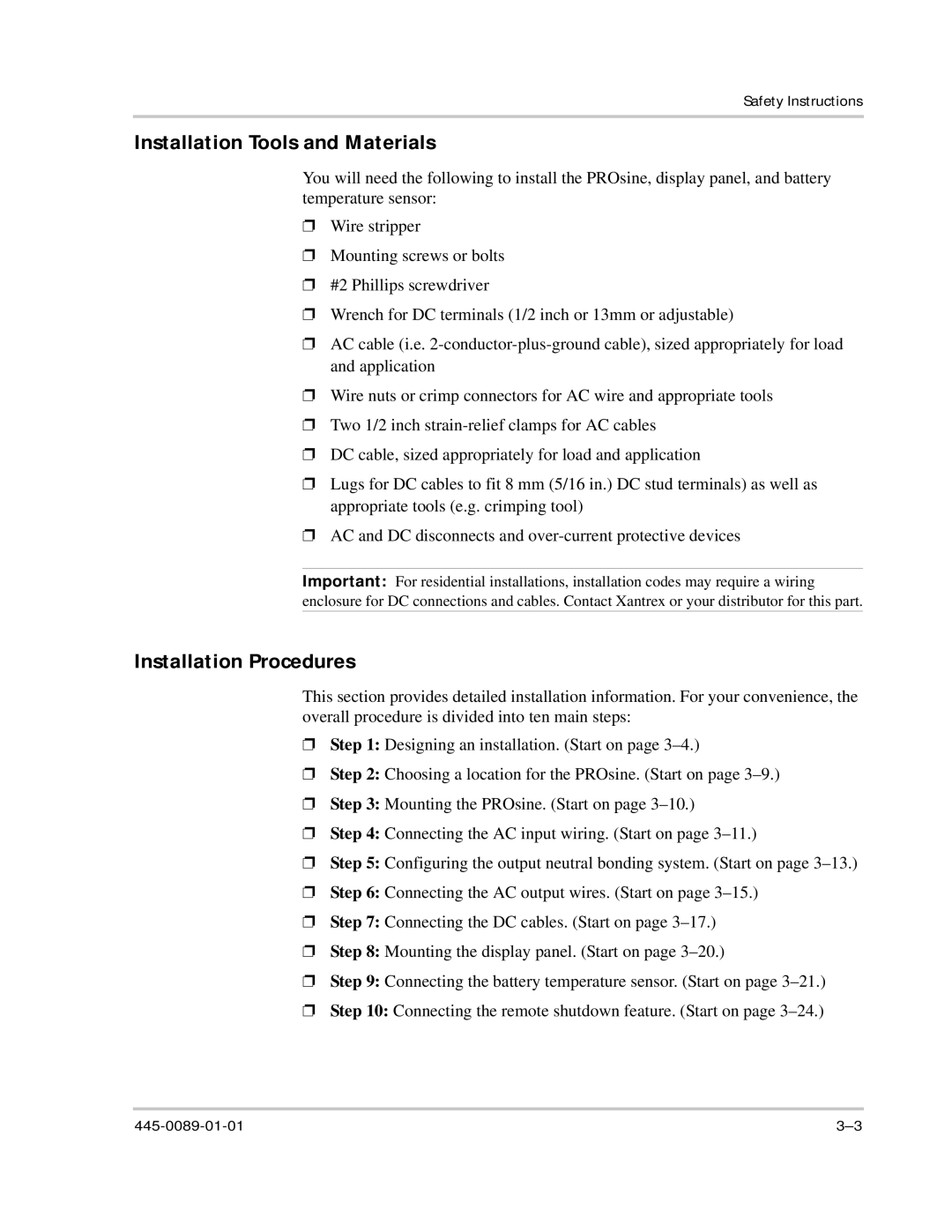Safety Instructions
Installation Tools and Materials
You will need the following to install the PROsine, display panel, and battery temperature sensor:
pWire stripper
pMounting screws or bolts
p#2 Phillips screwdriver
pWrench for DC terminals (1/2 inch or 13mm or adjustable)
pAC cable (i.e.
pWire nuts or crimp connectors for AC wire and appropriate tools
pTwo 1/2 inch
pDC cable, sized appropriately for load and application
pLugs for DC cables to fit 8 mm (5/16 in.) DC stud terminals) as well as appropriate tools (e.g. crimping tool)
pAC and DC disconnects and
Important: For residential installations, installation codes may require a wiring enclosure for DC connections and cables. Contact Xantrex or your distributor for this part.
Installation Procedures
This section provides detailed installation information. For your convenience, the overall procedure is divided into ten main steps:
pStep 1: Designing an installation. (Start on page
pStep 2: Choosing a location for the PROsine. (Start on page
pStep 3: Mounting the PROsine. (Start on page
pStep 4: Connecting the AC input wiring. (Start on page
pStep 5: Configuring the output neutral bonding system. (Start on page
pStep 6: Connecting the AC output wires. (Start on page
pStep 7: Connecting the DC cables. (Start on page
pStep 8: Mounting the display panel. (Start on page
pStep 9: Connecting the battery temperature sensor. (Start on page
pStep 10: Connecting the remote shutdown feature. (Start on page