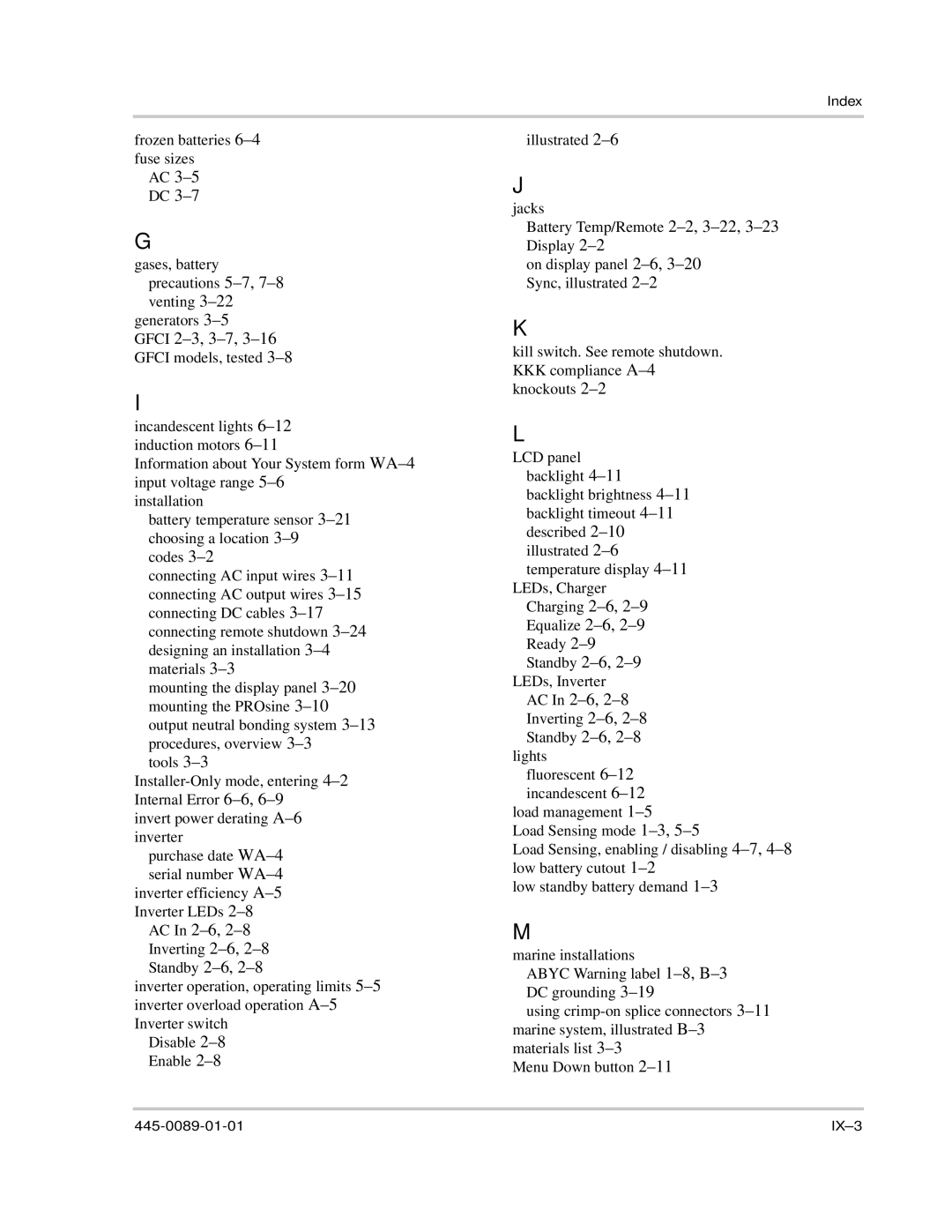Index
frozen batteries
AC
DC
G
gases, battery precautions
generators
GFCI
I
incandescent lights
Information about Your System form
installation
battery temperature sensor
connecting AC input wires
mounting the display panel
tools
invert power derating
purchase date
Inverter LEDs
AC In 2–6, 2–8
Inverting
Standby
inverter operation, operating limits
Disable
Enable
illustrated
J
jacks
Battery Temp/Remote
on display panel
K
kill switch. See remote shutdown.
KKKcompliance
L
LCD panel backlight
LEDs, Charger Charging
LEDs, Inverter AC In
lights fluorescent
load management
Load Sensing mode
Load Sensing, enabling / disabling
low standby battery demand
M
marine installations ABYC Warning label DC grounding
using
Menu Down button