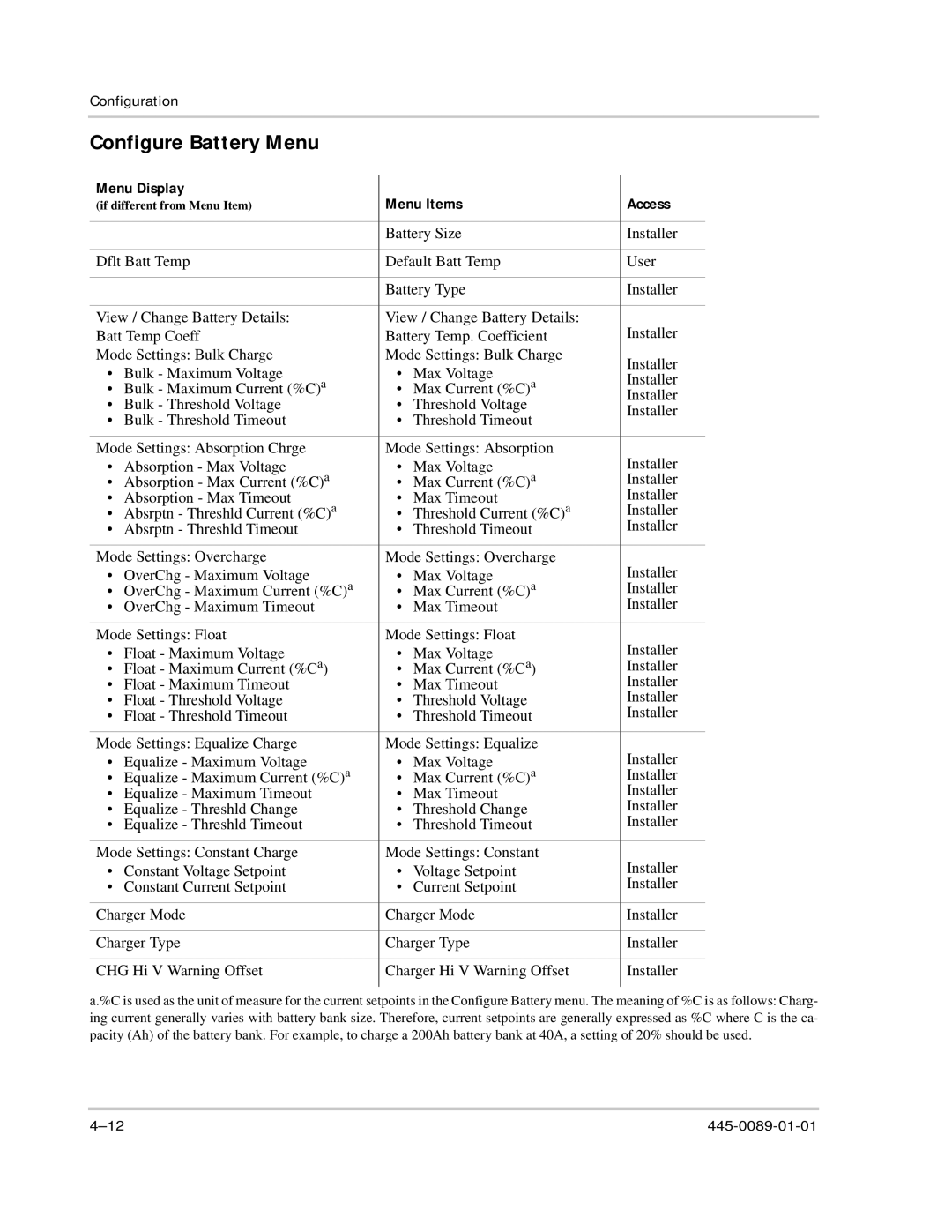Configuration
Configure Battery Menu
Menu Display | Menu Items | Access | |||
(if different from Menu Item) | |||||
|
|
|
| ||
|
| Battery Size | Installer | ||
|
|
| |||
Dflt Batt Temp | Default Batt Temp | User | |||
|
|
|
| ||
|
| Battery Type | Installer | ||
|
|
| |||
View / Change Battery Details: | View / Change Battery Details: | Installer | |||
Batt Temp Coeff | Battery Temp. Coefficient | ||||
Mode Settings: Bulk Charge | Mode Settings: Bulk Charge | Installer | |||
• | Bulk - Maximum Voltage | • | Max Voltage | ||
Installer | |||||
• | Bulk - Maximum Current (%C)a | • | Max Current (%C)a | ||
Installer | |||||
• | Bulk - Threshold Voltage | • | Threshold Voltage | ||
Installer | |||||
• | Bulk - Threshold Timeout | • | Threshold Timeout | ||
| |||||
|
|
| |||
Mode Settings: Absorption Chrge | Mode Settings: Absorption | Installer | |||
• | Absorption - Max Voltage | • | Max Voltage | ||
• | Absorption - Max Current (%C)a | • | Max Current (%C)a | Installer | |
• | Absorption - Max Timeout | • | Max Timeout | Installer | |
• | Absrptn - Threshld Current (%C)a | • | Threshold Current (%C)a | Installer | |
• | Absrptn - Threshld Timeout | • | Threshold Timeout | Installer | |
|
|
| |||
Mode Settings: Overcharge | Mode Settings: Overcharge | Installer | |||
• | OverChg - Maximum Voltage | • | Max Voltage | ||
• | OverChg - Maximum Current (%C)a | • | Max Current (%C)a | Installer | |
• | OverChg - Maximum Timeout | • | Max Timeout | Installer | |
|
|
| |||
Mode Settings: Float | Mode Settings: Float | Installer | |||
• | Float - Maximum Voltage | • | Max Voltage | ||
• | Float - Maximum Current (%Ca) | • | Max Current (%Ca) | Installer | |
• | Float - Maximum Timeout | • | Max Timeout | Installer | |
• | Float - Threshold Voltage | • | Threshold Voltage | Installer | |
• | Float - Threshold Timeout | • | Threshold Timeout | Installer | |
|
|
| |||
Mode Settings: Equalize Charge | Mode Settings: Equalize | Installer | |||
• | Equalize - Maximum Voltage | • | Max Voltage | ||
• | Equalize - Maximum Current (%C)a | • | Max Current (%C)a | Installer | |
• | Equalize - Maximum Timeout | • | Max Timeout | Installer | |
• | Equalize - Threshld Change | • | Threshold Change | Installer | |
• | Equalize - Threshld Timeout | • | Threshold Timeout | Installer | |
|
|
| |||
Mode Settings: Constant Charge | Mode Settings: Constant | Installer | |||
• | Constant Voltage Setpoint | • | Voltage Setpoint | ||
• | Constant Current Setpoint | • | Current Setpoint | Installer | |
|
|
| |||
Charger Mode | Charger Mode | Installer | |||
|
|
| |||
Charger Type | Charger Type | Installer | |||
|
|
| |||
CHG Hi V Warning Offset | Charger Hi V Warning Offset | Installer | |||
|
|
|
|
| |
a.%C is used as the unit of measure for the current setpoints in the Configure Battery menu. The meaning of %C is as follows: Charg- ing current generally varies with battery bank size. Therefore, current setpoints are generally expressed as %C where C is the ca- pacity (Ah) of the battery bank. For example, to charge a 200Ah battery bank at 40A, a setting of 20% should be used.