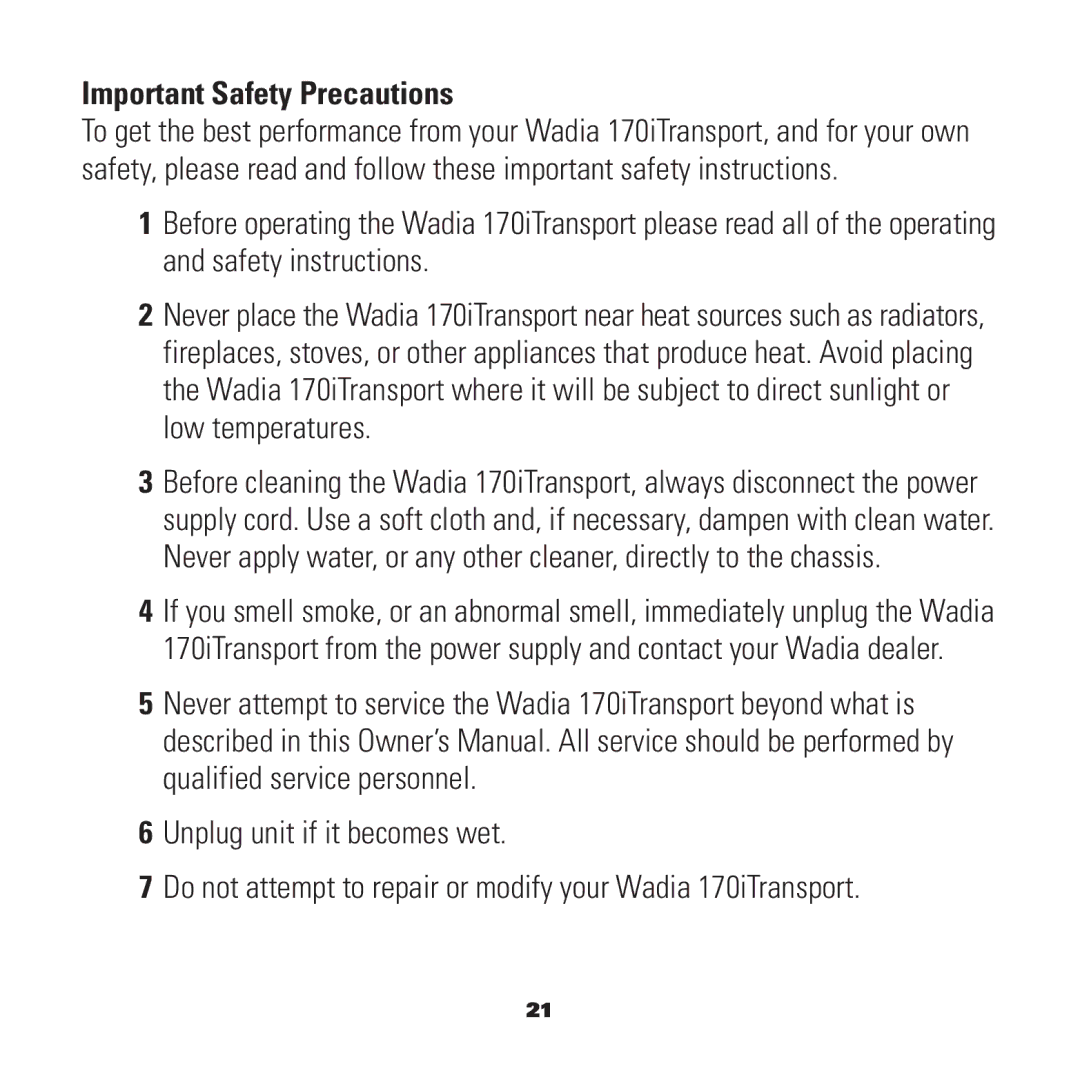Important Safety Precautions
To get the best performance from your Wadia 170iTransport, and for your own safety, please read and follow these important safety instructions.
1Before operating the Wadia 170iTransport please read all of the operating and safety instructions.
2Never place the Wadia 170iTransport near heat sources such as radiators, fireplaces, stoves, or other appliances that produce heat. Avoid placing the Wadia 170iTransport where it will be subject to direct sunlight or low temperatures.
3Before cleaning the Wadia 170iTransport, always disconnect the power supply cord. Use a soft cloth and, if necessary, dampen with clean water. Never apply water, or any other cleaner, directly to the chassis.
4If you smell smoke, or an abnormal smell, immediately unplug the Wadia 170iTransport from the power supply and contact your Wadia dealer.
5Never attempt to service the Wadia 170iTransport beyond what is described in this Owner’s Manual. All service should be performed by qualified service personnel.
6Unplug unit if it becomes wet.
7Do not attempt to repair or modify your Wadia 170iTransport.
21