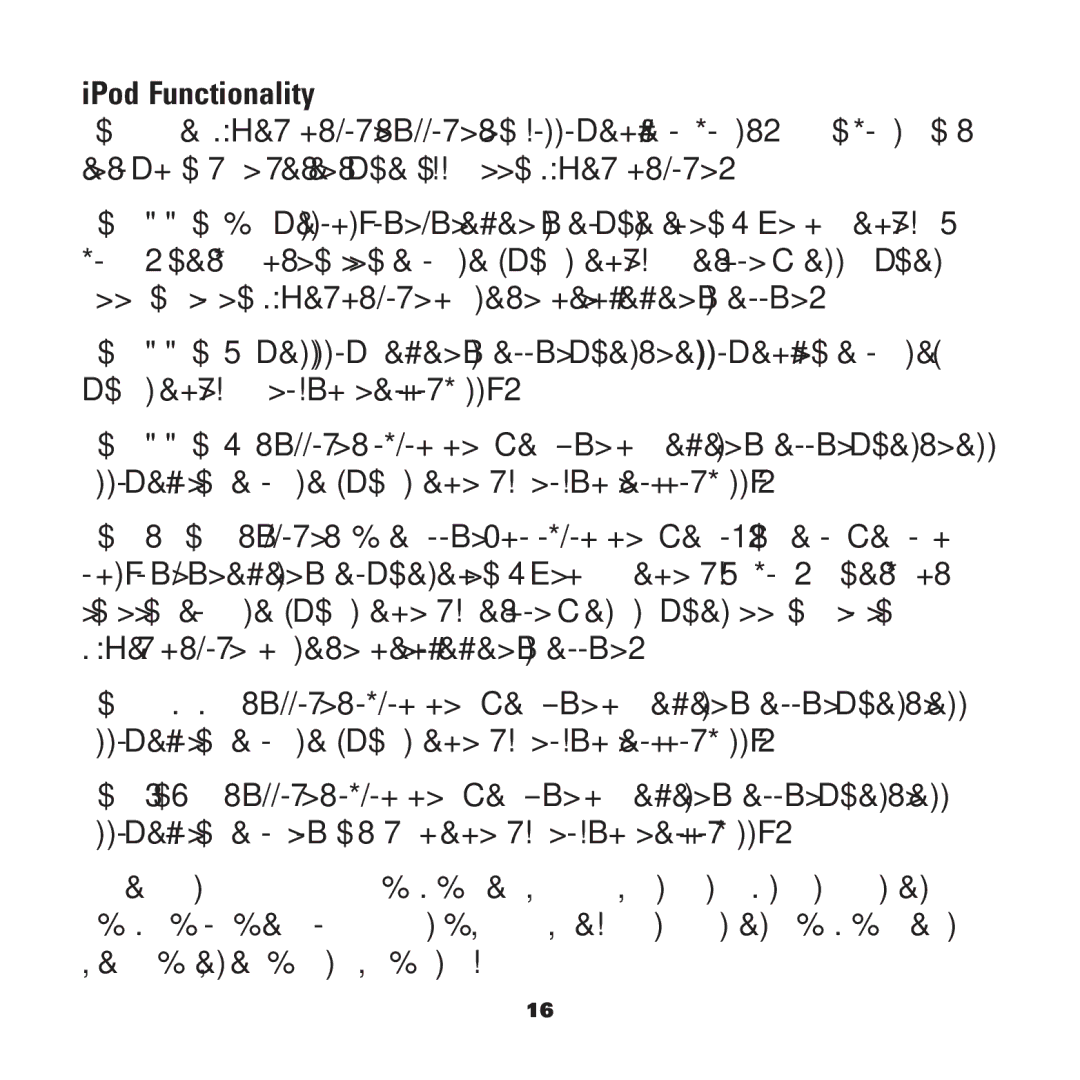iPod Functionality
The Wadia 170iTransport supports the following iPod models. Each model has its own characteristics which affect the 170iTransport.
iPod nano G1* will only output digital audio while in the “extended interface” mode. This means that the iPod click wheel interface is not available while attached to the 170iTransport and listening to digital audio out.
iPod nano G2 will allow digital audio out while still allowing the iPod click wheel interface to function normally.
iPod nano G3 supports component video out and digital audio out while still allowing the iPod click wheel interface to function normally.
iPod video* supports
iPod classic supports component video out and digital audio out while still allowing the iPod click wheel interface to function normally.
iPod touch supports component video out and digital audio out while still allowing the iPod touch screen interface to function normally.
Please note: The iPod firmware should be up to date with the latest firmware version available through iTunes. If the latest firmware is not used, results are not guaranteed.
16