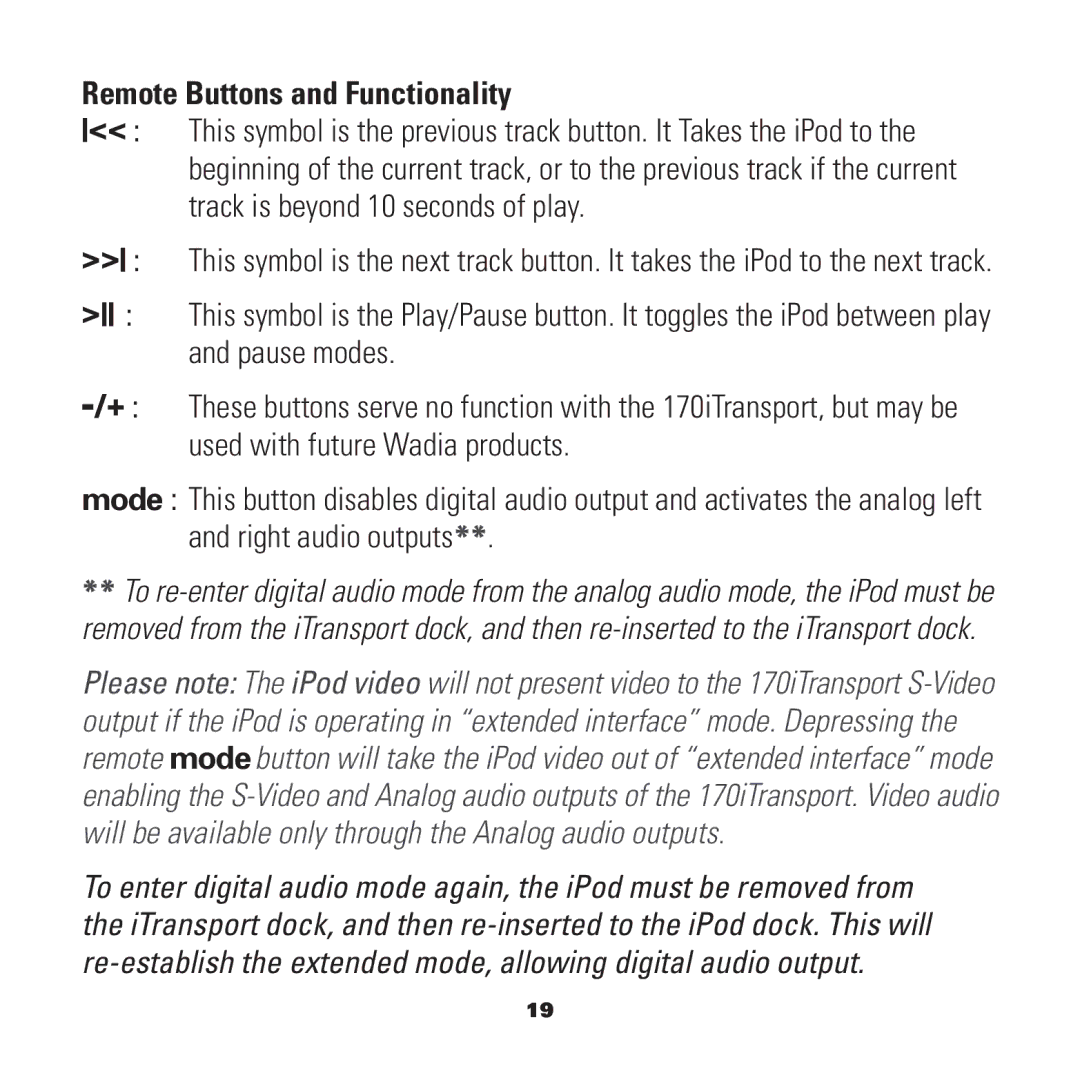Remote Buttons and Functionality
<< : This symbol is the previous track button. It Takes the iPod to the beginning of the current track, or to the previous track if the current track is beyond 10 seconds of play.
>> : This symbol is the next track button. It takes the iPod to the next track.
> : This symbol is the Play/Pause button. It toggles the iPod between play and pause modes.
mode : This button disables digital audio output and activates the analog left and right audio outputs**.
**To
Please note: The iPod video will not present video to the 170iTransport
To enter digital audio mode again, the iPod must be removed from the iTransport dock, and then
19