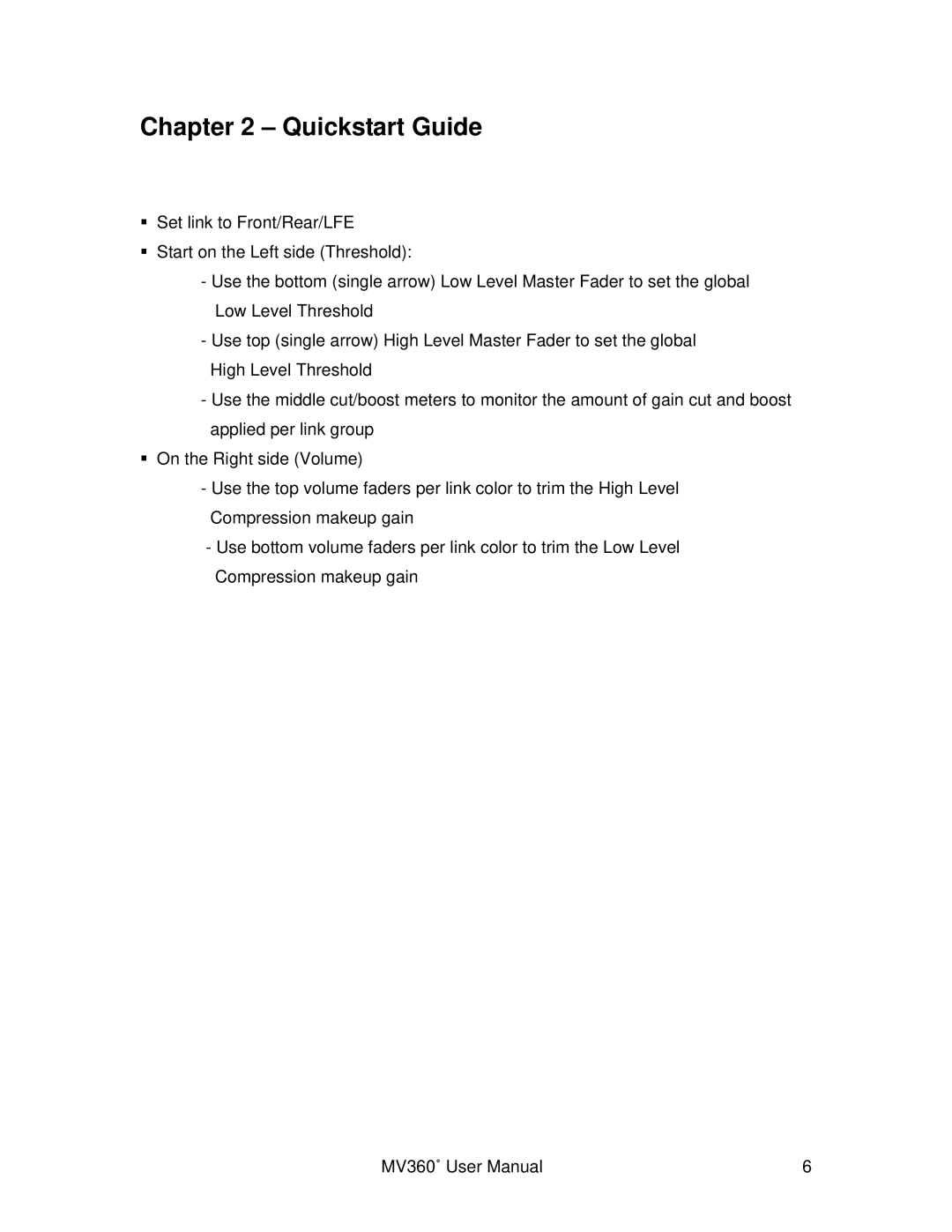Chapter 2 – Quickstart Guide
Set link to Front/Rear/LFE
Start on the Left side (Threshold):
-Use the bottom (single arrow) Low Level Master Fader to set the global Low Level Threshold
-Use top (single arrow) High Level Master Fader to set the global High Level Threshold
-Use the middle cut/boost meters to monitor the amount of gain cut and boost applied per link group
On the Right side (Volume)
-Use the top volume faders per link color to trim the High Level Compression makeup gain
-Use bottom volume faders per link color to trim the Low Level Compression makeup gain
MV360˚ User Manual | 6 |