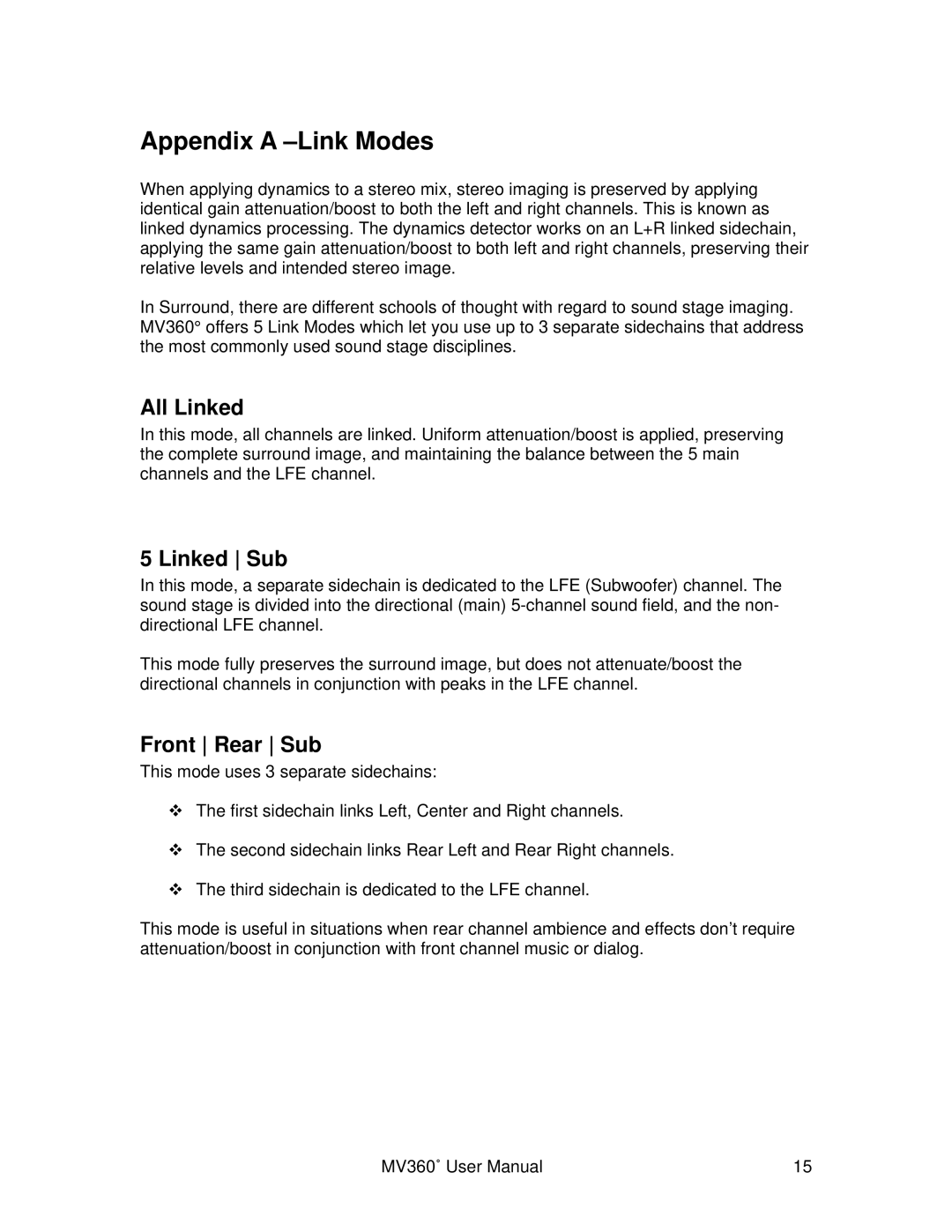Appendix A –Link Modes
When applying dynamics to a stereo mix, stereo imaging is preserved by applying identical gain attenuation/boost to both the left and right channels. This is known as linked dynamics processing. The dynamics detector works on an L+R linked sidechain, applying the same gain attenuation/boost to both left and right channels, preserving their relative levels and intended stereo image.
In Surround, there are different schools of thought with regard to sound stage imaging. MV360° offers 5 Link Modes which let you use up to 3 separate sidechains that address the most commonly used sound stage disciplines.
All Linked
In this mode, all channels are linked. Uniform attenuation/boost is applied, preserving the complete surround image, and maintaining the balance between the 5 main channels and the LFE channel.
5 Linked Sub
In this mode, a separate sidechain is dedicated to the LFE (Subwoofer) channel. The sound stage is divided into the directional (main)
This mode fully preserves the surround image, but does not attenuate/boost the directional channels in conjunction with peaks in the LFE channel.
Front Rear Sub
This mode uses 3 separate sidechains:
The first sidechain links Left, Center and Right channels.
The second sidechain links Rear Left and Rear Right channels.
The third sidechain is dedicated to the LFE channel.
This mode is useful in situations when rear channel ambience and effects don’t require attenuation/boost in conjunction with front channel music or dialog.
MV360˚ User Manual | 15 |