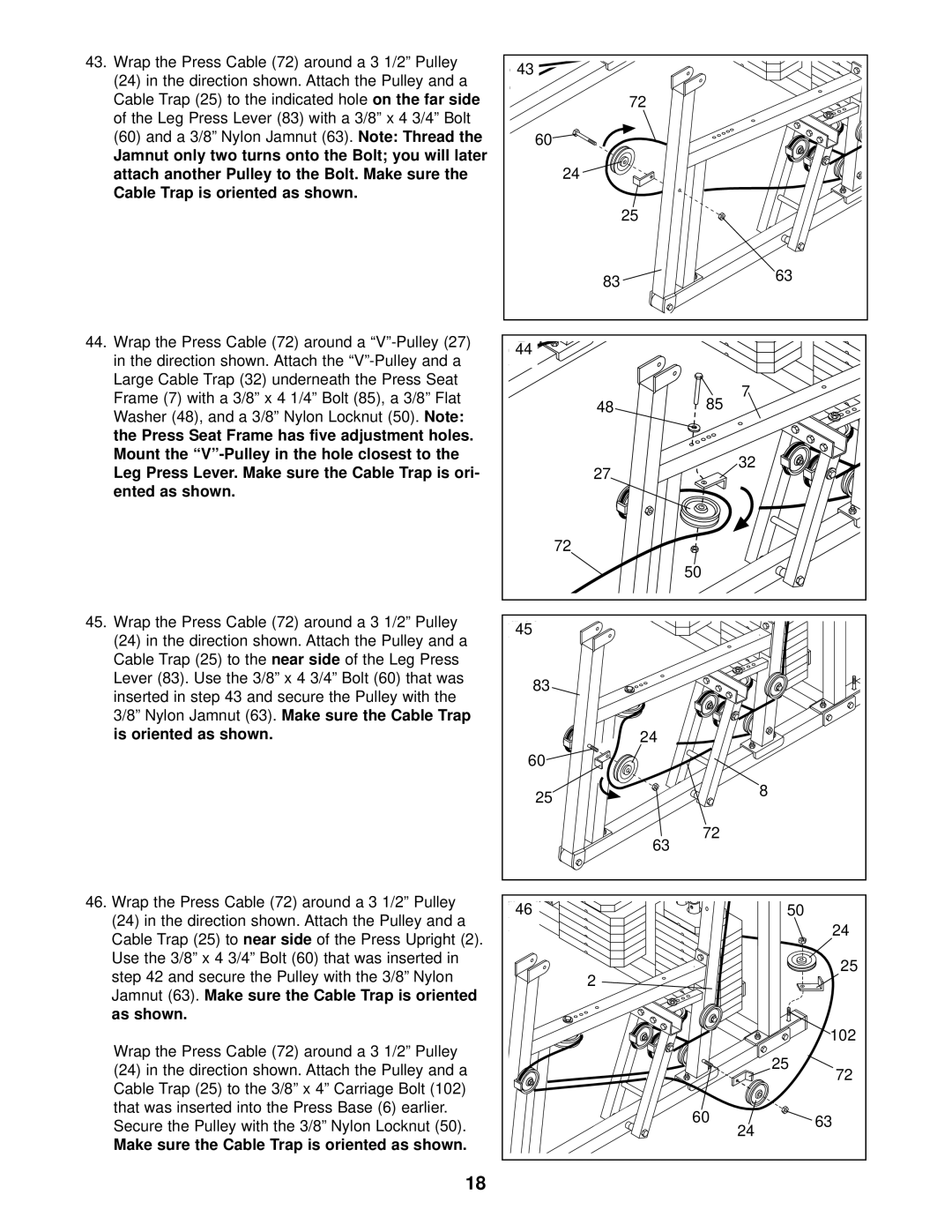43.Wrap the Press Cable (72) around a 3 1/2” Pulley
(24)in the direction shown. Attach the Pulley and a Cable Trap (25) to the indicated hole on the far side of the Leg Press Lever (83) with a 3/8” x 4 3/4” Bolt
(60)and a 3/8” Nylon Jamnut (63). Note: Thread the
Jamnut only two turns onto the Bolt; you will later attach another Pulley to the Bolt. Make sure the Cable Trap is oriented as shown.
44.Wrap the Press Cable (72) around a
45.Wrap the Press Cable (72) around a 3 1/2” Pulley
(24)in the direction shown. Attach the Pulley and a Cable Trap (25) to the near side of the Leg Press Lever (83). Use the 3/8” x 4 3/4” Bolt (60) that was inserted in step 43 and secure the Pulley with the 3/8” Nylon Jamnut (63). Make sure the Cable Trap is oriented as shown.
46.Wrap the Press Cable (72) around a 3 1/2” Pulley
(24)in the direction shown. Attach the Pulley and a Cable Trap (25) to near side of the Press Upright (2). Use the 3/8” x 4 3/4” Bolt (60) that was inserted in step 42 and secure the Pulley with the 3/8” Nylon Jamnut (63). Make sure the Cable Trap is oriented as shown.
Wrap the Press Cable (72) around a 3 1/2” Pulley
(24)in the direction shown. Attach the Pulley and a Cable Trap (25) to the 3/8” x 4” Carriage Bolt (102) that was inserted into the Press Base (6) earlier.
Secure the Pulley with the 3/8” Nylon Locknut (50).
Make sure the Cable Trap is oriented as shown.
43 |
|
|
|
| 72 |
|
|
60 |
|
|
|
24 |
|
|
|
| 25 |
|
|
83 |
|
| 63 |
|
|
| |
44 |
|
|
|
48 | 85 | 7 |
|
|
| ||
27 |
| 32 |
|
|
|
| |
72 |
|
|
|
| 50 |
|
|
45 |
|
|
|
83 |
|
|
|
| 24 |
|
|
60 |
|
|
|
25 |
|
| 8 |
|
|
| |
| 72 |
|
|
| 63 |
|
|
46 |
|
| 50 |
|
|
| 24 |
2 |
|
| 25 |
|
|
| |
|
|
| 102 |
|
|
| 25 |
|
|
| 72 |
| 60 | 24 | 63 |
|
| ||
|
|
|
18