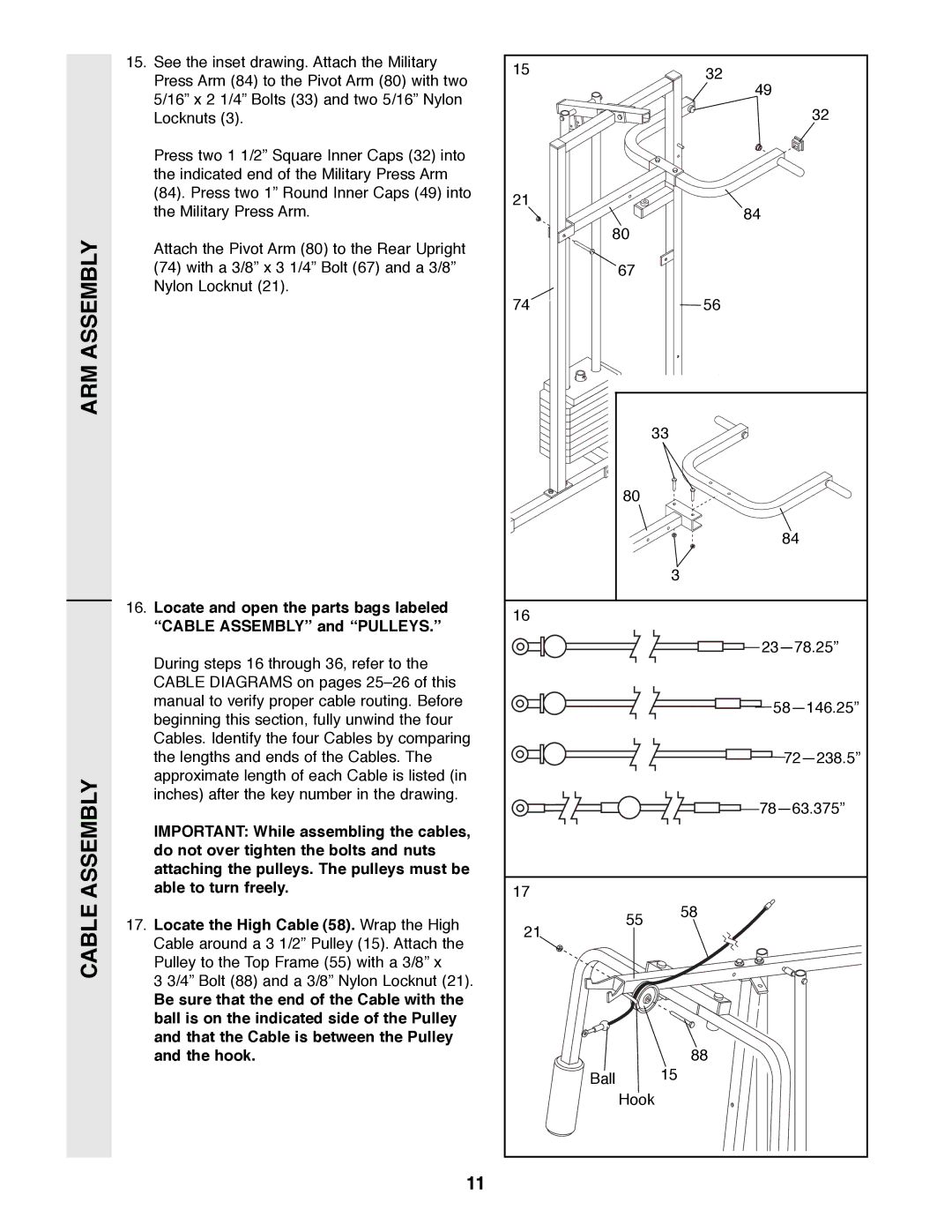ARM ASSEMBLY
CABLE ASSEMBLY
15.See the inset drawing. Attach the Military Press Arm (84) to the Pivot Arm (80) with two 5/16Ó x 2 1/4Ó Bolts (33) and two 5/16Ó Nylon Locknuts (3).
Press two 1 1/2Ó Square Inner Caps (32) into the indicated end of the Military Press Arm
(84).Press two 1Ó Round Inner Caps (49) into the Military Press Arm.
Attach the Pivot Arm (80) to the Rear Upright
(74)with a 3/8Ó x 3 1/4Ó Bolt (67) and a 3/8Ó Nylon Locknut (21).
16.Locate and open the parts bags labeled ÒCABLE ASSEMBLYÓ and ÒPULLEYS.Ó
During steps 16 through 36, refer to the CABLE DIAGRAMS on pages 25Ð26 of this manual to verify proper cable routing. Before beginning this section, fully unwind the four Cables. Identify the four Cables by comparing the lengths and ends of the Cables. The approximate length of each Cable is listed (in inches) after the key number in the drawing.
IMPORTANT: While assembling the cables, do not over tighten the bolts and nuts attaching the pulleys. The pulleys must be able to turn freely.
17.Locate the High Cable (58). Wrap the High Cable around a 3 1/2Ó Pulley (15). Attach the Pulley to the Top Frame (55) with a 3/8Ó x
3 3/4Ó Bolt (88) and a 3/8Ó Nylon Locknut (21).
Be sure that the end of the Cable with the ball is on the indicated side of the Pulley and that the Cable is between the Pulley and the hook.
11
15 |
| 32 |
|
| 49 |
|
| 32 |
21 |
| 84 |
|
| |
80 |
| |
| 67 |
|
74 |
| 56 |
| 33 |
|
| 80 |
|
|
| 84 |
| 3 |
|
16 |
|
|
|
| 23Ñ78.25Ó |
|
| 58Ñ146.25Ó |
|
| 72Ñ238.5Ó |
|
| 78Ñ63.375Ó |
17 |
|
|
| 55 | 58 |
21 |
| |
|
| |
|
| 88 |
Ball | 15 |
|
| Hook |
|