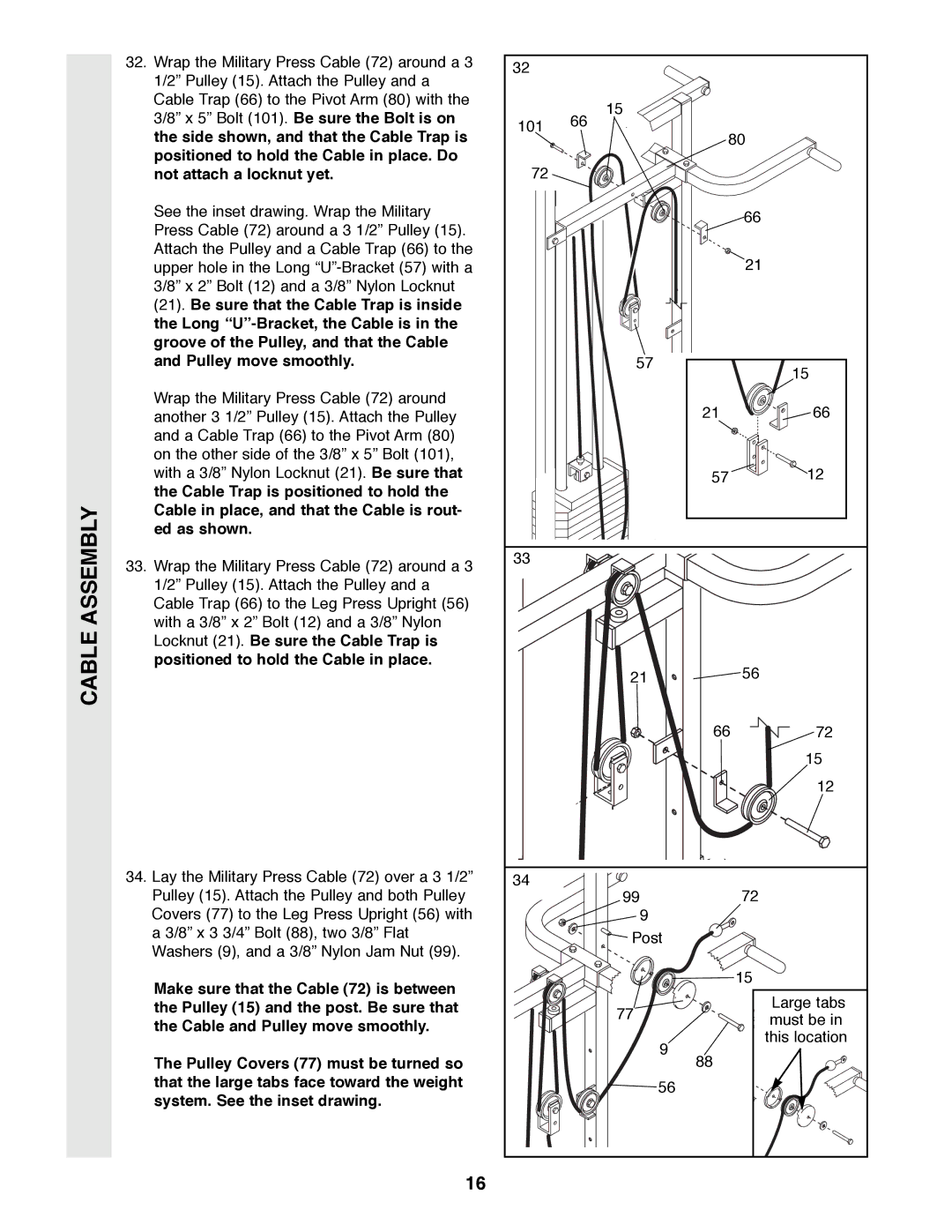CABLE ASSEMBLY
32. Wrap the Military Press Cable (72) around a 3 | 32 |
|
| |
1/2Ó Pulley (15). Attach the Pulley and a |
|
| ||
|
|
| ||
Cable Trap (66) to the Pivot Arm (80) with the |
| 15 |
| |
3/8Ó x 5Ó Bolt (101). Be sure the Bolt is on |
|
| ||
101 | 66 |
| ||
the side shown, and that the Cable Trap is | 80 | |||
| ||||
positioned to hold the Cable in place. Do | 72 |
|
| |
not attach a locknut yet. |
|
| ||
See the inset drawing. Wrap the Military |
|
| 66 | |
Press Cable (72) around a 3 1/2Ó Pulley (15). |
|
| ||
|
|
| ||
Attach the Pulley and a Cable Trap (66) to the |
|
| 21 | |
upper hole in the Long |
|
| ||
3/8Ó x 2Ó Bolt (12) and a 3/8Ó Nylon Locknut |
|
|
| |
(21). Be sure that the Cable Trap is inside |
|
|
| |
the Long |
|
|
| |
groove of the Pulley, and that the Cable |
|
|
| |
and Pulley move smoothly. |
| 57 | 15 | |
|
|
| ||
Wrap the Military Press Cable (72) around |
| 21 | 66 | |
another 3 1/2Ó Pulley (15). Attach the Pulley |
| |||
and a Cable Trap (66) to the Pivot Arm (80) |
|
|
| |
on the other side of the 3/8Ó x 5Ó Bolt (101), |
|
|
| |
with a 3/8Ó Nylon Locknut (21). Be sure that |
| 57 | 12 | |
the Cable Trap is positioned to hold the |
|
|
| |
Cable in place, and that the Cable is rout- |
|
|
| |
ed as shown. |
|
|
| |
33. Wrap the Military Press Cable (72) around a 3 | 33 |
|
| |
|
|
| ||
1/2Ó Pulley (15). Attach the Pulley and a |
|
|
| |
Cable Trap (66) to the Leg Press Upright (56) |
|
|
| |
with a 3/8Ó x 2Ó Bolt (12) and a 3/8Ó Nylon |
|
|
| |
Locknut (21). Be sure the Cable Trap is |
|
|
| |
positioned to hold the Cable in place. |
| 21 | 56 | |
|
| |||
|
| 66 | 72 | |
|
|
| 15 | |
|
|
| 12 | |
34. Lay the Military Press Cable (72) over a 3 1/2Ó | 34 |
|
| |
Pulley (15). Attach the Pulley and both Pulley |
| 99 | 72 | |
Covers (77) to the Leg Press Upright (56) with |
| 9 |
| |
a 3/8Ó x 3 3/4Ó Bolt (88), two 3/8Ó Flat |
| Post |
| |
Washers (9), and a 3/8Ó Nylon Jam Nut (99). |
|
| ||
|
|
| ||
Make sure that the Cable (72) is between |
|
| 15 | |
|
| Large tabs | ||
the Pulley (15) and the post. Be sure that |
| 77 | ||
the Cable and Pulley move smoothly. |
| must be in | ||
|
| |||
|
| this location | ||
|
| 9 | ||
The Pulley Covers (77) must be turned so |
|
| ||
| 88 |
| ||
that the large tabs face toward the weight |
| 56 |
| |
system. See the inset drawing. |
|
| ||
|
|
| ||
16