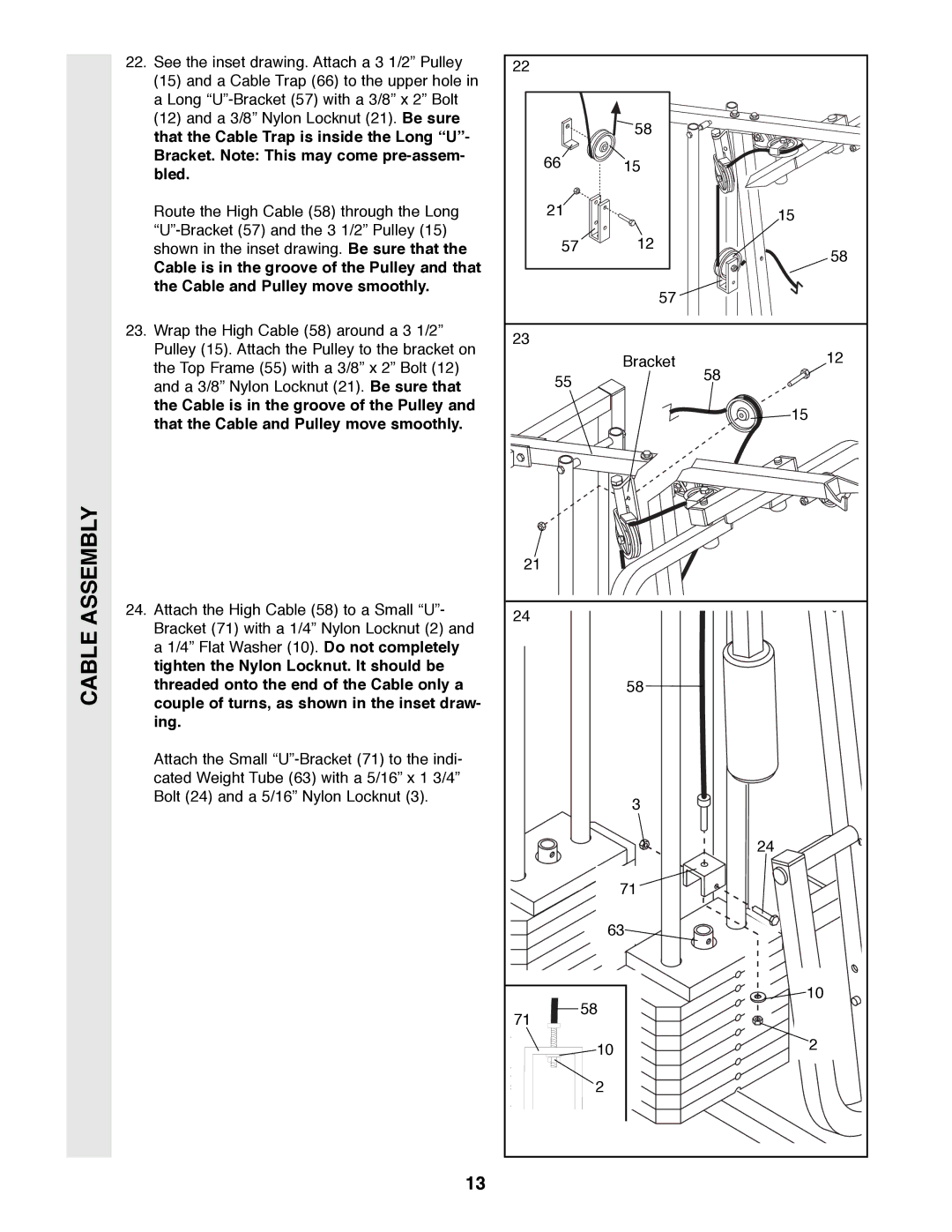CABLE ASSEMBLY
22. See the inset drawing. Attach a 3 1/2Ó Pulley | 22 |
|
|
(15) and a Cable Trap (66) to the upper hole in |
|
|
|
a Long |
|
|
|
(12) and a 3/8Ó Nylon Locknut (21). Be sure |
| 58 |
|
that the Cable Trap is inside the Long ÒUÓ- |
|
| |
|
|
| |
Bracket. Note: This may come | 66 | 15 |
|
bled. |
| ||
|
|
| |
Route the High Cable (58) through the Long | 21 |
| 15 |
57 | 12 |
| |
shown in the inset drawing. Be sure that the | 58 | ||
Cable is in the groove of the Pulley and that |
|
| |
|
|
| |
the Cable and Pulley move smoothly. |
| 57 |
|
|
|
| |
23. Wrap the High Cable (58) around a 3 1/2Ó | 23 |
|
|
Pulley (15). Attach the Pulley to the bracket on |
|
| |
| Bracket | 12 | |
the Top Frame (55) with a 3/8Ó x 2Ó Bolt (12) |
| ||
55 |
| 58 | |
and a 3/8Ó Nylon Locknut (21). Be sure that |
| ||
|
| ||
the Cable is in the groove of the Pulley and |
|
| 15 |
that the Cable and Pulley move smoothly. |
|
| |
|
|
| |
| 21 |
|
|
24. Attach the High Cable (58) to a Small ÒUÓ- | 24 |
|
|
Bracket (71) with a 1/4Ó Nylon Locknut (2) and |
|
| |
|
|
| |
a 1/4Ó Flat Washer (10). Do not completely |
|
|
|
tighten the Nylon Locknut. It should be |
|
|
|
threaded onto the end of the Cable only a |
| 58 |
|
couple of turns, as shown in the inset draw- |
|
|
|
ing. |
|
|
|
Attach the Small |
|
|
|
cated Weight Tube (63) with a 5/16Ó x 1 3/4Ó |
|
|
|
Bolt (24) and a 5/16Ó Nylon Locknut (3). |
| 3 |
|
|
|
| |
|
|
| 24 |
|
| 71 |
|
|
| 63 |
|
|
| 58 | 10 |
| 71 |
| |
|
|
| |
|
| 10 | 2 |
|
|
| |
|
| 2 |
|
13