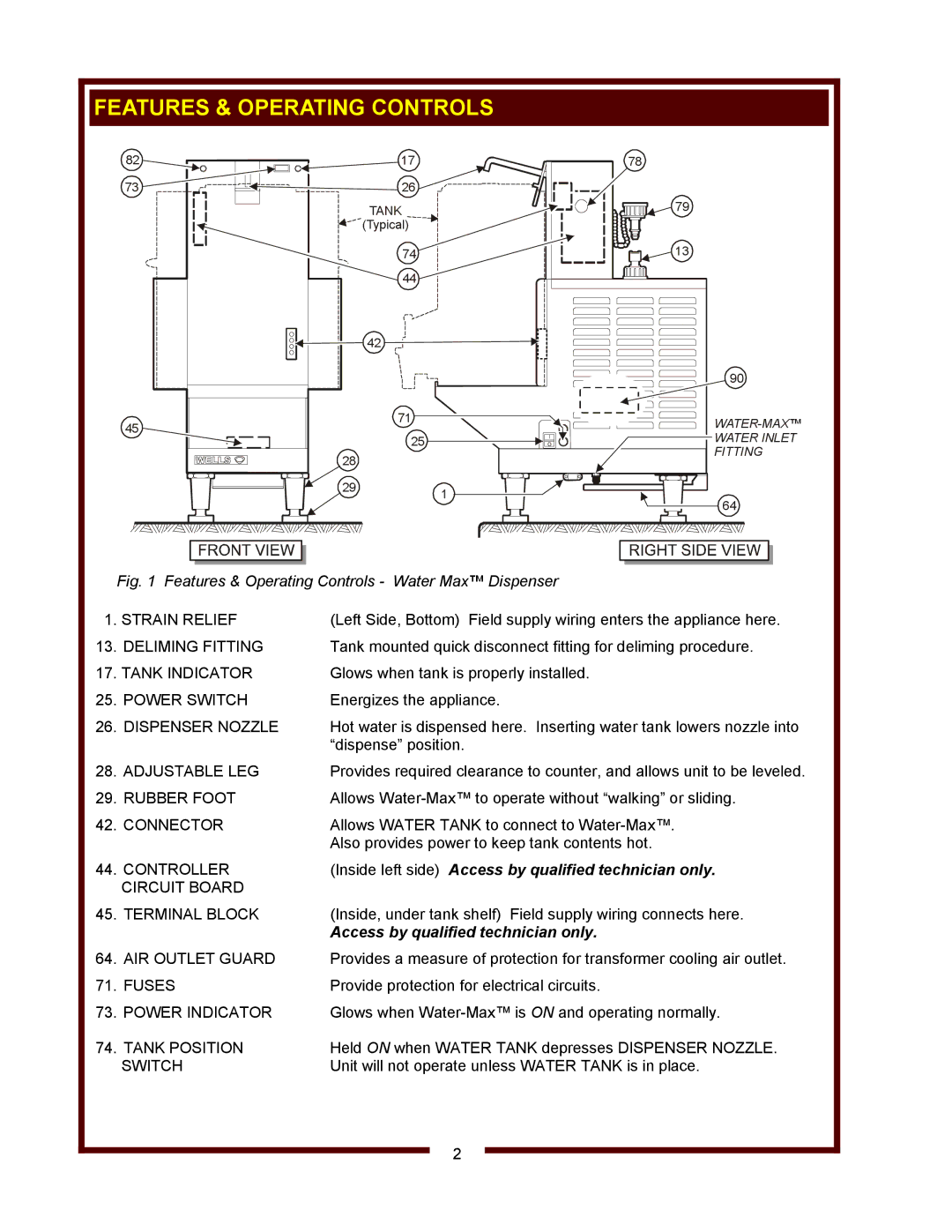WM-TR specifications
The Wells WM-TR is a commercial-grade, walk-in cooler and freezer unit designed to meet the needs of various businesses, from restaurants to grocery stores. Its robust construction and efficient design make it an essential component for maintaining perishable goods at optimal temperatures.One of the standout features of the Wells WM-TR is its energy-efficient refrigeration system. Utilizing advanced technology, the unit operates with minimal energy consumption while ensuring that the internal temperature remains consistently cool. This not only helps businesses save on energy costs but also contributes to a more sustainable operation in a world increasingly focused on environmental responsibilities.
The unit boasts an all-stainless steel interior and exterior, providing exceptional durability and easy maintenance. This material is not only resistant to rust and corrosion but also easy to clean, making it ideal for food service environments where hygiene is a top priority. The unit is designed with rounded corners and smooth surfaces to minimize dirt buildup and facilitate regular cleaning routines.
Another critical characteristic of the Wells WM-TR is its adjustable shelving. The unit comes equipped with heavy-duty shelves that can be easily repositioned to accommodate different sizes of products, from small items like herbs and sauces to bulk supplies of meats and dairy products. This flexibility allows businesses to maximize their storage space efficiently.
The Wells WM-TR is also designed with user convenience in mind. It features a user-friendly digital thermostat for precise temperature control, allowing operators to set and monitor the internal conditions with ease. Additionally, LED interior lighting provides excellent visibility, ensuring that employees can quickly locate what they need, even in dimly lit environments.
Safety features, such as automatic door closure and a built-in alarm for temperature fluctuations, further enhance the unit's reliability. These features ensure that the integrity of stored products is maintained, reducing the risk of spoilage and associated losses.
Overall, the Wells WM-TR stands out as a top-tier solution for businesses looking for a dependable, efficient, and versatile refrigeration system. With its combination of advanced technologies, durable construction, and user-friendly features, it is an investment that supports operational efficiency while safeguarding the quality of perishable goods.