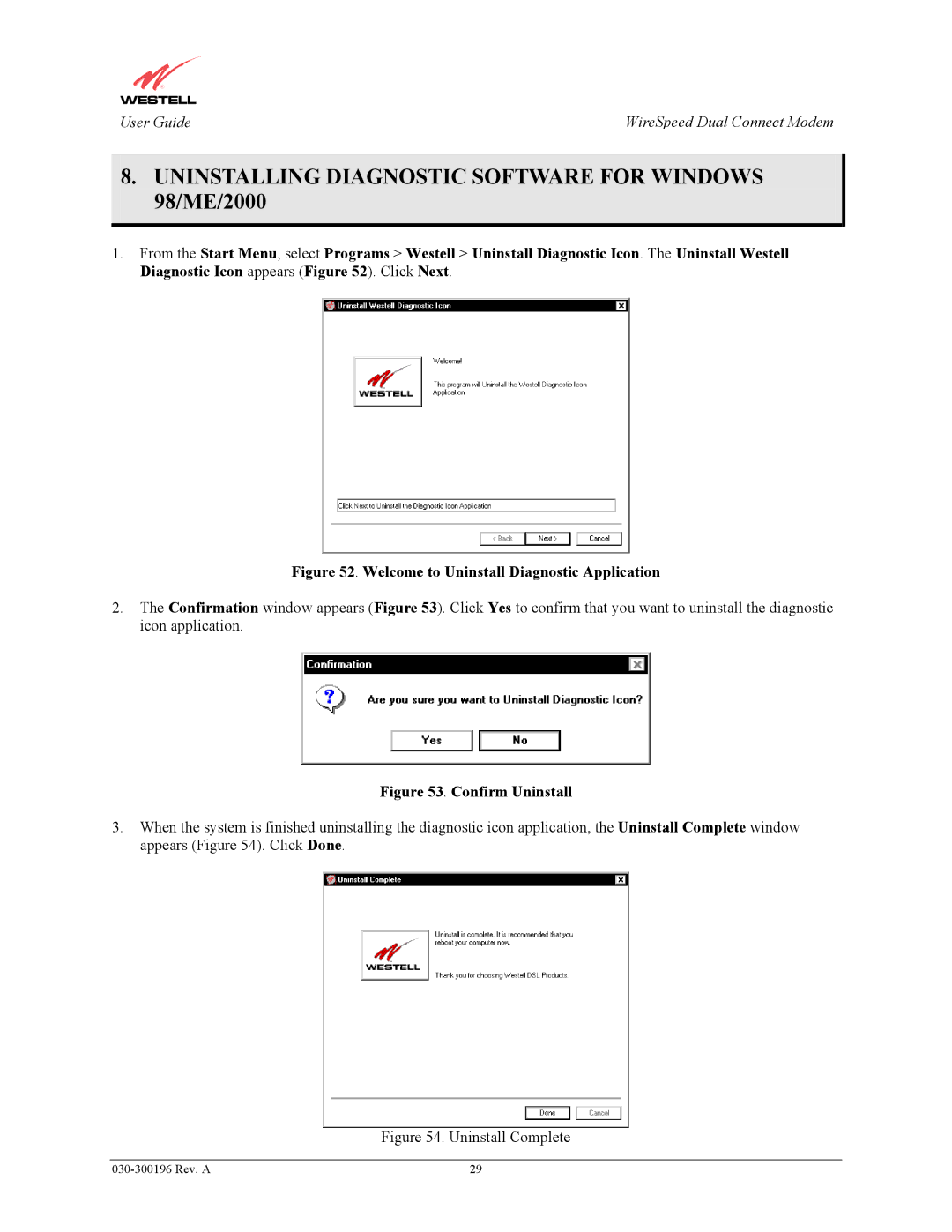User Guide | WireSpeed Dual Connect Modem |
8.UNINSTALLING DIAGNOSTIC SOFTWARE FOR WINDOWS 98/ME/2000
1.From the Start Menu, select Programs > Westell > Uninstall Diagnostic Icon. The Uninstall Westell Diagnostic Icon appears (Figure 52). Click Next.
Figure 52. Welcome to Uninstall Diagnostic Application
2.The Confirmation window appears (Figure 53). Click Yes to confirm that you want to uninstall the diagnostic icon application.
Figure 53. Confirm Uninstall
3.When the system is finished uninstalling the diagnostic icon application, the Uninstall Complete window appears (Figure 54). Click Done.
Figure 54. Uninstall Complete
29 |