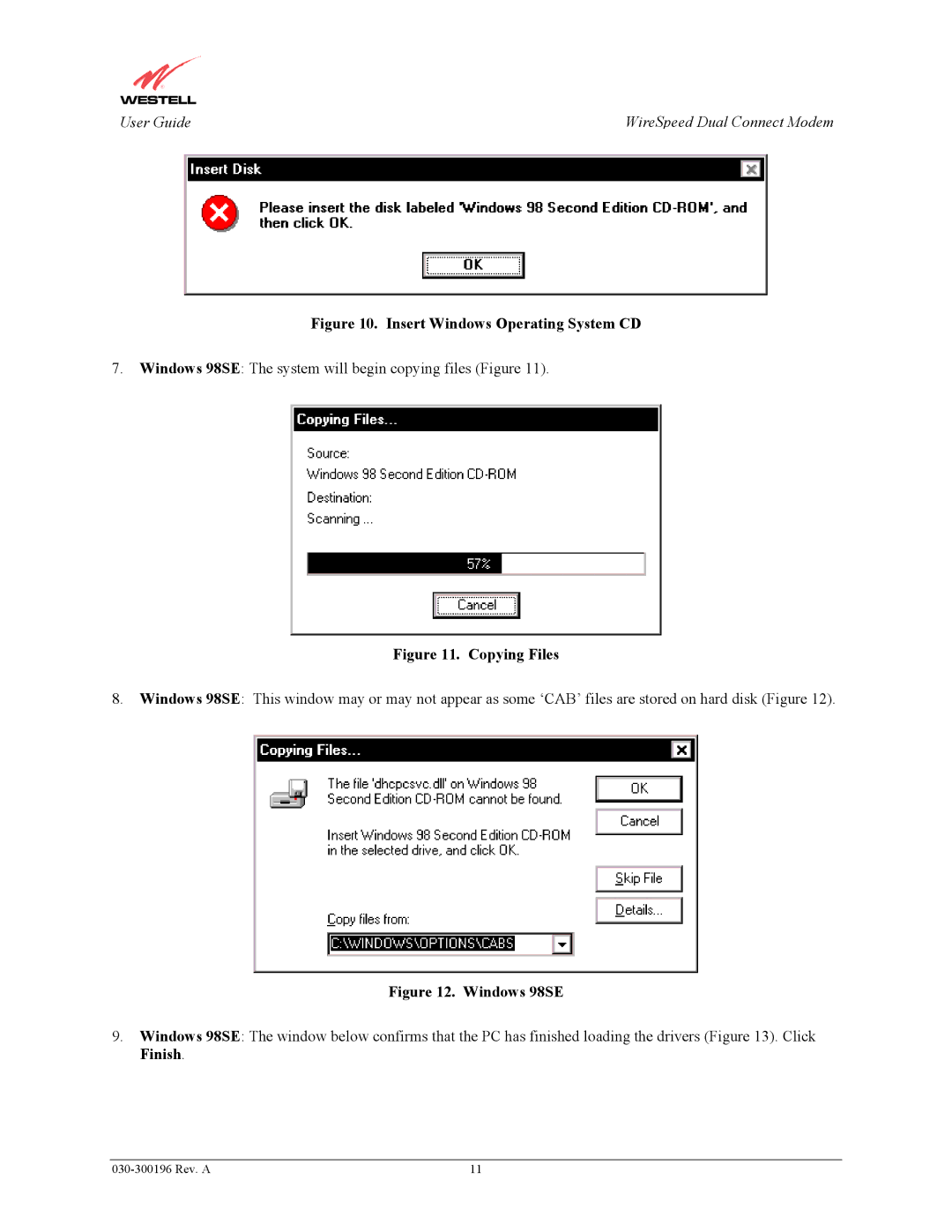User Guide | WireSpeed Dual Connect Modem |
Figure 10. Insert Windows Operating System CD
7.Windows 98SE: The system will begin copying files (Figure 11).
Figure 11. Copying Files
8.Windows 98SE: This window may or may not appear as some ‘CAB’ files are stored on hard disk (Figure 12).
Figure 12. Windows 98SE
9.Windows 98SE: The window below confirms that the PC has finished loading the drivers (Figure 13). Click Finish.
11 |