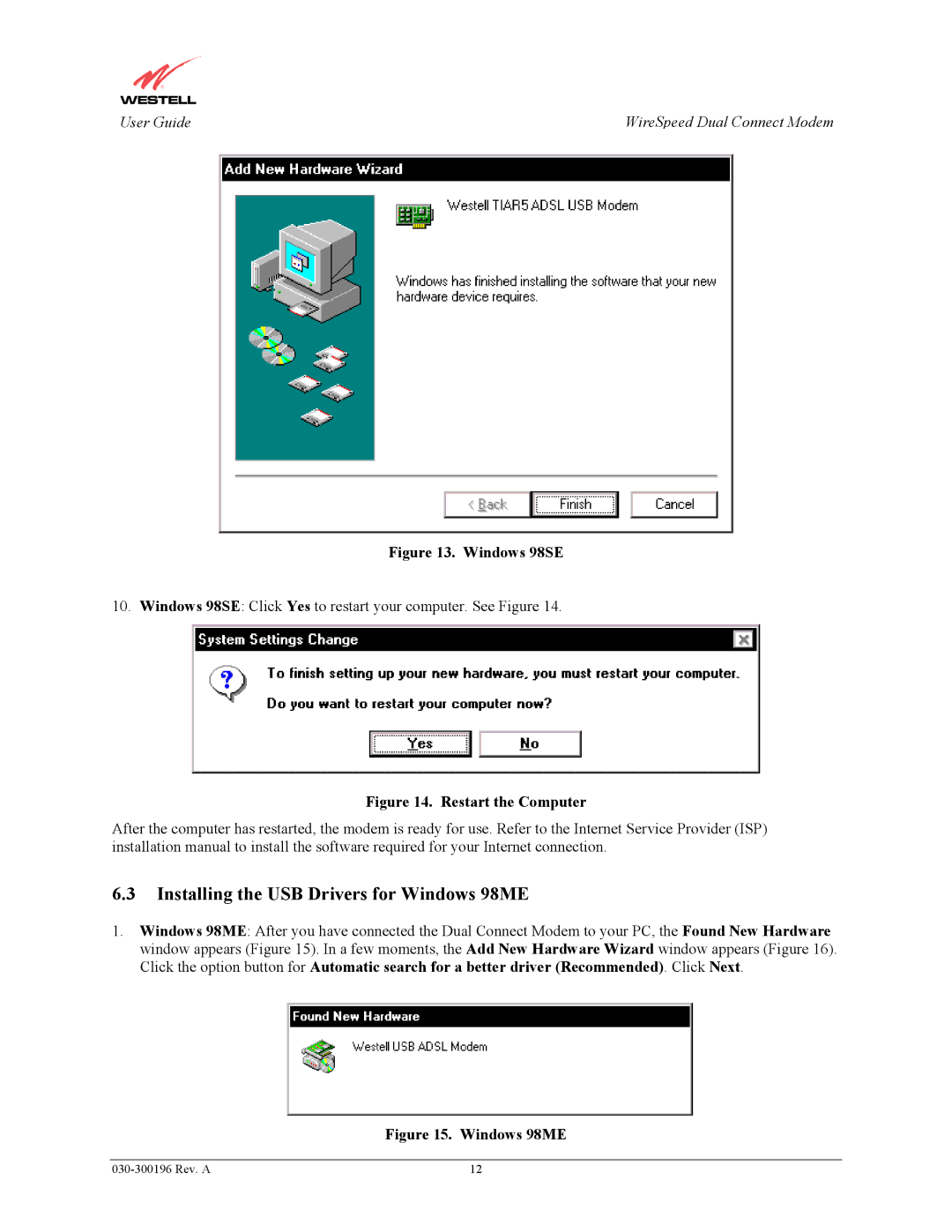User Guide | WireSpeed Dual Connect Modem |
Figure 13. Windows 98SE
10. Windows 98SE: Click Yes to restart your computer. See Figure 14.
Figure 14. Restart the Computer
After the computer has restarted, the modem is ready for use. Refer to the Internet Service Provider (ISP) installation manual to install the software required for your Internet connection.
6.3Installing the USB Drivers for Windows 98ME
1.Windows 98ME: After you have connected the Dual Connect Modem to your PC, the Found New Hardware window appears (Figure 15). In a few moments, the Add New Hardware Wizard window appears (Figure 16). Click the option button for Automatic search for a better driver (Recommended). Click Next.
Figure 15. Windows 98ME
12 |