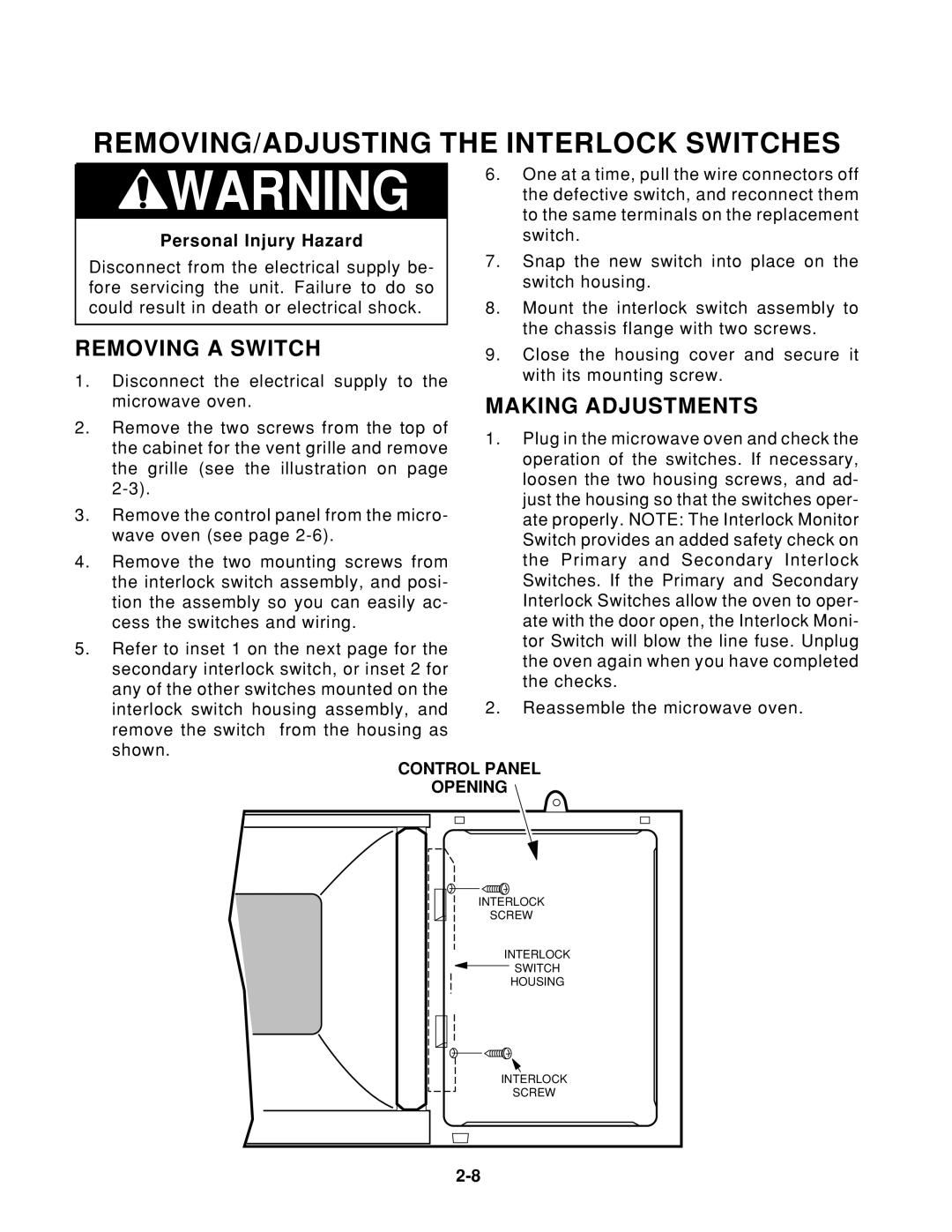1997 "E specifications
The Whirlpool 1997 "E" is a notable refrigerator model that reflects the company's commitment to innovation and consumer convenience during the late 1990s. This model encapsulated both style and functionality, aiming to meet the evolving needs of households.One of the standout features of the Whirlpool 1997 "E" is its Energy Saver technology. As energy efficiency became a paramount concern for consumers, this refrigerator was designed to minimize electricity consumption while maintaining optimal cooling performance. The appliance featured enhanced insulation and a high-efficiency compressor, allowing it to use less energy than many of its predecessors.
The design of the Whirlpool 1997 "E" was another highlight. It featured a sleek and modern aesthetic, available in several finishes including classic white, elegant black, and stainless steel. The exterior was complemented by smooth curves and a user-friendly interface, offering an appealing look that fit seamlessly into various kitchen decors.
Inside, the refrigerator came equipped with adjustable shelving and a spacious interior layout, allowing users to customize storage according to their needs. The easy-to-clean surfaces and removable shelves made maintenance simple, further enhancing the user experience. The model also included dedicated compartments for fruits and vegetables, with humidity controls to prolong freshness.
Another key technological advancement in the Whirlpool 1997 "E" was its advanced cooling system. Featuring MultiFlow technology, this model ensured a consistent temperature throughout the refrigerator and freezer compartments. This technology worked by circulating cold air across different shelves, minimizing temperature fluctuations that could affect food preservation.
The refrigerator also boasted features like a water filtration system, which improved the taste and quality of water dispensed through its integrated dispenser, providing convenience for families on the go.
Overall, the Whirlpool 1997 "E" set a benchmark for kitchen appliances in its era, combining energy efficiency, user-friendly design, and innovative technology. This model showcased Whirlpool's dedication to providing practical solutions that catered to the needs of contemporary households, making it a popular choice for many consumers. Its legacy continues to influence refrigerator designs in the years that followed, marking it as a significant player in the realm of home appliances.