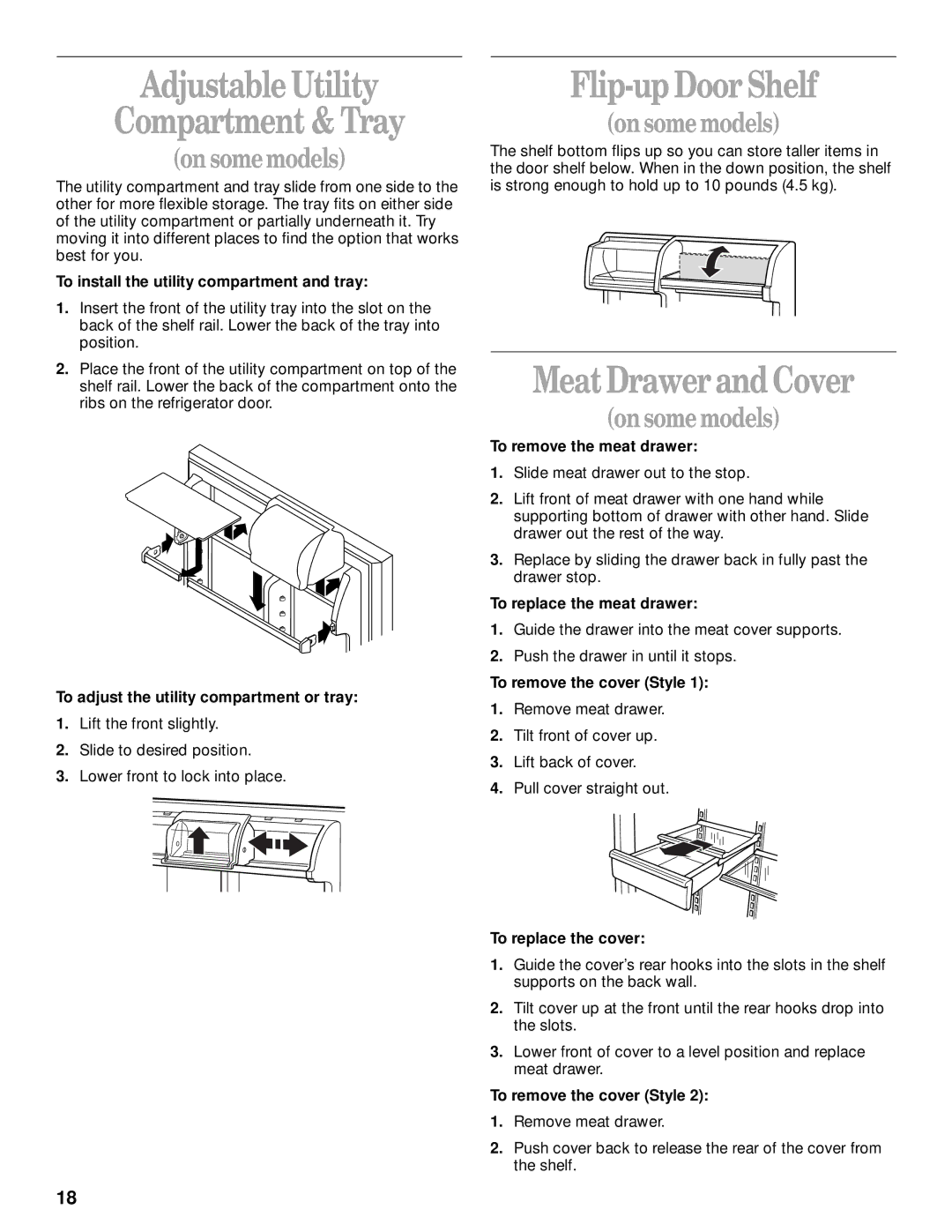Adjustable Utility
Compartment & Tray
(onsomemodels)
The utility compartment and tray slide from one side to the other for more flexible storage. The tray fits on either side of the utility compartment or partially underneath it. Try moving it into different places to find the option that works best for you.
To install the utility compartment and tray:
1.Insert the front of the utility tray into the slot on the back of the shelf rail. Lower the back of the tray into position.
2.Place the front of the utility compartment on top of the shelf rail. Lower the back of the compartment onto the ribs on the refrigerator door.
To adjust the utility compartment or tray:
1.Lift the front slightly.
2.Slide to desired position.
3.Lower front to lock into place.
Flip-up Door Shelf
(onsomemodels)
The shelf bottom flips up so you can store taller items in the door shelf below. When in the down position, the shelf is strong enough to hold up to 10 pounds (4.5 kg).
MeatDrawerandCover
(onsomemodels)
To remove the meat drawer:
1.Slide meat drawer out to the stop.
2.Lift front of meat drawer with one hand while supporting bottom of drawer with other hand. Slide drawer out the rest of the way.
3.Replace by sliding the drawer back in fully past the drawer stop.
To replace the meat drawer:
1.Guide the drawer into the meat cover supports.
2.Push the drawer in until it stops.
To remove the cover (Style 1):
1.Remove meat drawer.
2.Tilt front of cover up.
3.Lift back of cover.
4.Pull cover straight out.
To replace the cover:
1.Guide the cover’s rear hooks into the slots in the shelf supports on the back wall.
2.Tilt cover up at the front until the rear hooks drop into the slots.
3.Lower front of cover to a level position and replace meat drawer.
To remove the cover (Style 2):
1.Remove meat drawer.
2.Push cover back to release the rear of the cover from the shelf.
18