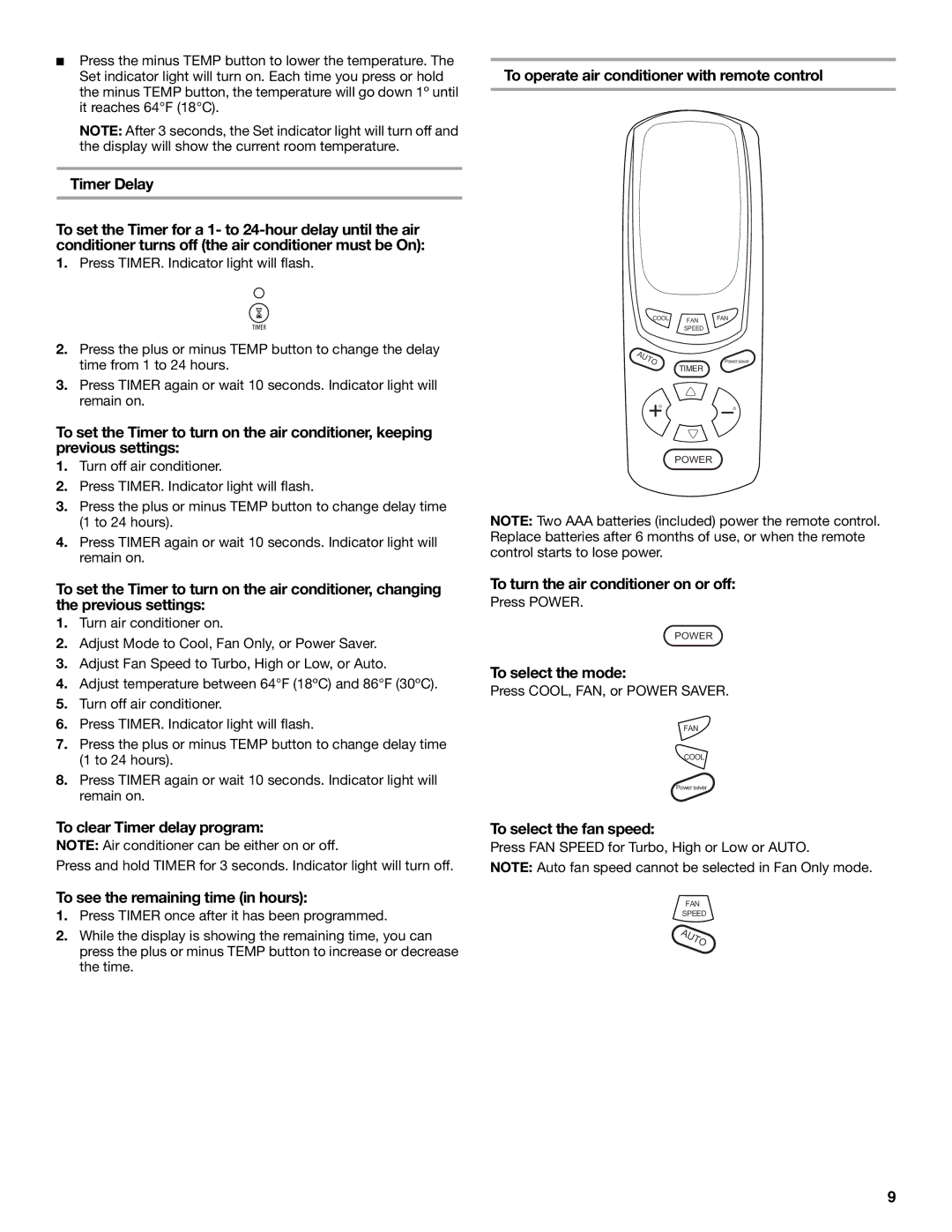ACM052PS0 specifications
The Whirlpool ACM052PS0 is a standout model in the realm of home appliances, specifically designed to enhance kitchen efficiency and convenience. This compact countertop microwave offers a blend of advanced technology, user-friendly features, and sleek aesthetics, making it an ideal choice for modern households.One of the primary features of the Whirlpool ACM052PS0 is its spacious capacity. Despite its compact design, this model provides ample interior space that allows users to cook or reheat larger food items with ease. Coupled with a high wattage output, the microwave ensures quick and efficient cooking, significantly reducing meal prep time.
The microwave incorporates the innovative Sensor Cooking technology, which takes the guesswork out of food preparation. By automatically adjusting cooking time and power levels based on the moisture released by the food, this feature ensures perfectly cooked meals every time. This technology enhances not only the ease of use but also the quality of the results, allowing users to enjoy better-tasting dishes.
Additionally, the Whirlpool ACM052PS0 features a user-friendly control panel with a clear digital display, making it incredibly easy to navigate through different options. The panel includes presets for a variety of cooking tasks, including popcorn, pizza, and beverages, streamlining the cooking process. The one-touch settings are particularly beneficial for users seeking quick solutions for common cooking needs.
Another notable characteristic is the sleek stainless-steel finish, which not only adds style but also provides durability. This aesthetic design ensures that the microwave fits seamlessly into any kitchen décor, from traditional to contemporary.
The unit is equipped with a turntable, ensuring even cooking by promoting consistent heat distribution throughout the food. Additionally, it features a child lock option, providing an extra layer of safety for families with young children.
In conclusion, the Whirlpool ACM052PS0 microwave integrates advanced cooking technology with user-centric design, making it a valuable addition to any kitchen. Its combination of spacious capacity, sensor cooking functionalities, and stylish appearance make it an appliance that stands out in terms of both form and function.