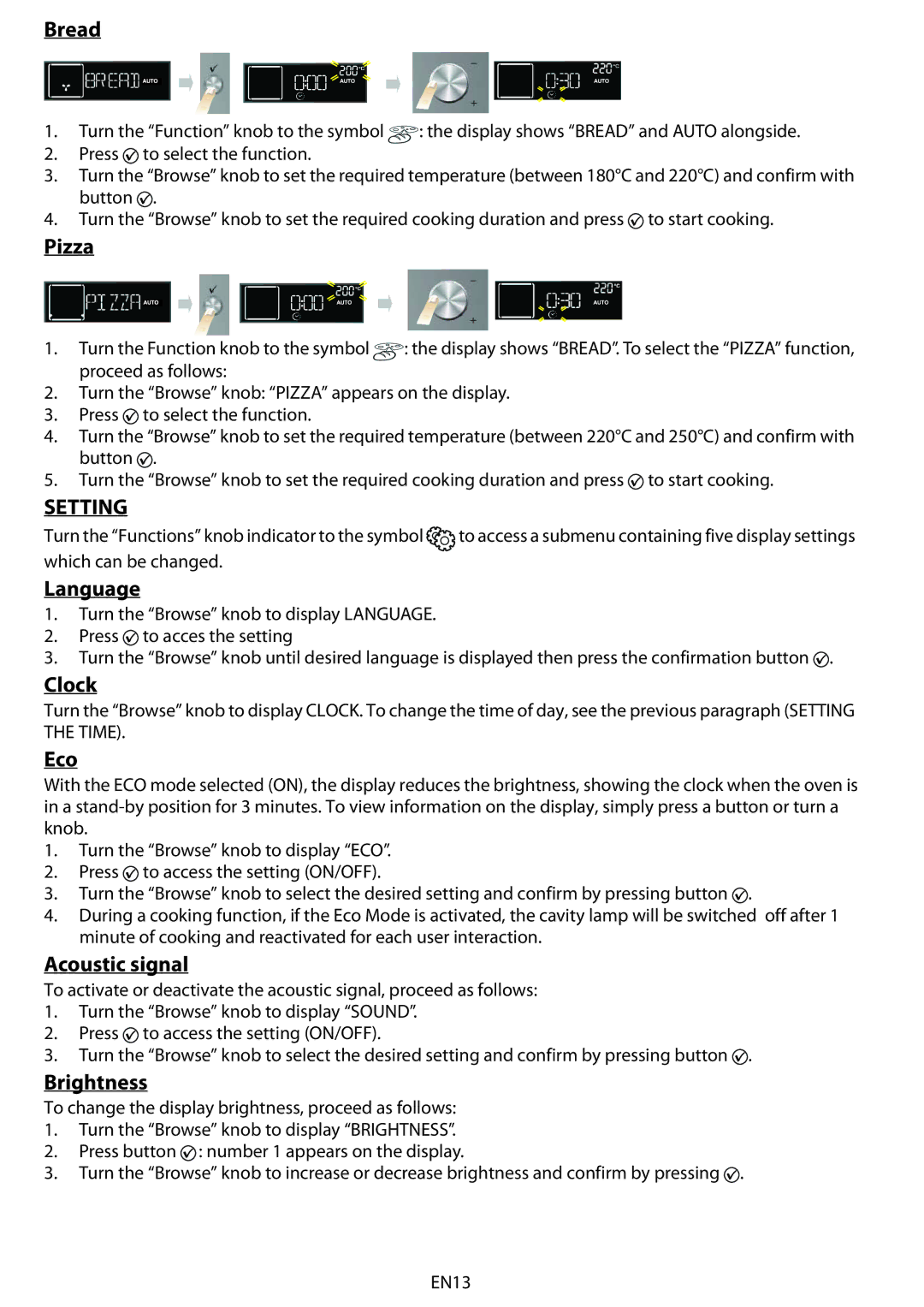AKZM 775 specifications
The Whirlpool AKZM 775 is an advanced built-in oven that showcases the perfect blend of style, functionality, and innovative technology. Designed for modern kitchens, this oven offers a distinctive combination of features that cater to both amateur cooks and seasoned chefs.One of the standout features of the Whirlpool AKZM 775 is its multifunctionality. With up to 16 cooking programs, it provides a variety of options that allow users to prepare a diverse range of dishes effortlessly. Whether you're baking, roasting, or grilling, the appliance’s versatility makes it a valuable addition to any kitchen.
The oven utilizes Whirlpool’s innovative 6th Sense technology, which adjusts cooking parameters automatically based on the food being prepared. This ensures optimal cooking results while saving energy, as the oven can adapt to varying cooking requirements and efficiently manage energy consumption. The result is not only perfect meals but also a positive impact on your utility bills.
Another key characteristic of the AKZM 775 is its intuitive interface. The LCD display combined with fully digital controls allows users to navigate through different functions and settings with ease. This user-friendly design enhances the cooking experience, making it simple to select the desired program and monitor the cooking process.
The design of the Whirlpool AKZM 775 is equally impressive, featuring a sleek and modern aesthetic that seamlessly integrates into contemporary kitchen cabinets. Its stainless steel finish gives it a premium look, while the spacious interior offers ample cooking space, ideal for preparing meals for family gatherings or dinner parties.
Equipped with advanced safety features, this oven includes a cooling fan system that reduces exterior temperatures during operation, ensuring that the appliance remains safe to touch. Additionally, the oven door is designed with triple glazing, providing better insulation and heat retention while keeping the exterior cool.
Cleaning the Whirlpool AKZM 775 is a breeze, thanks to its pyrolytic self-cleaning function. This technology heats the oven to an extremely high temperature, turning stubborn food residues into ash, which can then be easily wiped away. This feature is a significant time-saver, allowing users to enjoy cooking more and cleaning less.
In summary, the Whirlpool AKZM 775 combines advanced technology, versatile cooking options, and stylish design, making it an exceptional choice for anyone looking to elevate their culinary skills. With features that prioritize ease of use and efficiency, this built-in oven is positioned as a standout appliance in the modern kitchen.