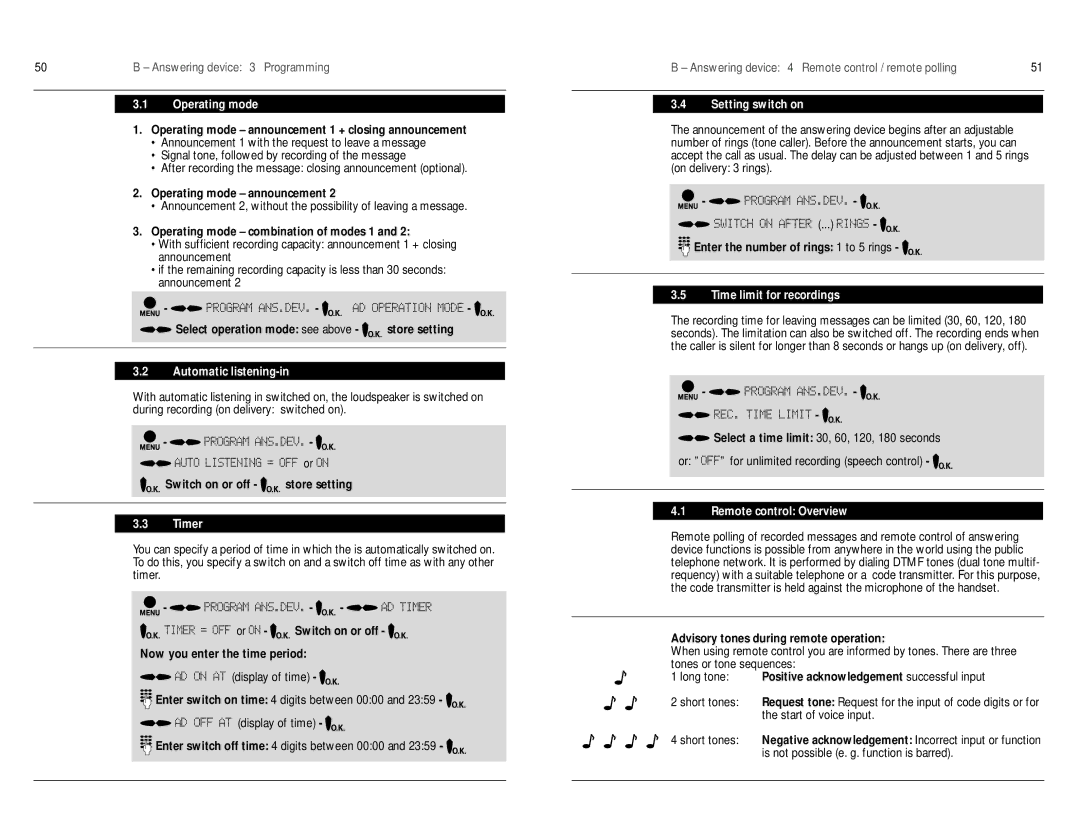50 | B – Answering device: 3 Programming |
3.1Operating mode
1.Operating mode – announcement 1 + closing announcement
•Announcement 1 with the request to leave a message
•Signal tone, followed by recording of the message
•After recording the message: closing announcement (optional).
2.Operating mode – announcement 2
•Announcement 2, without the possibility of leaving a message.
3.Operating mode – combination of modes 1 and 2:
•With sufficient recording capacity: announcement 1 + closing announcement
•if the remaining recording capacity is less than 30 seconds: announcement 2
| - | - | - |
|
| Select operation mode: see above - | store setting |
|
|
|
|
|
|
|
|
3.2Automatic listening-in
With automatic listening in switched on, the loudspeaker is switched on during recording (on delivery: switched on).
- ![]() -
- ![]()
| or |
Switch on or off - | store setting |
|
|
3.3Timer
You can specify a period of time in which the is automatically switched on. To do this, you specify a switch on and a switch off time as with any other timer.
- | - | - |
or - | Switch on or off - | |
Now you enter the time period:
(display of time) - ![]()
![]()
![]()
![]() Enter switch on time: 4 digits between 00:00 and 23:59 -
Enter switch on time: 4 digits between 00:00 and 23:59 - ![]()
(display of time) - ![]()
![]()
![]()
![]() Enter switch off time: 4 digits between 00:00 and 23:59 -
Enter switch off time: 4 digits between 00:00 and 23:59 - ![]()
B – Answering device: 4 Remote control / remote polling | 51 |
3.4Setting switch on
The announcement of the answering device begins after an adjustable number of rings (tone caller). Before the announcement starts, you can accept the call as usual. The delay can be adjusted between 1 and 5 rings (on delivery: 3 rings).
- ![]() -
- ![]()
(...) - ![]()
![]()
![]()
![]() Enter the number of rings: 1 to 5 rings -
Enter the number of rings: 1 to 5 rings - ![]()
3.5Time limit for recordings
The recording time for leaving messages can be limited (30, 60, 120, 180 seconds). The limitation can also be switched off. The recording ends when the caller is silent for longer than 8 seconds or hangs up (on delivery, off).
- ![]() -
- ![]()
- ![]()
![]() Select a time limit: 30, 60, 120, 180 seconds
Select a time limit: 30, 60, 120, 180 seconds
or: ” ” for unlimited recording (speech control) - ![]()
4.1Remote control: Overview
Remote polling of recorded messages and remote control of answering device functions is possible from anywhere in the world using the public telephone network. It is performed by dialing DTMF tones (dual tone multif- requency) with a suitable telephone or a code transmitter. For this purpose, the code transmitter is held against the microphone of the handset.
Advisory tones during remote operation:
When using remote control you are informed by tones. There are three tones or tone sequences:
1 long tone: Positive acknowledgement successful input
2 short tones: Request tone: Request for the input of code digits or for the start of voice input.
4 short tones: Negative acknowledgement: Incorrect input or function
is not possible (e. g. function is barred).