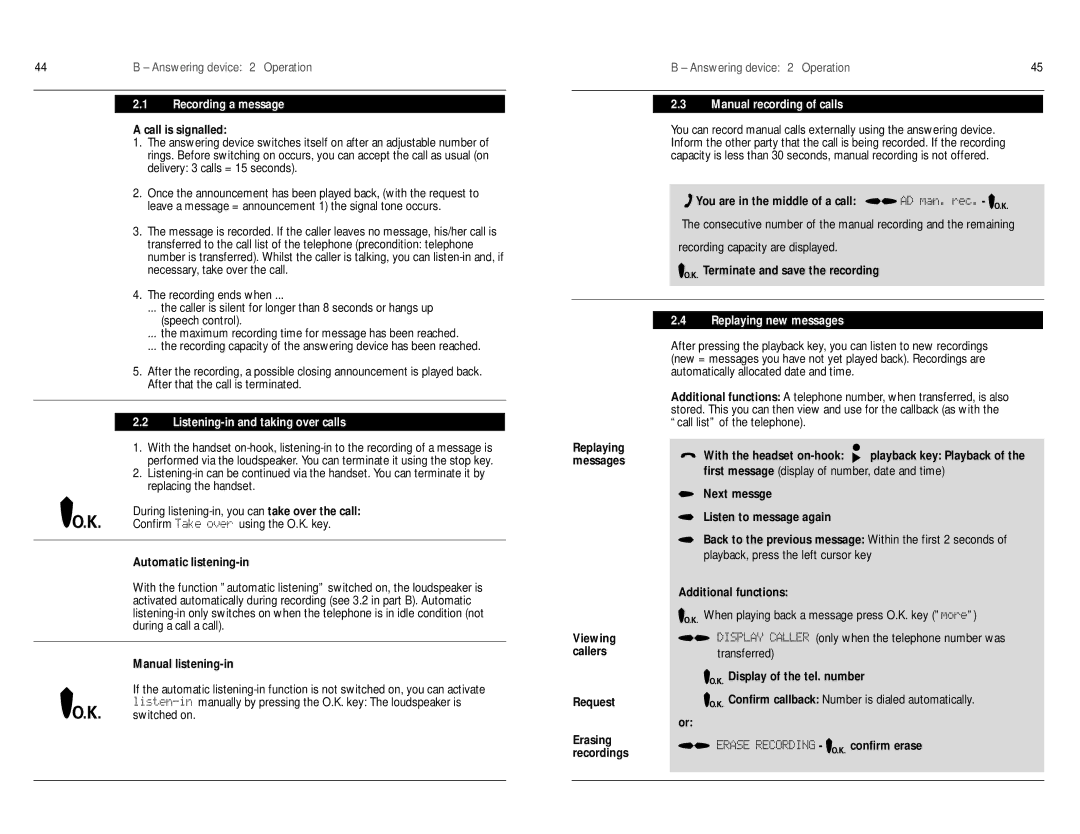44 | B – Answering device: 2 Operation |
|
|
| B – Answering device: 2 Operation | 45 | |||
|
|
|
|
|
|
|
|
| |
|
|
|
|
|
|
|
|
| |
| 2.1 | Recording a message |
| 2.3 | Manual recording of calls |
| |||
| A call is signalled: |
|
|
| You can record manual calls externally using the answering device. | ||||
| 1. | The answering device switches itself on after an adjustable number of |
|
|
| Inform the other party that the call is being recorded. If the recording | |||
|
| rings. Before switching on occurs, you can accept the call as usual (on |
|
|
| capacity is less than 30 seconds, manual recording is not offered. | |||
|
| delivery: 3 calls = 15 seconds). |
|
|
|
|
|
| |
| 2. | Once the announcement has been played back, (with the request to |
|
|
|
|
|
| |
|
|
|
|
| You are in the middle of a call: | - | |||
|
| leave a message = announcement 1) the signal tone occurs. |
|
|
|
| |||
|
|
|
|
|
|
|
| ||
| 3. | The message is recorded. If the caller leaves no message, his/her call is |
|
|
| The consecutive number of the manual recording and the remaining | |||
|
|
|
|
|
|
| |||
|
| transferred to the call list of the telephone (precondition: telephone |
|
|
| recording capacity are displayed. |
| ||
|
| number is transferred). Whilst the caller is talking, you can |
|
|
|
|
|
| |
|
| necessary, take over the call. |
|
|
|
| Terminate and save the recording |
| |
|
|
|
|
|
|
|
|
|
|
4.The recording ends when ...
... the caller is silent for longer than 8 seconds or hangs up
| (speech control). | 2.4 | Replaying new messages |
|
| ||||
| ... the maximum recording time for message has been reached. |
| After pressing the playback key, you can listen to new recordings | ||||||
| ... the recording capacity of the answering device has been reached. |
| |||||||
|
|
|
|
|
| (new = messages you have not yet played back). Recordings are | |||
| 5. After the recording, a possible closing announcement is played back. |
| automatically allocated date and time. |
| |||||
| After that the call is terminated. |
| Additional functions: A telephone number, when transferred, is also | ||||||
|
|
|
|
|
| ||||
|
|
|
|
|
| stored. This you can then view and use for the callback (as with the | |||
| 2.2 |
|
|
| “call list” of the telephone). |
|
| ||
| 1. With the handset |
|
|
|
| ||||
| Replaying |
| With the headset | playback key: Playback of the | |||||
| performed via the loudspeaker. You can terminate it using the stop key. | messages |
| ||||||
|
| first message (display of number, date and time) |
| ||||||
| 2. |
|
|
| |||||
| replacing the handset. |
|
| Next messge |
|
| |||
|
|
|
|
|
|
|
|
| |
| During |
|
| Listen to message again |
|
| |||
| Confirm | using the O.K. key. |
|
|
|
| |||
|
|
|
|
|
| ||||
|
|
|
|
|
|
| Back to the previous message: Within the first 2 seconds of | ||
|
|
|
|
|
|
| |||
| Automatic |
|
| playback, press the left cursor key |
| ||||
|
|
|
|
|
| ||||
| With the function ”automatic listening” switched on, the loudspeaker is |
| Additional functions: |
|
| ||||
| activated automatically during recording (see 3.2 in part B). Automatic |
|
|
| |||||
|
|
|
|
|
| ||||
|
|
| When playing back a message press O.K. key (” | ”) | |||||
| during a call a call). | Viewing |
| (only when the telephone number was | |||||
|
|
|
|
|
| ||||
| Manual | callers |
| transferred) |
|
| |||
|
|
| Display of the tel. number |
| |||||
| If the automatic |
|
|
| |||||
|
|
| Confirm callback: Number is dialed automatically. | ||||||
|
| manually by pressing the O.K. key: The loudspeaker is | Request |
| |||||
| switched on. |
| or: |
|
|
| |||
|
|
|
|
|
|
|
|
| |
|
|
|
|
| Erasing |
| - | confirm erase |
|
|
|
|
|
| recordings |
|
| ||
|
|
|
|
|
|
|
|
| |
|
|
|
|
|
|
|
|
|
|
|
|
|
|
|
|
|
|
|
|