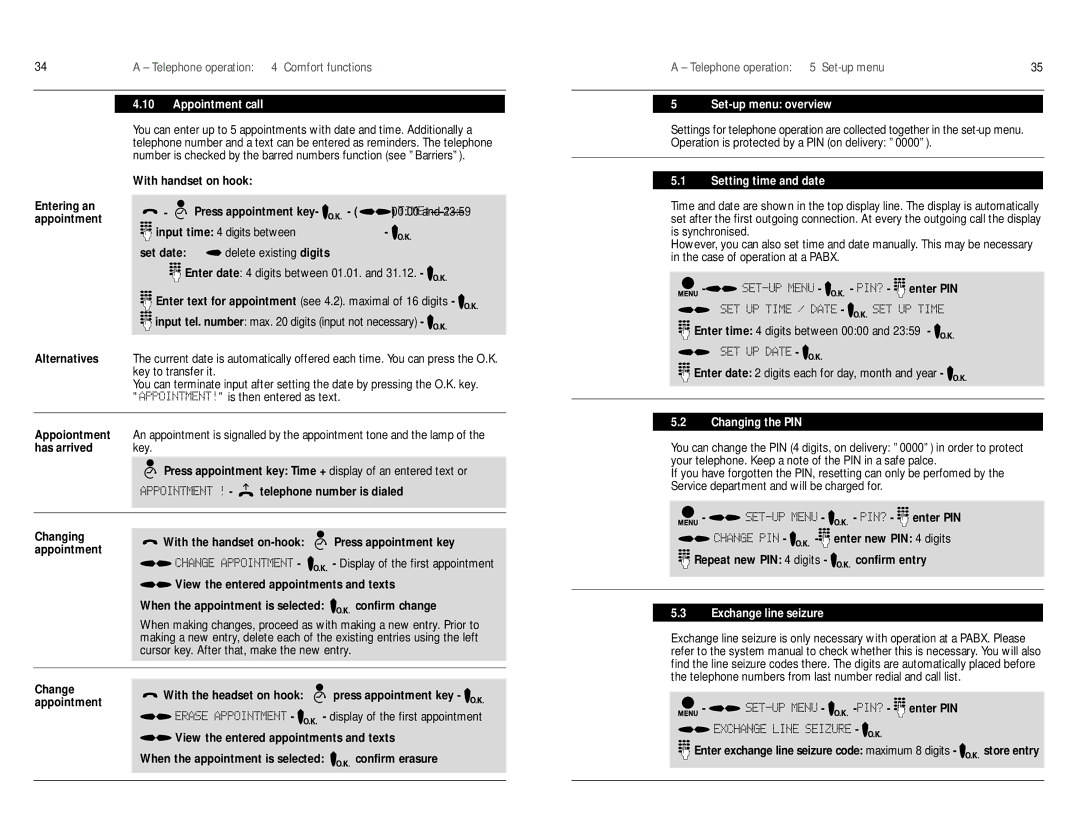34 | A – Telephone operation: 4 Comfort functions |
4.10Appointment call
You can enter up to 5 appointments with date and time. Additionally a telephone number and a text can be entered as reminders. The telephone number is checked by the barred numbers function (see ”Barriers”).
With handset on hook:
Entering an | - | Press appointment key- | - ( | )00:00 | |
appointment | |||||
input time: 4 digits between |
| - | |||
|
| ||||
| set date: | delete existing digits |
|
| |
| Enter date: 4 digits between 01.01. and 31.12. - | ||||
![]()
![]()
![]() Enter text for appointment (see 4.2). maximal of 16 digits -
Enter text for appointment (see 4.2). maximal of 16 digits - ![]()
![]()
![]()
![]() input tel. number: max. 20 digits (input not necessary) -
input tel. number: max. 20 digits (input not necessary) - ![]()
Alternatives The current date is automatically offered each time. You can press the O.K. key to transfer it.
You can terminate input after setting the date by pressing the O.K. key.
”” is then entered as text.
Appoiontment | An appointment is signalled by the appointment tone and the lamp of the |
has arrived | key. |
Press appointment key: Time + display of an entered text or
- ![]() telephone number is dialed
telephone number is dialed
A – Telephone operation: 5 | 35 |
5 Set-up menu: overview
Settings for telephone operation are collected together in the
5.1Setting time and date
Time and date are shown in the top display line. The display is automatically set after the first outgoing connection. At every the outgoing call the display is synchronised.
However, you can also set time and date manually. This may be necessary in the case of operation at a PABX.
- | - | - | - | enter PIN |
- ![]()
![]()
![]()
![]() Enter time: 4 digits between 00:00 and 23:59 -
Enter time: 4 digits between 00:00 and 23:59 - ![]()
- ![]()
![]()
![]()
![]() Enter date: 2 digits each for day, month and year -
Enter date: 2 digits each for day, month and year - ![]()
5.2Changing the PIN
You can change the PIN (4 digits, on delivery: ”0000”) in order to protect your telephone. Keep a note of the PIN in a safe palce.
If you have forgotten the PIN, resetting can only be perfomed by the Service department and will be charged for.
Changing appointment
With the handset | Press appointment key |
- | - Display of the first appointment |
View the entered appointments and texts | |
When the appointment is selected: | confirm change |
When making changes, proceed as with making a new entry. Prior to making a new entry, delete each of the existing entries using the left cursor key. After that, make the new entry.
- | - | - | - | enter PIN |
- | - | enter new PIN: 4 digits | ||
Repeat new PIN: 4 digits - | confirm entry | |||
5.3Exchange line seizure
Exchange line seizure is only necessary with operation at a PABX. Please refer to the system manual to check whether this is necessary. You will also find the line seizure codes there. The digits are automatically placed before the telephone numbers from last number redial and call list.
Change | With the headset on hook: |
| press appointment key - |
appointment |
| ||
| - display of the first appointment | ||
| - | ||
| View the entered appointments and texts | ||
| When the appointment is selected: | confirm erasure | |
|
|
|
|
- | - | - | - enter PIN |
|
|
| - |
|
|
Enter exchange line seizure code: maximum 8 digits - | store entry | |||