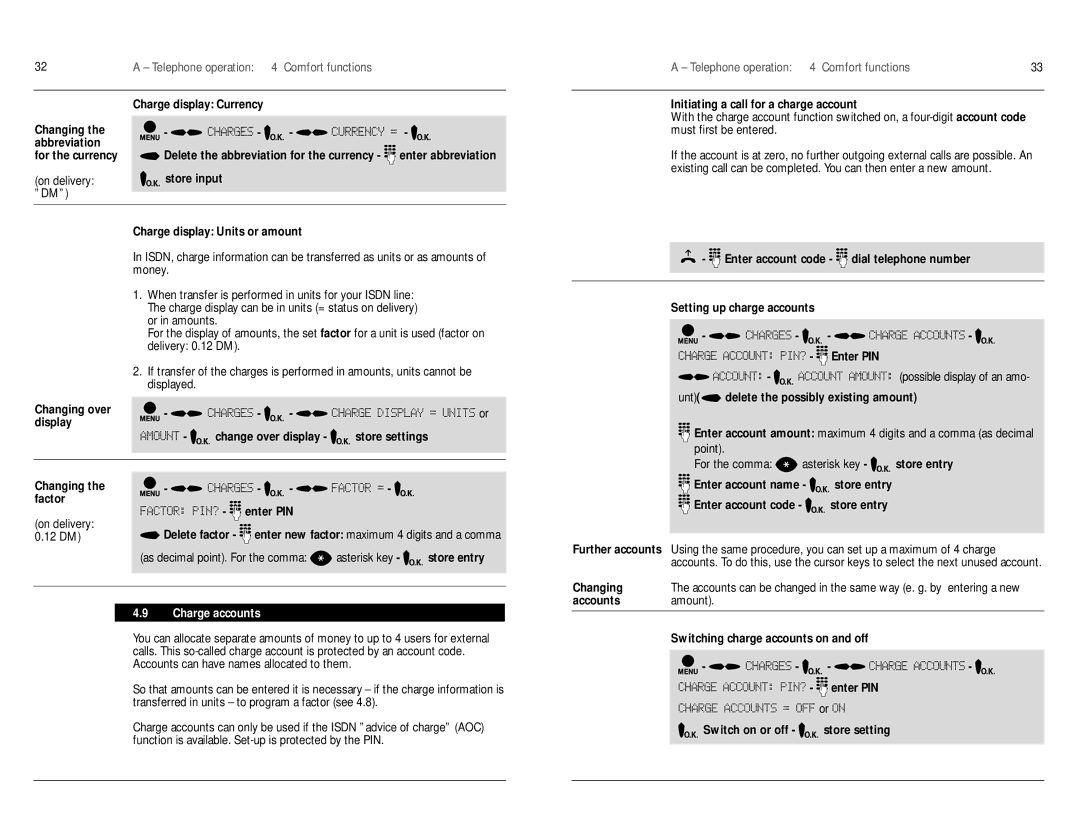32 | A – Telephone operation: |
| 4 Comfort functions |
|
| Charge display: Currency |
|
| |
Changing the | - | - | - | - |
abbreviation |
|
|
|
|
for the currency | Delete the abbreviation for the currency - | enter abbreviation | ||
(on delivery: | store input |
|
|
|
”DM”) |
|
|
|
|
Charge display: Units or amount
In ISDN, charge information can be transferred as units or as amounts of money.
1.When transfer is performed in units for your ISDN line: The charge display can be in units (= status on delivery) or in amounts.
For the display of amounts, the set factor for a unit is used (factor on delivery: 0.12 DM).
2.If transfer of the charges is performed in amounts, units cannot be displayed.
Changing over | - |
| - | - |
| or | |
display |
|
| |||||
- | change over display - | store settings |
| ||||
|
| ||||||
Changing the | - |
| - | - | - |
| |
factor |
| - | enter PIN |
|
| ||
(on delivery: |
|
|
| ||||
Delete factor - | enter new factor: maximum 4 digits and a comma | ||||||
0.12 DM) | |||||||
| (as decimal point). For the comma: | asterisk key - | store entry | ||||
4.9Charge accounts
You can allocate separate amounts of money to up to 4 users for external calls. This
So that amounts can be entered it is necessary – if the charge information is transferred in units – to program a factor (see 4.8).
Charge accounts can only be used if the ISDN ”advice of charge” (AOC) function is available.
A – Telephone operation: 4 Comfort functions | 33 |
Initiating a call for a charge account
With the charge account function switched on, a
If the account is at zero, no further outgoing external calls are possible. An existing call can be completed. You can then enter a new amount.
- | Enter account code - dial telephone number | |||
Setting up charge accounts |
|
| ||
- | - |
| - | - |
|
| - | Enter PIN |
|
| - |
|
| (possible display of an amo- |
unt)( | delete the possibly existing amount) | |||
Enter account amount: maximum 4 digits and a comma (as decimal | ||||
point). |
|
|
|
|
For the comma: | asterisk key - | store entry | ||
Enter account name - | store entry |
| ||
Enter account code - |
| store entry |
| |
Further accounts Using the same procedure, you can set up a maximum of 4 charge accounts. To do this, use the cursor keys to select the next unused account.
Changing | The accounts can be changed in the same way (e. g. by entering a new |
accounts | amount). |
|
|
| Switching charge accounts on and off |
- | - | - | - |
| - | enter PIN |
|
|
| or |
|
Switch on or off - |
| store setting |
|