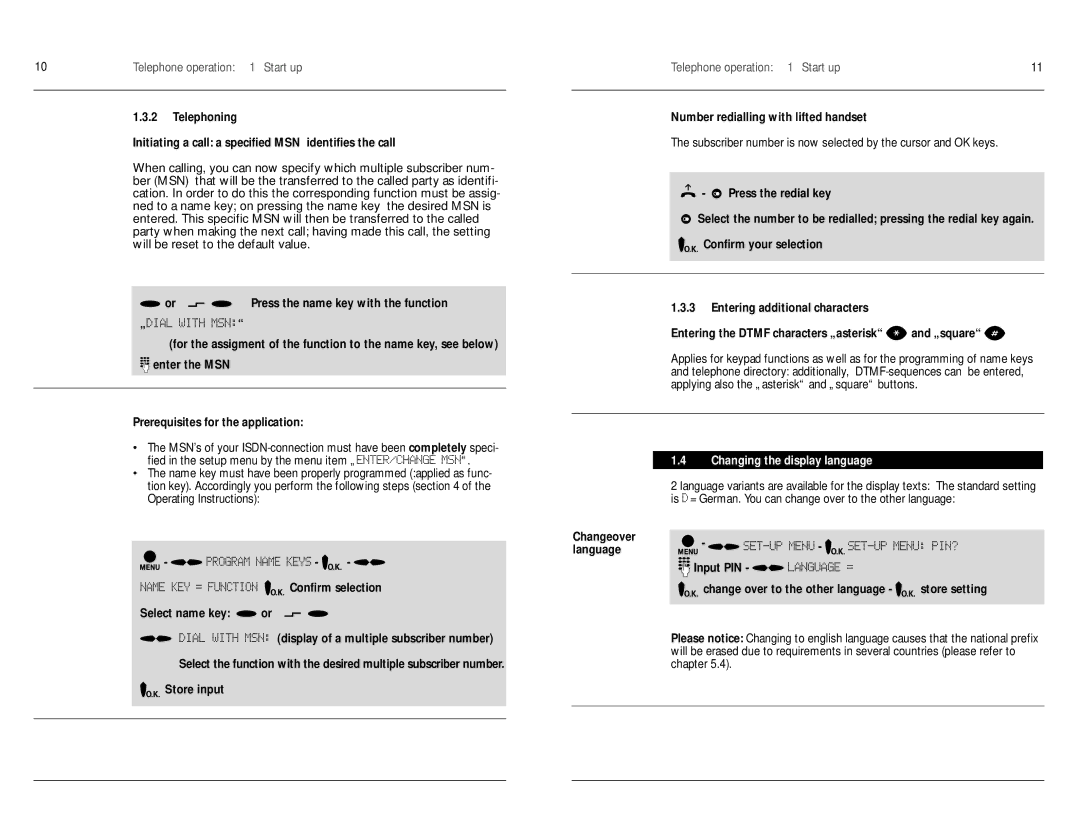10 | Telephone operation: 1 Start up |
|
|
1.3.2Telephoning
Initiating a call: a specified MSN identifies the call
When calling, you can now specify which multiple subscriber num- ber (MSN) that will be the transferred to the called party as identifi- cation. In order to do this the corresponding function must be assig- ned to a name key; on pressing the name key the desired MSN is entered. This specific MSN will then be transferred to the called party when making the next call; having made this call, the setting will be reset to the default value.
or |
|
|
| Press the name key with the function |
|
|
| ||
„ |
|
|
| “ |
(for the assigment of the function to the name key, see below) ![]()
![]()
![]() enter the MSN
enter the MSN
Prerequisites for the application:
•The MSN’s of your
fied in the setup menu by the menu item „ | “. |
•The name key must have been properly programmed (:applied as func- tion key). Accordingly you perform the following steps (section 4 of the Operating Instructions):
- | - | - |
| Confirm selection | |
Select name key: | or |
|
(display of a multiple subscriber number)
Select the function with the desired multiple subscriber number.
Store input
Telephone operation: 1 Start up | 11 |
|
|
Number redialling with lifted handset
The subscriber number is now selected by the cursor and OK keys.
- ![]() Press the redial key
Press the redial key
Select the number to be redialled; pressing the redial key again.
Confirm your selection
1.3.3Entering additional characters
Entering the DTMF characters „asterisk“ ![]() and „square“
and „square“ ![]()
Applies for keypad functions as well as for the programming of name keys and telephone directory: additionally,
1.4Changing the display language
2 language variants are available for the display texts: The standard setting
is | = German. You can change over to the other language: | ||
Changeover | - | - |
|
language |
| ||
|
| ||
| Input PIN - |
|
|
| change over to the other language - | store setting | |
Please notice: Changing to english language causes that the national prefix will be erased due to requirements in several countries (please refer to chapter 5.4).