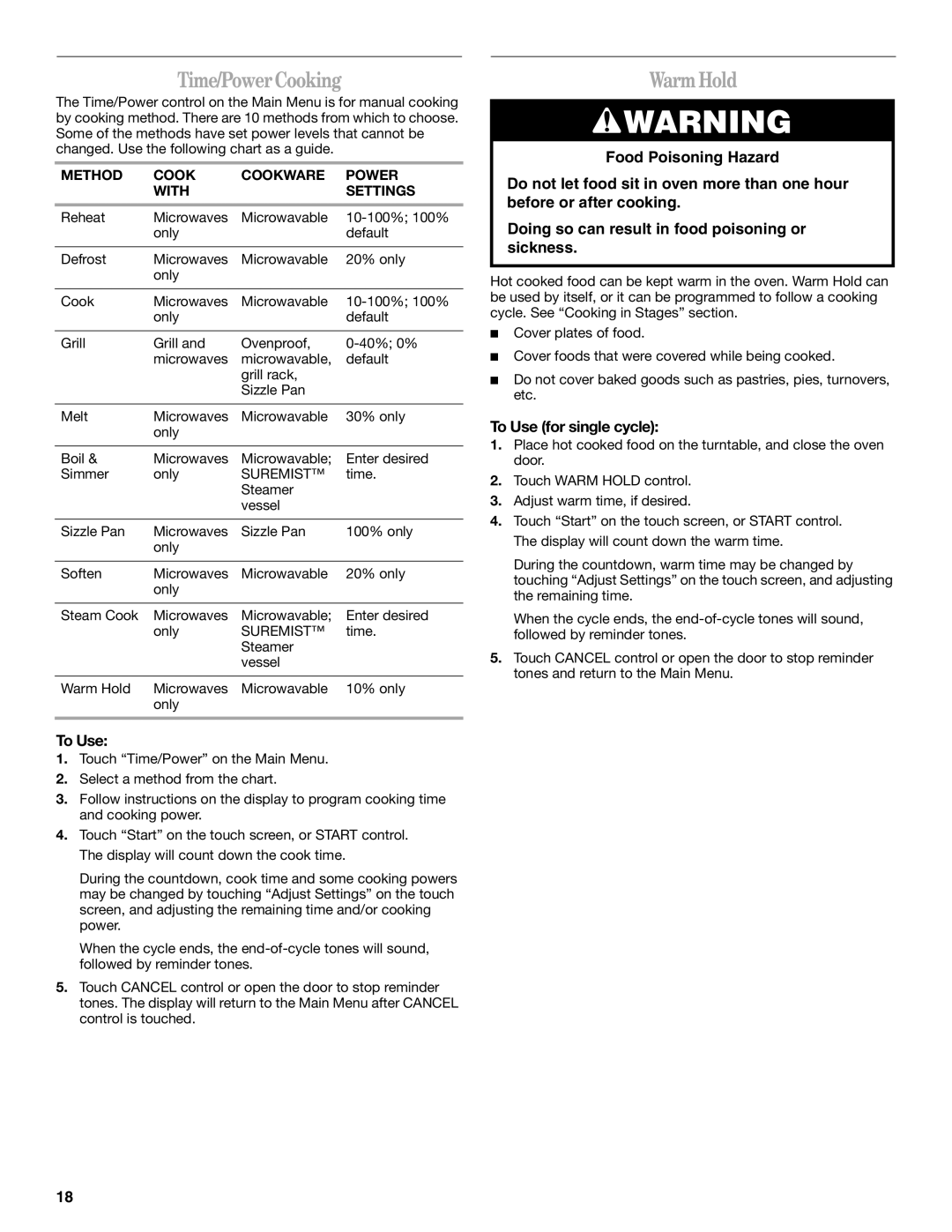Time/Power Cooking
The Time/Power control on the Main Menu is for manual cooking by cooking method. There are 10 methods from which to choose. Some of the methods have set power levels that cannot be changed. Use the following chart as a guide.
METHOD | COOK | COOKWARE | POWER |
| WITH |
| SETTINGS |
|
|
|
|
Reheat | Microwaves | Microwavable | |
| only |
| default |
|
|
|
|
Defrost | Microwaves | Microwavable | 20% only |
| only |
|
|
|
|
|
|
Cook | Microwaves | Microwavable | |
| only |
| default |
|
|
|
|
Grill | Grill and | Ovenproof, | |
| microwaves | microwavable, | default |
|
| grill rack, |
|
|
| Sizzle Pan |
|
|
|
|
|
Melt | Microwaves | Microwavable | 30% only |
| only |
|
|
|
|
|
|
Boil & | Microwaves | Microwavable; | Enter desired |
Simmer | only | SUREMIST™ | time. |
|
| Steamer |
|
|
| vessel |
|
|
|
|
|
Sizzle Pan | Microwaves | Sizzle Pan | 100% only |
| only |
|
|
|
|
|
|
Soften | Microwaves | Microwavable | 20% only |
| only |
|
|
|
|
|
|
Steam Cook | Microwaves | Microwavable; | Enter desired |
| only | SUREMIST™ | time. |
|
| Steamer |
|
|
| vessel |
|
|
|
|
|
Warm Hold | Microwaves | Microwavable | 10% only |
| only |
|
|
|
|
|
|
To Use:
1.Touch “Time/Power” on the Main Menu.
2.Select a method from the chart.
3.Follow instructions on the display to program cooking time and cooking power.
4.Touch “Start” on the touch screen, or START control. The display will count down the cook time.
During the countdown, cook time and some cooking powers may be changed by touching “Adjust Settings” on the touch screen, and adjusting the remaining time and/or cooking power.
When the cycle ends, the
5.Touch CANCEL control or open the door to stop reminder tones. The display will return to the Main Menu after CANCEL control is touched.
Warm Hold
![]() WARNING
WARNING
Food Poisoning Hazard
Do not let food sit in oven more than one hour before or after cooking.
Doing so can result in food poisoning or sickness.
Hot cooked food can be kept warm in the oven. Warm Hold can be used by itself, or it can be programmed to follow a cooking cycle. See “Cooking in Stages” section.
■Cover plates of food.
■Cover foods that were covered while being cooked.
■Do not cover baked goods such as pastries, pies, turnovers, etc.
To Use (for single cycle):
1.Place hot cooked food on the turntable, and close the oven door.
2.Touch WARM HOLD control.
3.Adjust warm time, if desired.
4.Touch “Start” on the touch screen, or START control. The display will count down the warm time.
During the countdown, warm time may be changed by touching “Adjust Settings” on the touch screen, and adjusting the remaining time.
When the cycle ends, the
5.Touch CANCEL control or open the door to stop reminder tones and return to the Main Menu.
18