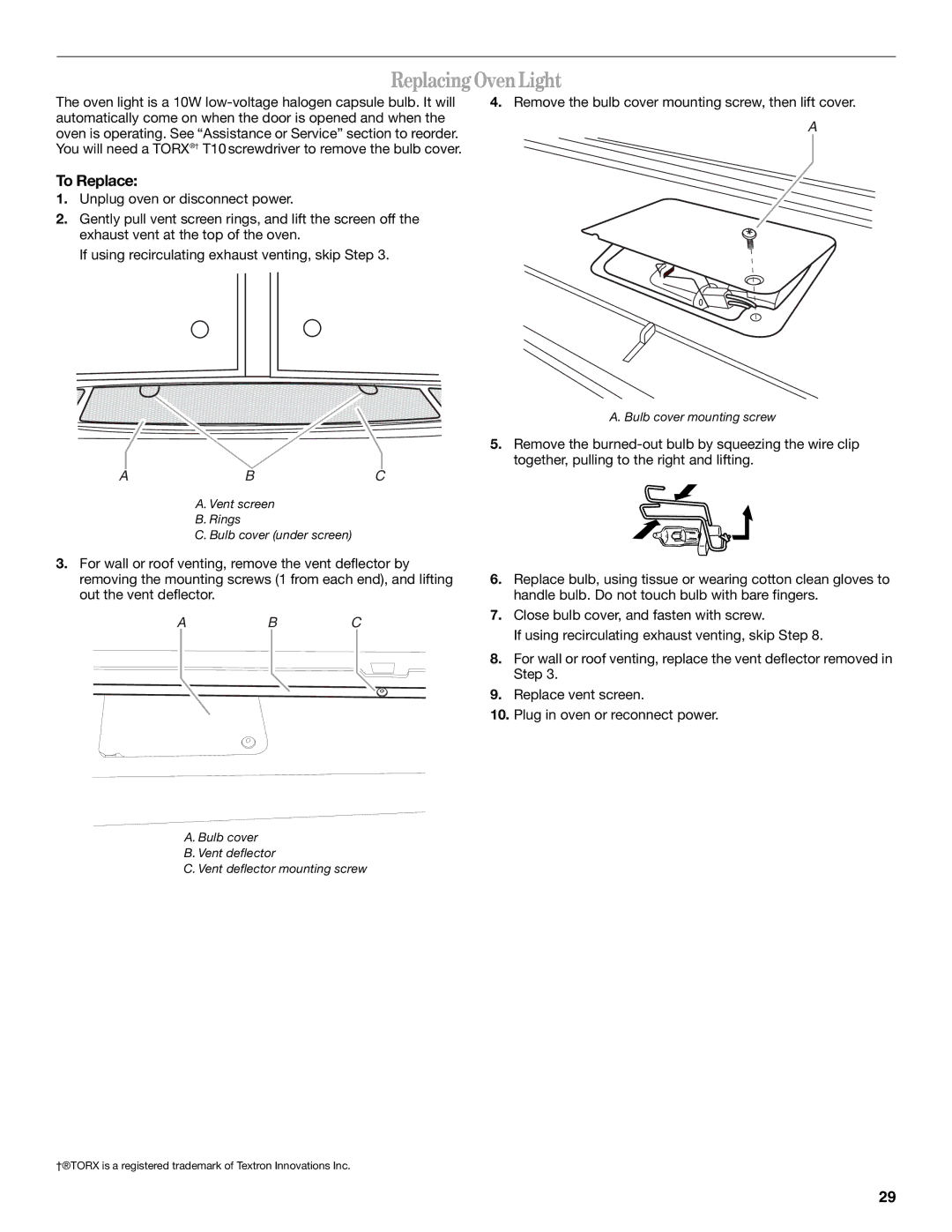Replacing OvenLight
The oven light is a 10W
To Replace:
1.Unplug oven or disconnect power.
2.Gently pull vent screen rings, and lift the screen off the exhaust vent at the top of the oven.
If using recirculating exhaust venting, skip Step 3.
4.Remove the bulb cover mounting screw, then lift cover.
A
A. Bulb cover mounting screw
5. Remove the
ABC
A. Vent screen
B. Rings
C. Bulb cover (under screen)
3.For wall or roof venting, remove the vent deflector by removing the mounting screws (1 from each end), and lifting out the vent deflector.
ABC
6.Replace bulb, using tissue or wearing cotton clean gloves to handle bulb. Do not touch bulb with bare fingers.
7.Close bulb cover, and fasten with screw.
If using recirculating exhaust venting, skip Step 8.
8.For wall or roof venting, replace the vent deflector removed in Step 3.
9.Replace vent screen.
10.Plug in oven or reconnect power.
A. Bulb cover
B. Vent deflector
C. Vent deflector mounting screw
†®TORX is a registered trademark of Textron Innovations Inc.
29