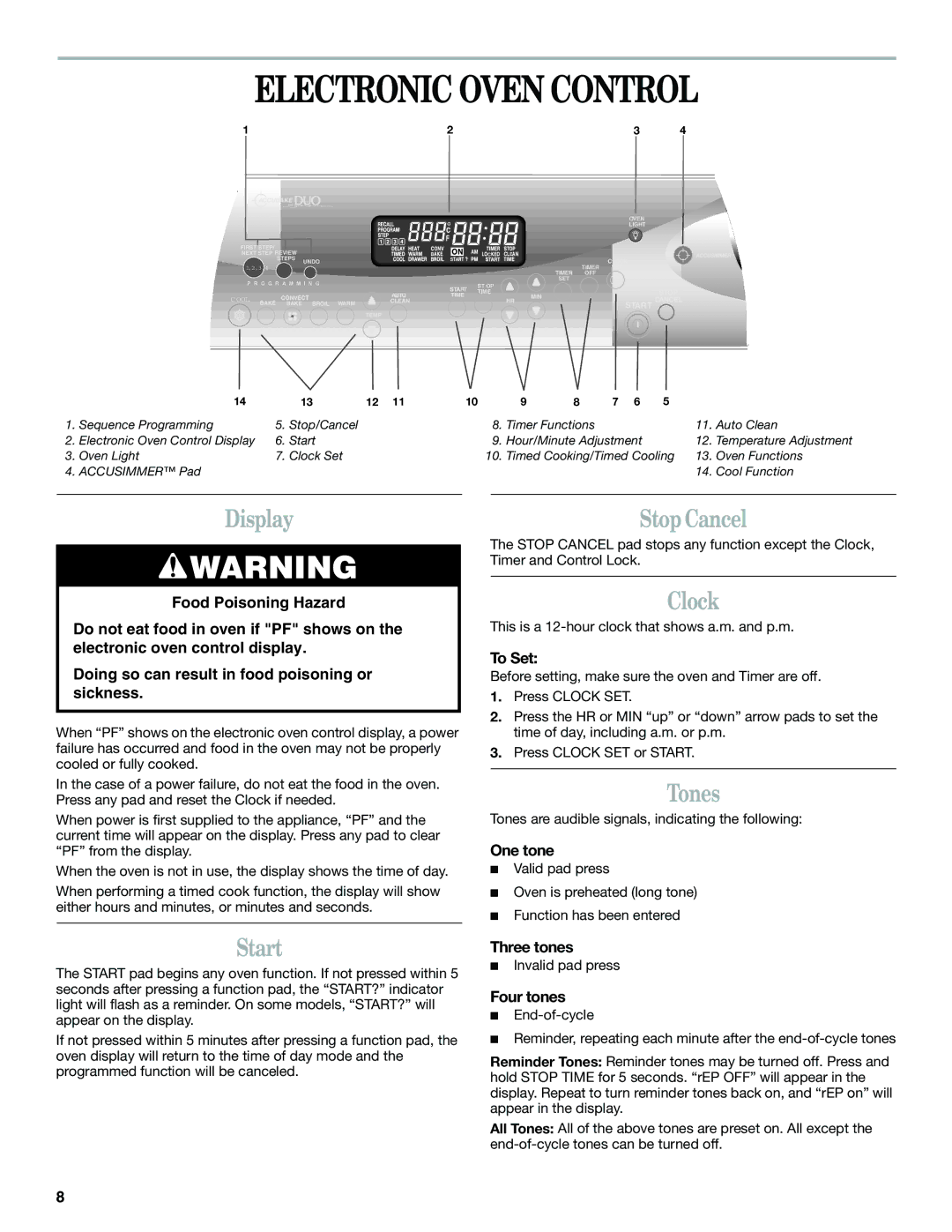YGR556, GR556 specifications
The Whirlpool GR556 and YGR556 series represent an impressive stride in kitchen appliance innovation, combining functionality with modern aesthetics to enhance cooking experiences. Both models are designed for efficiency and practicality, making them suitable for various home cooks, from amateurs to seasoned chefs.One of the standout features of the Whirlpool GR556 and YGR556 is the even-heating technology. This unique system ensures that heat is distributed evenly across the cooking surface, significantly reducing hot spots that can lead to uneven cooking. As a result, meals can be prepared with greater consistency, whether roasting a turkey or baking a delicate soufflé.
Another notable characteristic of these ranges is their user-friendly control panel. The intuitive interface allows for precise temperature adjustments and cooking mode selections, simplifying the cooking process. It also includes digital displays that provide real-time information on cooking times and temperatures, ensuring users can stay informed throughout the cooking process.
The self-cleaning option is yet another highlight of these models. This convenient feature eliminates the hassle of manual cleaning by using high heats to burn off spills and food residue. This not only saves time but also helps maintain the appliance's appearance and performance over the long term.
Safety features are also at the forefront of the GR556 and YGR556 designs. Both models come equipped with a control lock that prevents accidental adjustments, making them ideal for households with children. Additionally, the oven features a built-in temperature sensor that automatically shuts off the appliance if it overheats, providing peace of mind for users.
With robust construction and sleek finishes, both the GR556 and YGR556 are designed to complement any kitchen decor. The ranges are available in various colors, allowing homeowners to choose a finish that suits their style. Furthermore, the spacious oven capacity accommodates large dishes, providing the flexibility needed for family gatherings and special occasions.
Incorporating energy-efficient technologies, these Whirlpool models are designed to minimize energy consumption while delivering powerful performance. Consequently, they not only help reduce utility bills but also contribute to a more eco-friendly kitchen environment.
In summary, the Whirlpool GR556 and YGR556 series deliver an exceptional combination of features, including even-heating technology, user-friendly controls, self-cleaning capabilities, and advanced safety measures. These models are a testament to Whirlpool's commitment to innovation and quality, making them an excellent choice for anyone looking to elevate their cooking experience.