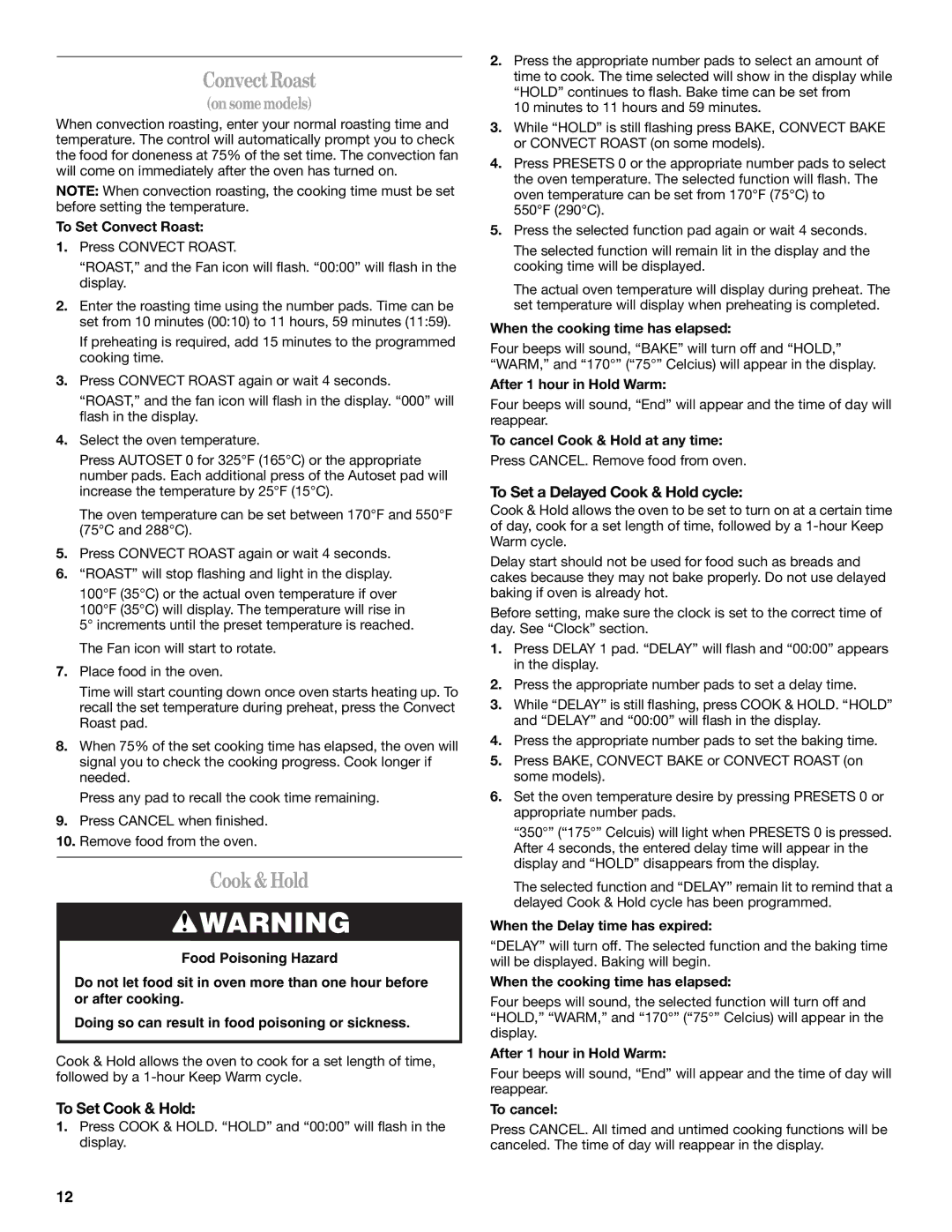GY397LXUS specifications
The Whirlpool GY397LXUS is an innovative range designed to elevate your cooking experience, blending advanced technology with user-friendly features. This model is particularly noted for its versatility and convenience, catering to a wide range of culinary needs.One of the main features of the GY397LXUS is its powerful dual-fuel capability. This means it combines the benefits of a gas cooktop with an electric oven, providing precise temperature control and even cooking results. Home chefs appreciate the instant heat of the gas burners, allowing for quick adjustments to cooking temperatures, while the electric oven ensures consistent baking and roasting.
The cooktop includes multiple burners with varying BTU ratings, enabling a range of cooking styles from simmering delicate sauces to boiling pasta rapidly. The center burner typically features a large, high-heat option perfect for high-demand tasks like wok cooking or searing meats. Additionally, the surface is designed for easy cleaning, featuring durable cast iron grates that can hold heavy cookware.
The oven itself stands out with its expansive capacity, accommodating several dishes simultaneously. It also comes equipped with a convection cooking system, which circulates hot air throughout the oven, promoting even baking results and reducing cooking times. The oven includes multiple cooking modes, including bake, broil, and specific settings for pizza and bread, allowing users to achieve professional-quality results at home.
Another notable characteristic is the smart oven control technology. With WiFi connectivity, users can monitor and control their oven remotely through a smartphone app. This feature allows for preheating the oven from anywhere, ensuring dinner is ready when you are.
Safety is a priority for Whirlpool, and the GY397LXUS includes features such as a control lock and a range of sensors to alert users when temperatures reach unsafe levels.
In terms of design, the sleek stainless steel finish adds a modern touch to any kitchen, while the intuitive control panel makes it easy to navigate settings.
Overall, the Whirlpool GY397LXUS is a feature-rich range recommended for those who take their cooking seriously. Its combination of functionality, technology, and appealing design makes it a valuable addition to any culinary space. Whether you're an experienced chef or a home cook, this range can help you achieve your cooking ambitions with ease and style.