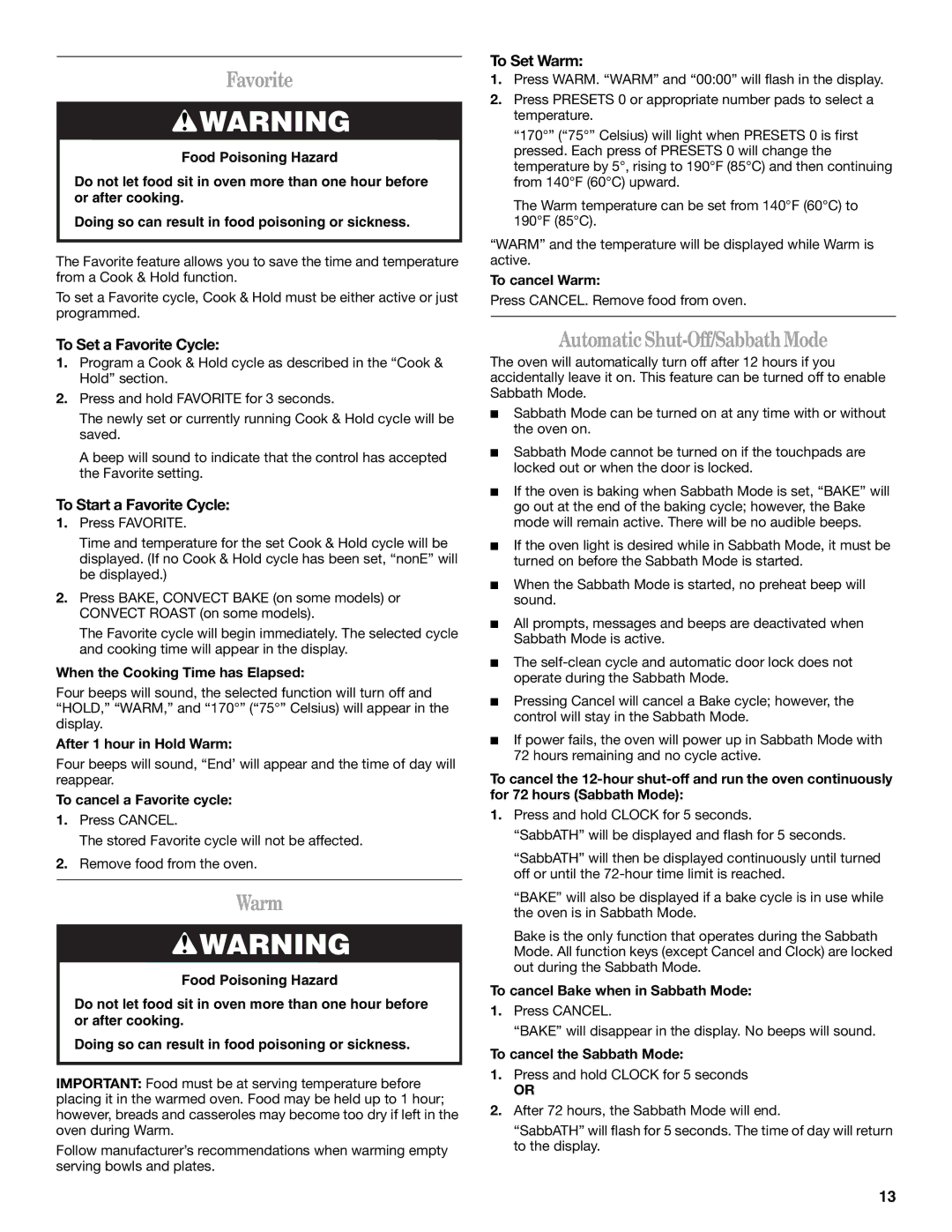GY397LXUB, GY397LXUQ, GY399LXUB, GY399LXUS, GY399LXUQ specifications
Whirlpool's GY399LXUQ, GY399LXUS, GY399LXUB, GY397LXUQ, and GY397LXUB models represent a sophisticated blend of design, technology, and functionality in the realm of kitchen appliances. These ranges are engineered to accommodate the needs of both casual cooks and culinary enthusiasts, providing a versatile cooking experience that combines ease of use with high-performance features.One of the standout features of these models is the innovative Precise Clean Technology. This self-cleaning option is designed for efficiency, using high temperatures to eliminate stubborn grease and grime, allowing users to maintain a pristine oven with minimal effort. The intuitive design streamlines the cleaning process, making it easy to keep your kitchen looking immaculate.
Another key characteristic is the addition of the SpeedHeat Burner, which offers rapid boiling capabilities, perfect for quick meals. This burner, coupled with the powerful 18,000 BTUs output, delivers high heat when it's needed most, ensuring that whether you are searing meat or boiling pasta, you achieve optimal results in record time.
Additionally, the models feature a unique TimeSavor Convection Cooking system, which circulates hot air throughout the oven for even cooking and baking. This ensures that dishes are evenly browned and cooked to perfection, whether you're baking cookies or roasting a chicken. Moreover, this technology significantly reduces cooking time, making it easier for users to prepare meals efficiently.
The GY399LXUQ, GY399LXUS, GY399LXUB, GY397LXUQ, and GY397LXUB also come equipped with a convenient touch control panel. This user-friendly interface allows for precise temperature adjustments and cooking times, enhancing the overall cooking experience. The sleek design not only complements modern kitchens but also ensures that navigating settings is intuitive.
Safety features such as the Control Lock and the oven door cool-to-the-touch feature enhance usability and safety, particularly in homes with children.
In terms of versatility, these ranges feature multiple cooking modes, including bake, broil, and preheat features, catering to a wide array of culinary techniques.
In summary, the Whirlpool GY399LXUQ, GY399LXUS, GY399LXUB, GY397LXUQ, and GY397LXUB models offer a comprehensive suite of features that make cooking and baking an enjoyable and efficient process. Through advanced technologies and thoughtful design, these ranges elevate the standards of home cooking while ensuring user safety and satisfaction.