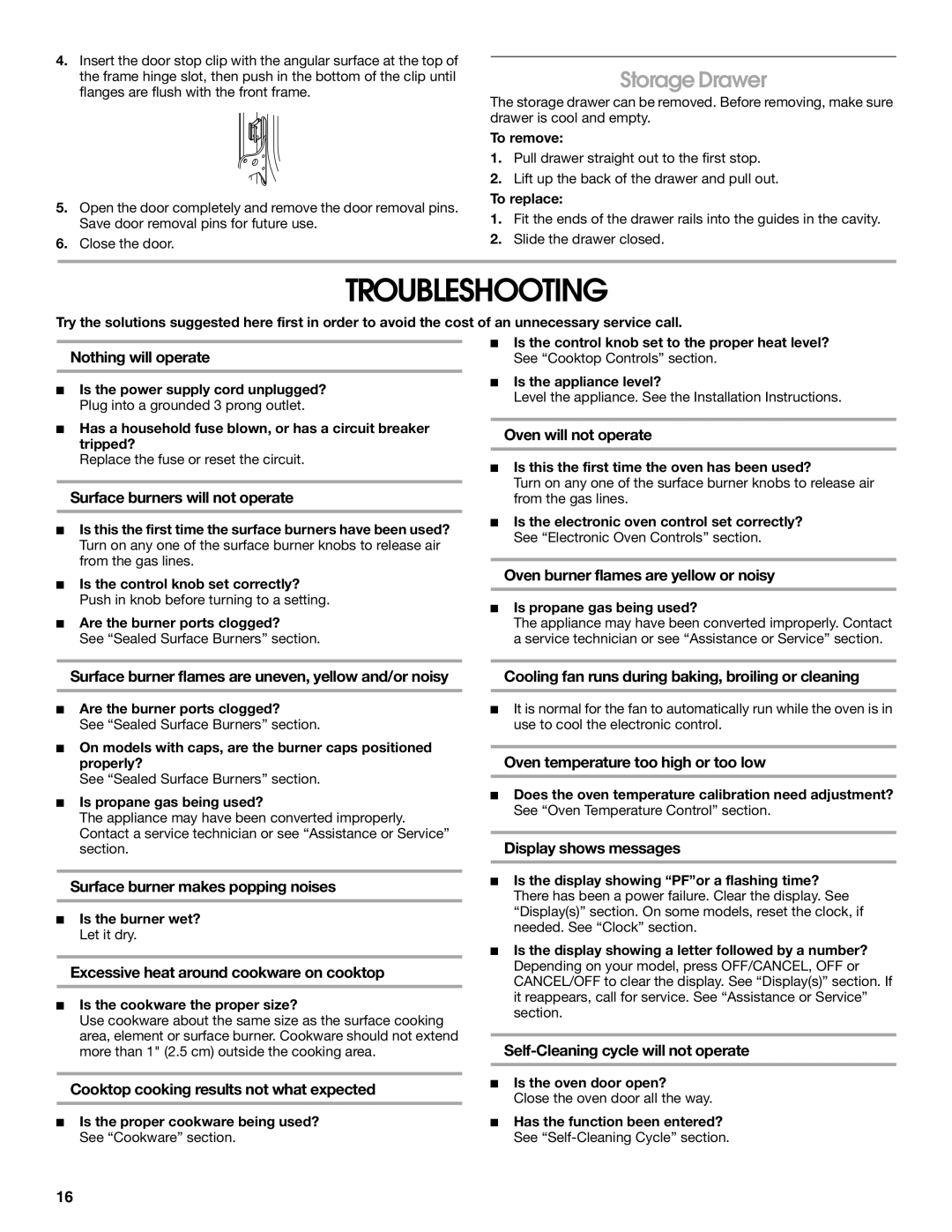IGS365RS0 specifications
The Whirlpool IGS365RS0 is a formidable addition to any kitchen, combining sleek design with robust features that enhance cooking performance. This model stands out for its professional-grade capabilities while still being user-friendly, making it ideal for both novice cooks and seasoned chefs alike.One of the most notable features of the IGS365RS0 is its powerful gas burners. Equipped with five sealed burners, it offers a variety of heat settings, including a high-output burner that delivers intense heat for rapid boiling, searing, or frying. The precision of the flame control allows for perfect simmering, making it easy to whip up sauces and delicate dishes. Each burner is designed for efficiency, reducing cooking time while conserving energy.
The range’s spacious 5.8 cubic foot oven provides ample room for baking, roasting, and broiling. Its true convection cooking system circulates hot air around the oven, ensuring even cooking and browning. This technology not only improves cooking results but also allows for multiple dishes to be cooked simultaneously without the transfer of flavors. The built-in self-cleaning feature makes maintenance a breeze, allowing users to spend more time enjoying meals instead of cleaning up afterward.
Another innovative characteristic of the Whirlpool IGS365RS0 is its adaptive technology. The range can be equipped with smart features that allow users to monitor and control the oven remotely. With the use of a smartphone app, users can preheat the oven, set timers, and receive notifications when their meals are ready. This level of convenience is a game-changer for busy households.
The design of the IGS365RS0 also reflects functionality and elegance. Its stainless steel finish provides a modern touch that complements a variety of kitchen styles. The ergonomic knobs are easy to grip, ensuring intuitive operation, and the oversized oven window allows for clear visibility while cooking.
In summary, the Whirlpool IGS365RS0 is not just a range; it's an advanced cooking system that prioritizes efficiency, versatility, and style. From powerful burners to smart technology and a spacious oven, this appliance is designed to inspire culinary creativity and make meal preparation a rewarding experience. Whether you're baking for a crowd or preparing a weeknight dinner, the IGS365RS0 has you covered.